Paxar Monarch 9850 User Manual
Page 122
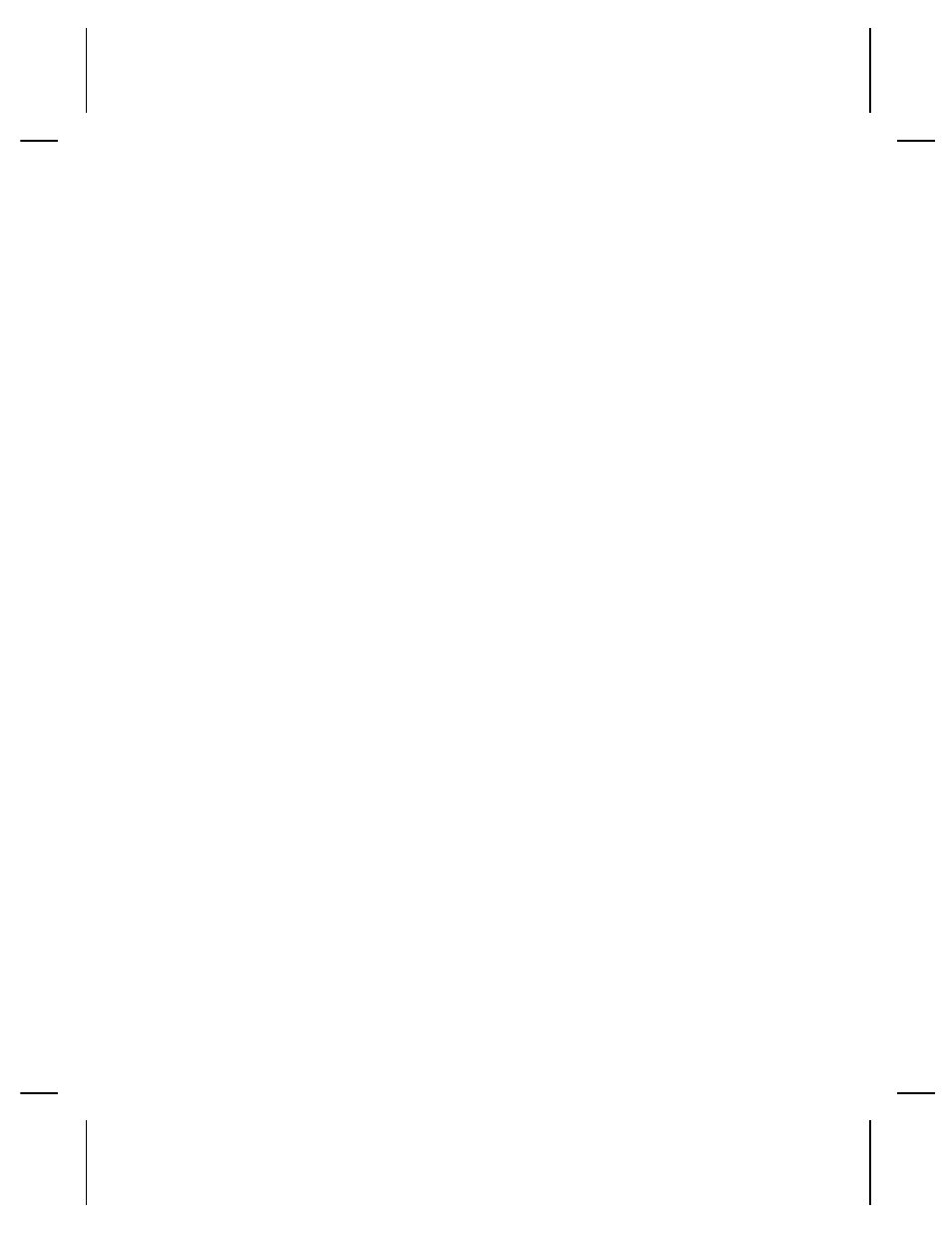
R5. gap
Additional dot space between characters. Enter a value of 1
to 99. (Code 39 and Codabar only.)
R6. nar_space
Additional dot width of the narrow bar code space. (Code 39
and Codabar only). Range: 1- 99.
R7. wide_space
Additional dot width of the wide bar code space. (Code 39
and Codabar only). Range: 1- 99.
Example
R,50,4,8,4,4,8
p
Creates a custom bar code density with a narrow element of 4
dots, a wide element of 8 dots, a gap of 4 dots, 4 additional dot
widths for the narrow bar code space, 8 additional dot widths for
the wide bar code space (if this is a Code 39 or Codabar bar
code).
Example
B,1,40,V,100,100,32,1,0,8,L,0
p
R,50,2,10
p
Creates a custom PDF417 bar code density for 203 dpi printers.
The narrow element width is 2 dots and the height is 10 dots.
Example
B,1,40,V,100,100,32,1,0,8,L,0
p
50,3,15
p
Creates a custom PDF417 bar code density for 300 dpi printers.
The narrow element width is 3 dots and the height is 15 dots.
4-14 Defining Field Options