Paxar Monarch 9850 User Manual
Page 214
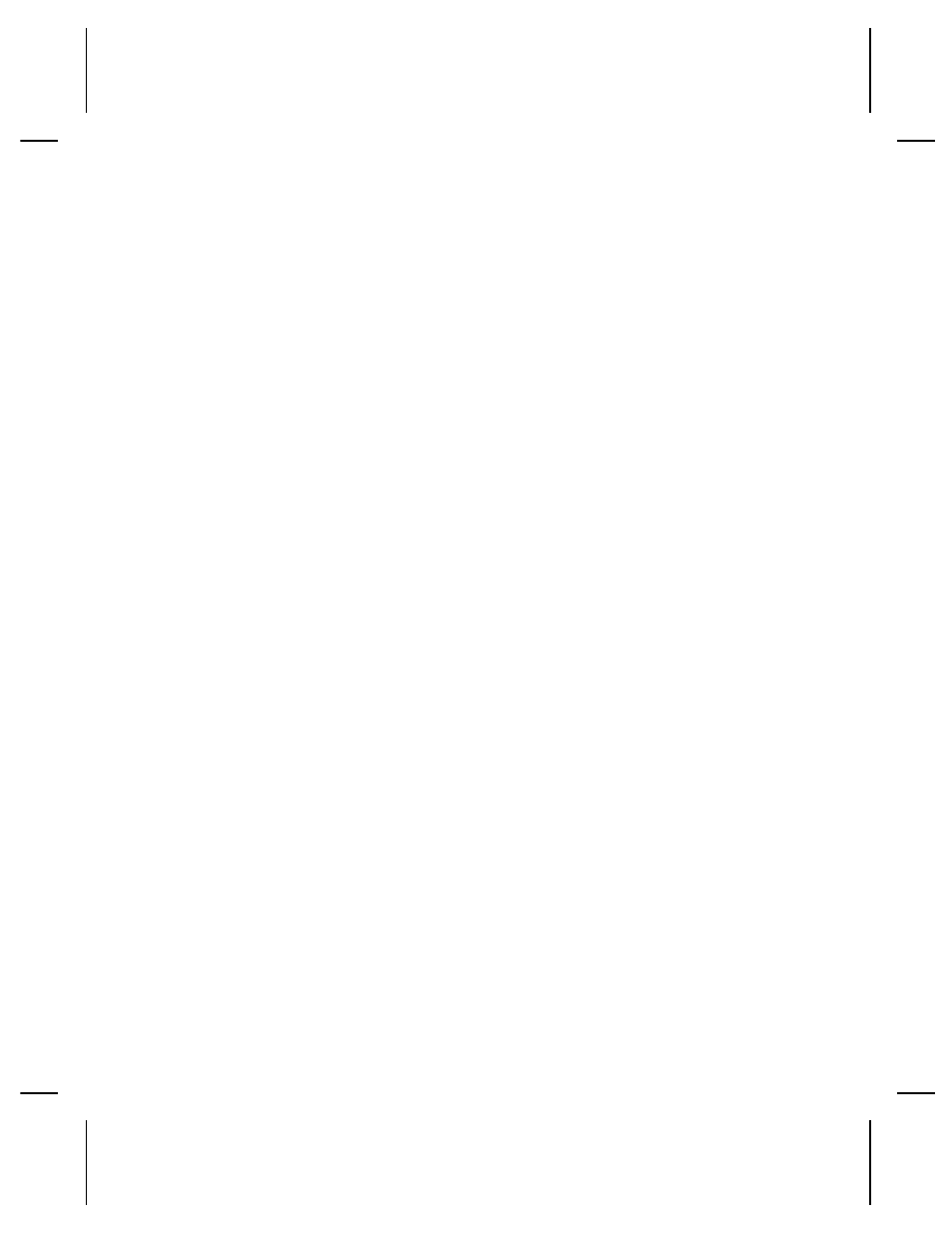
757
Load supplies. The calibrated supply length differs by
plus or minus .25 inches from the format. Press
ESCAPE, FEED/CUT, or the up arrow (9403) to print
on the current supply or load new supply and press
ENTER/PAUSE.
758
Check supply. Either the supply is not seen or the
on-demand sensor is broken. Check for a label jam.
Clear the supply path or reload supplies. This error
may occur if you remove a label too quickly in
on-demand mode. The printer does not recalibrate
after this error.
759
Knife is not moving. Call Technical Support.
760Knife jam. Call Technical Support.
761
The stacker is full or jammed. Empty the stacker or
clear the jam before continuing. The printer does not
recalibrate after this error.
762
Low battery. Recharge the battery.
763
Waiting to dispense label. Press ENTER or FEED/CUT,
depending on your printer.
764
Verifier scan error (bad scan) on label when using
normal (no overstrike) mode. Press Escape/Clear to
clear the error and continue printing. Make sure you
did not apply Option 62 (do not scan a particular bar
code) to all bar codes on a format.
765
The printhead has less than 8 bad dots (4 dots for
9403/9850 printers). The printer can shift bar code
fields to avoid bad dots. You may need to press
ESCAPE/CLEAR to continue printing. Print a test label
to confirm the number of bad dots.
766
Backfeed error. There is a problem with the backfeed
or overfeed distance.
767
Incorrect AD value. Call Technical Support.
8-24 Diagnostics and Errors