Paxar Monarch 9850 User Manual
Page 265
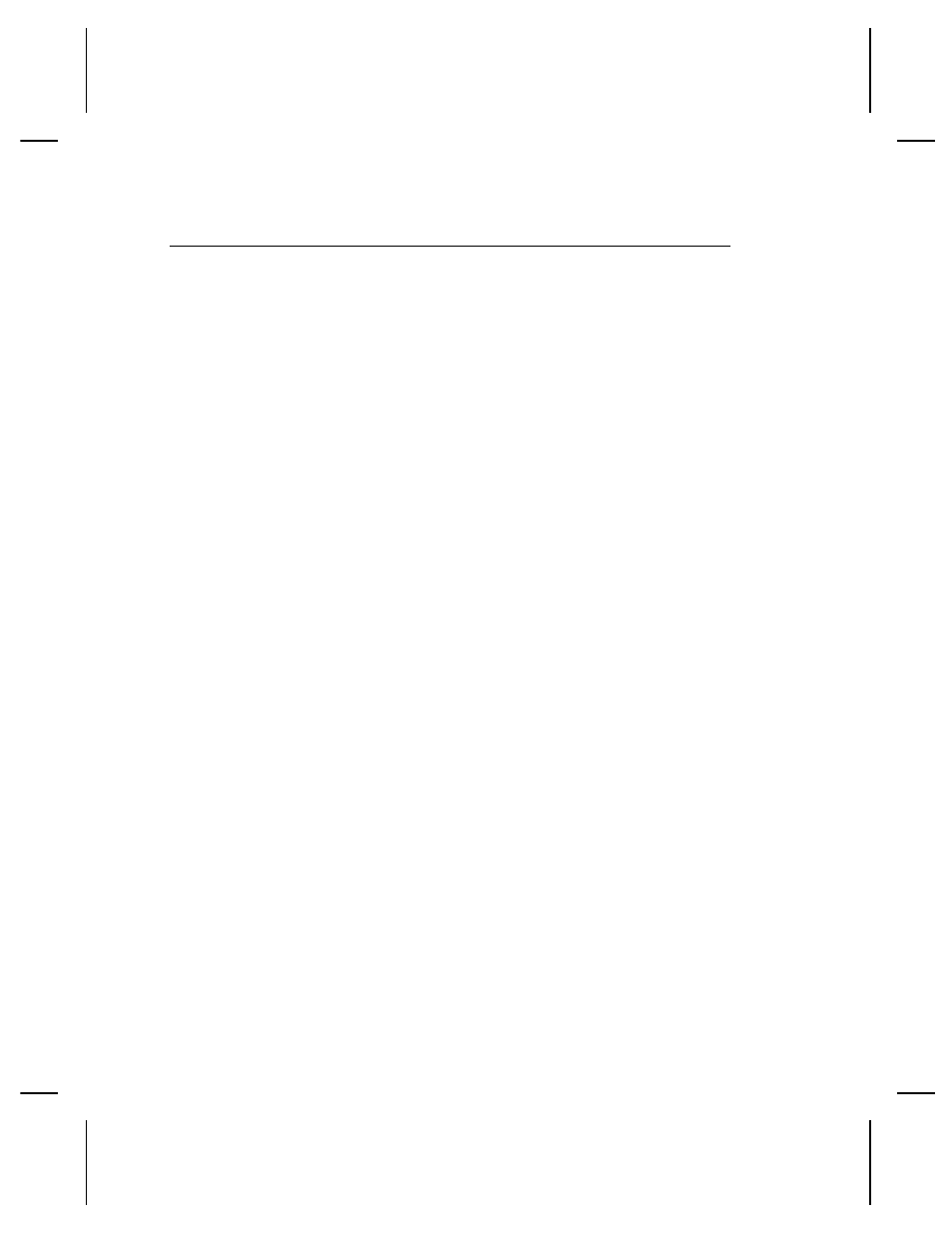
D o w n l o a d i n g Tr u e Ty p e F o n t s
The 9825, 985x, and 9860 printers can also accept downloaded
TrueType fonts. The MONARCH® MPCL
Toolbox (Font Utility)
is available on our Web site and converts TrueType fonts to Hex
or Run-Length encoding for the printer. Previously, the printers
could accept a TrueType bitmap font that was converted to a
bitmapped file using the Font Utility. However, you were limited
to a particular character set and specific point size.
When downloading a TrueType font, you download the entire font.
You cannot specify a subset (particular characters or point size)
of the font. This allows you to print a variety of Code Pages with
International (Turkish, Latin, Spanish, etc.) characters. TrueType
fonts are designed to be regionally specific; therefore, all code
pages may not be supported in a given font.
These font files are large and may image slower than bitmap
fonts. The size of the font file, in bytes, is the minimum amount
of memory you must have available for fonts in the printer’s
downloadable fonts buffer.
You may need to reconfigure the printer’s memory to use
downloaded TrueType fonts. After reconfiguring memory, resend
the font, format, and batch packets. See "Defining the Memory
Configuration Packet" in Chapter 2 for more information. Also,
Chapter 2 lists some special considerations when defining
memory for downloaded TrueType fonts.
Fonts B-21