Paxar Monarch 9850 User Manual
Page 102
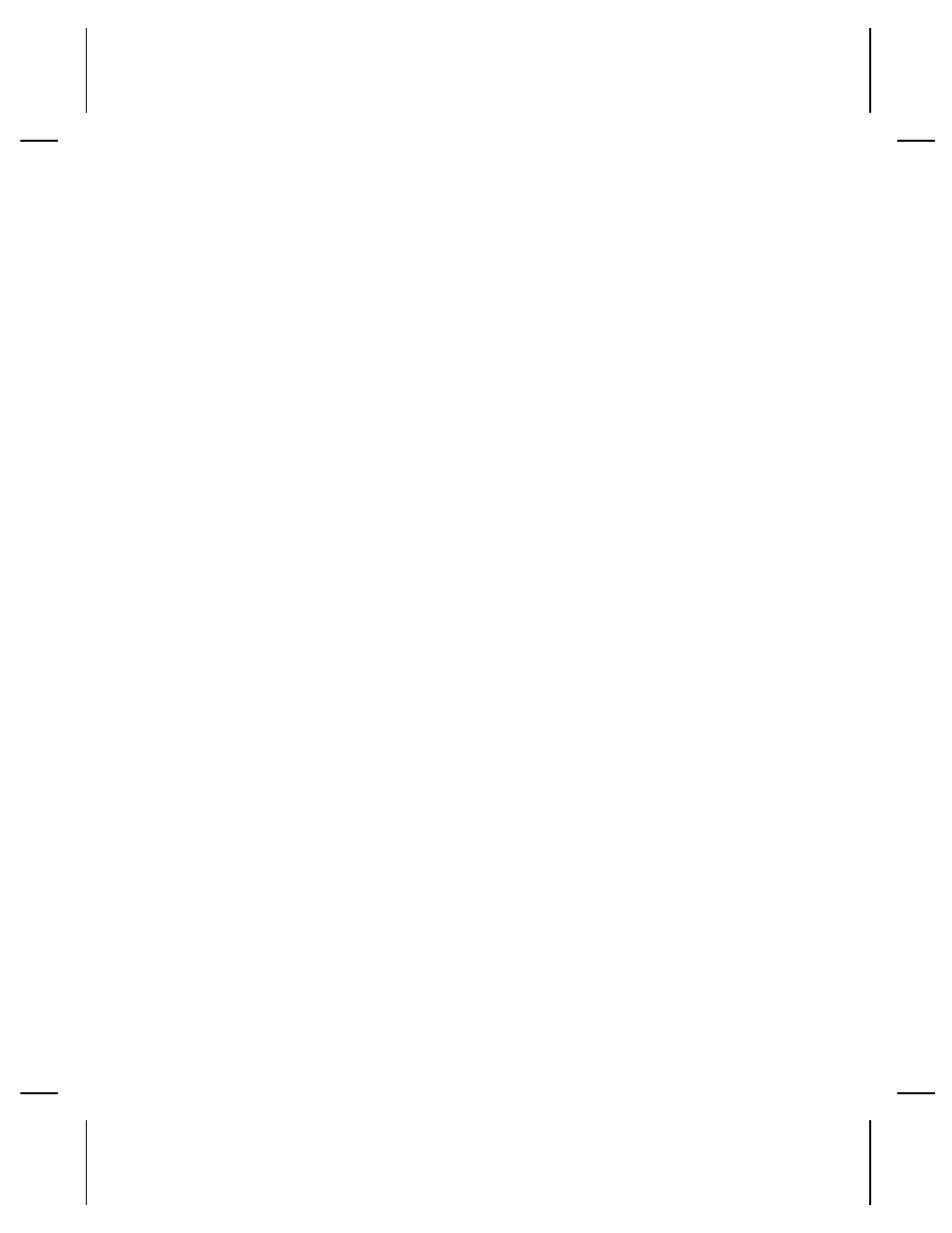
9 6 - b i t R F I D Ta g R F I D D a t a F i e l d E x a m p l e s
The 96-bit data that can be displayed using the printer’s Setup,
RFID menu for all these examples is the same:
"313233343536373839303132."
Refer to your RFID Application Notes for more information about
displaying what is programmed into an RFID tag.
ASCII HEX Example
{F,2,A,R,E,400,400,"ASCIIHEX"
p
T,1,50,V,10,10,0,1,1,1,B,L,0,0
p
X,2,24,0
p }
{B,2,N,2
p
1,"313233343536373839303132"
p
2,"313233343536373839303132"
p }
ASCII Hex data type is selected in the RFID Data Field and the
batch data is entered as ASCII Hex.
ASCII Example
{F,2,A,R,E,400,400,"ASCII"
p
T,1,50,V,10,10,0,1,1,1,B,L,0,0
p
X,2,12,1
p }
{B,2,N,1
p
1,"123456789012"
p
2,"123456789012"
p }
ASCII data type is selected in the RFID Data Field and the batch
data is entered as ASCII.
3-36 Defining Fields