Paxar Monarch 9850 User Manual
Page 198
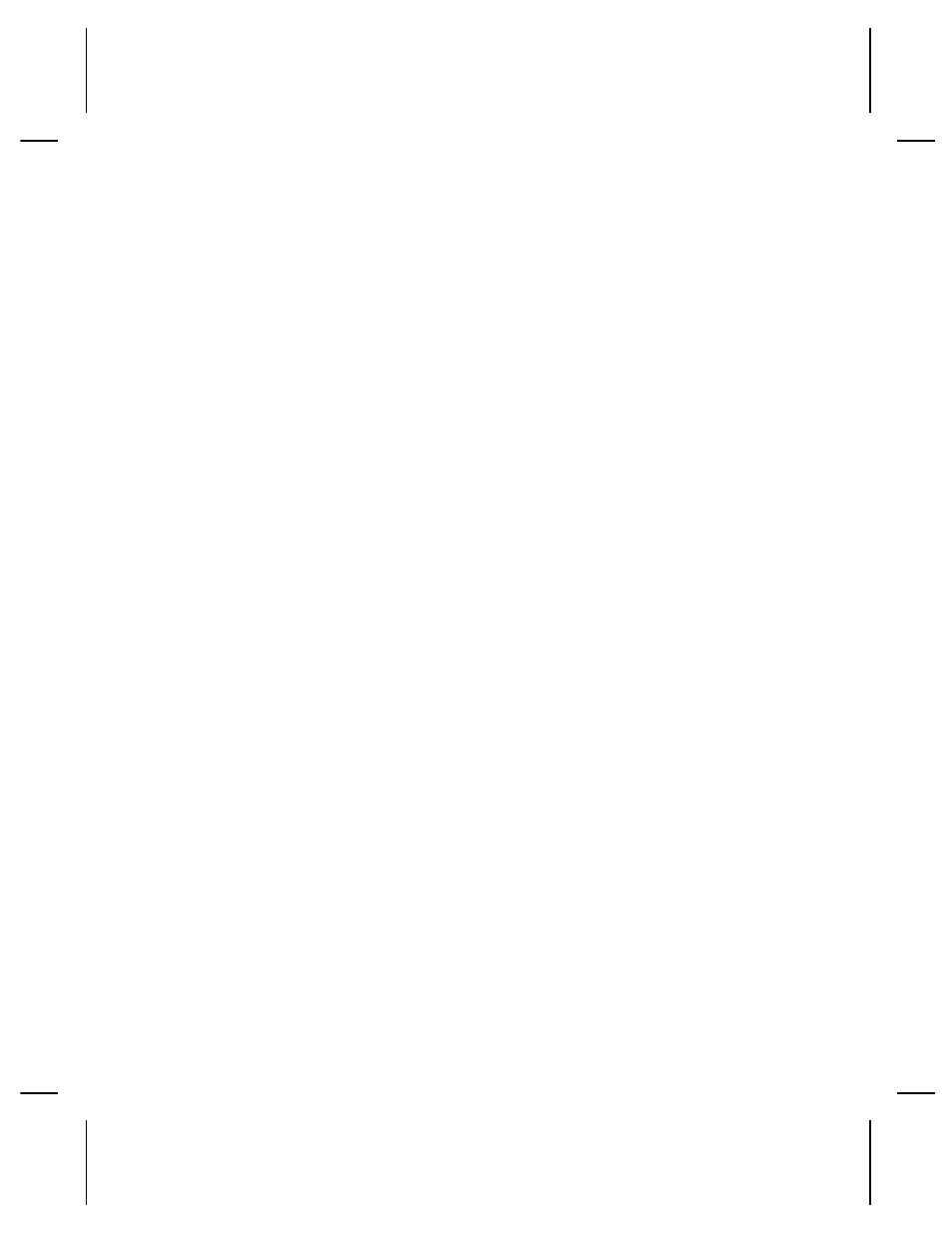
015
Character rotation must be 0 (0 degree), 1 (90 degree),
2 (180 degree), or 3 (270 degree). See "Defining Text
Fields" in Chapter 3 for information.
016
Field rotation must be 0 (0 degree), 1 (90 degree), 2
(180 degree), or 3 (270 degree). See "Defining Text
Fields" in Chapter 3 for information.
017
Field restriction must be V (variable) or F (fixed).
018
Code page selection defined in the field must be 0
(Internal), 1 (ANSI), 100 (Macintosh), 101 (Wingdings),
102 (UNICODE), 103 (BIG5 for UNICODE), 104
(GB2312 for UNICODE), 105 (SJIS for UNICODE), 106
(GB2312), 107 (BIG5), 437 (DOS Page 437), 850 (DOS
Page 850), 852 (Latin 2), 855 (Russian), 857 (Turkish),
860 (Portuguese), 1250 (Latin 2), 1251 (Cyrillic), 1252
(Latin 1), 1253 (Greek), 1254 (Turkish), 1255 (Hebrew),
1256 (Arabic), 1257 (Baltic), or 1258 (Vietnamese).
020
Vertical magnification must be 1 to 7 or 4 to 255 for the
scalable or downloaded TrueType fonts.
021
Horizontal magnification must be 1 to 7 or 4 to 255 for
the scalable or downloaded TrueType fonts.
022
Color must be A, B, D, E, F, N, O, R, S, T, or W. See
"Defining Text Fields" in Chapter 3 for more information.
023
Intercharacter gap must be 0 to 99 dots.
024
Field justification must be B (balanced), C (centered), E
(end), L (left), or R (right). See "Defining Text Fields" in
Chapter 3 for more information.
025
String length is outside the range 0 to 2710 or 0 to 100
depending on your printer.
030
Bar code height must be at least 19 (English), 48
(Metric), 38 (203 dpi Dots), 57 (300 dpi Dots), or is not
within the supply dimensions.
8-8 Diagnostics and Errors