Paxar Monarch 9850 User Manual
Page 117
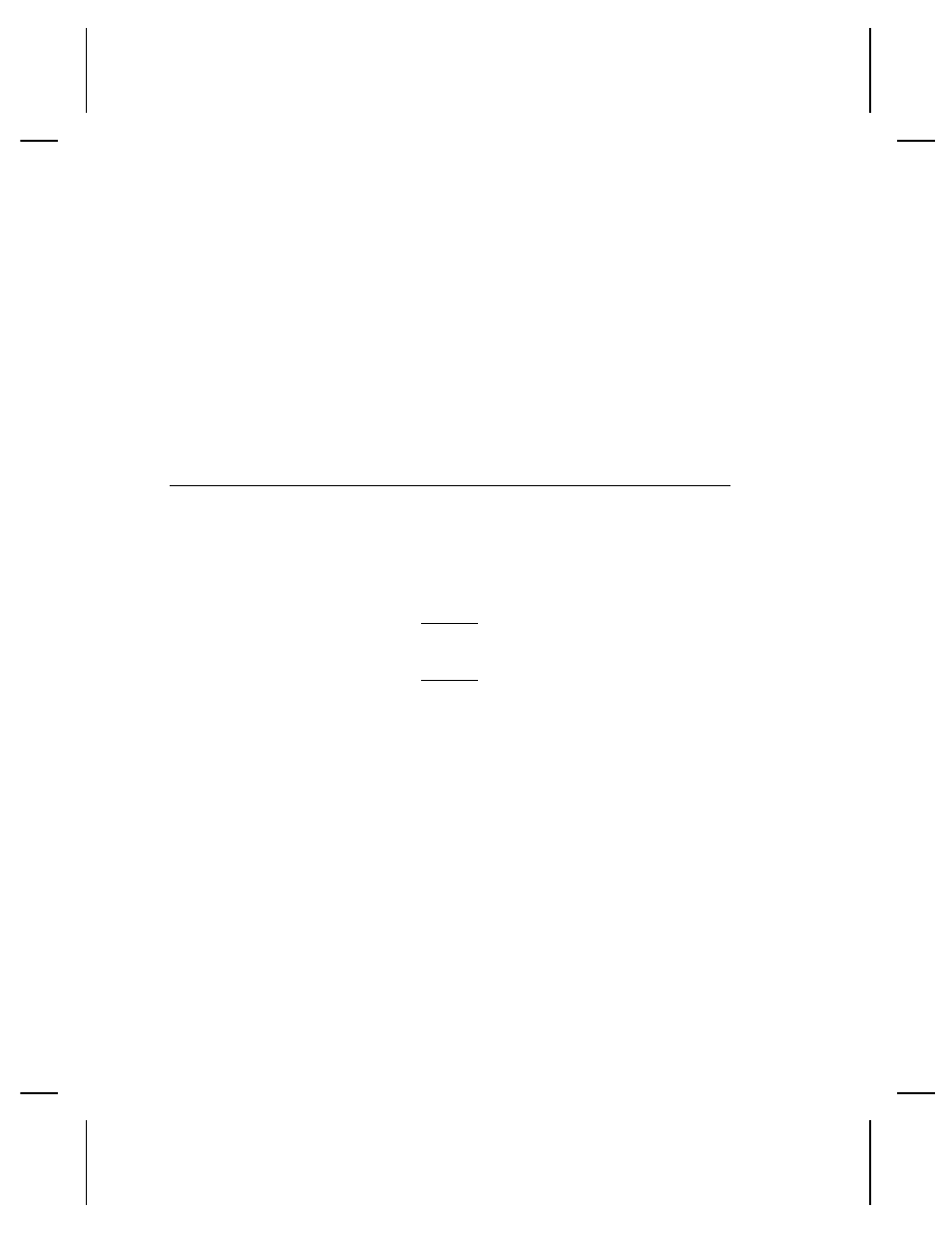
R3. code
Input code for the data in the field. Options:
K
Keypad
N
No user input for this field
Example
R,5,K
p
Allows data to be entered from the keypad.
Example
R,5,N
p
Eliminates the user prompt for this field. Data is either fixed or
copied from another source.
O p t i o n 2 0 ( D e f i n e D a t a E n t r y P r o m p t s )
This option defines the operator prompt and it is not
recommended on fields filled entirely by fixed characters or
copied data. This option must be defined before Option 5, or the
prompt will not display during data entry. You must use the 917
keypad or 939 keyboard for offline data entry.
Option 20 is only available on the 9403, 985x,
and 9860 printers.
Syntax
R,20,"prompt"
p
R1. R
Option Header.
R2. 20
Option 20.
R3. "prompt"
Displays the exact phrase you want to prompt the operator.
Must be enclosed within quotations. The prompt should be 15
characters or fewer.
Example
R,20,"Order Number"
p
Displays the prompt "Order Number" for the operator when this
field is imaged.
Defining Field Options 4-9