Axel AX3000 65 User's Manual - firmware 0632 User Manual
Page 118
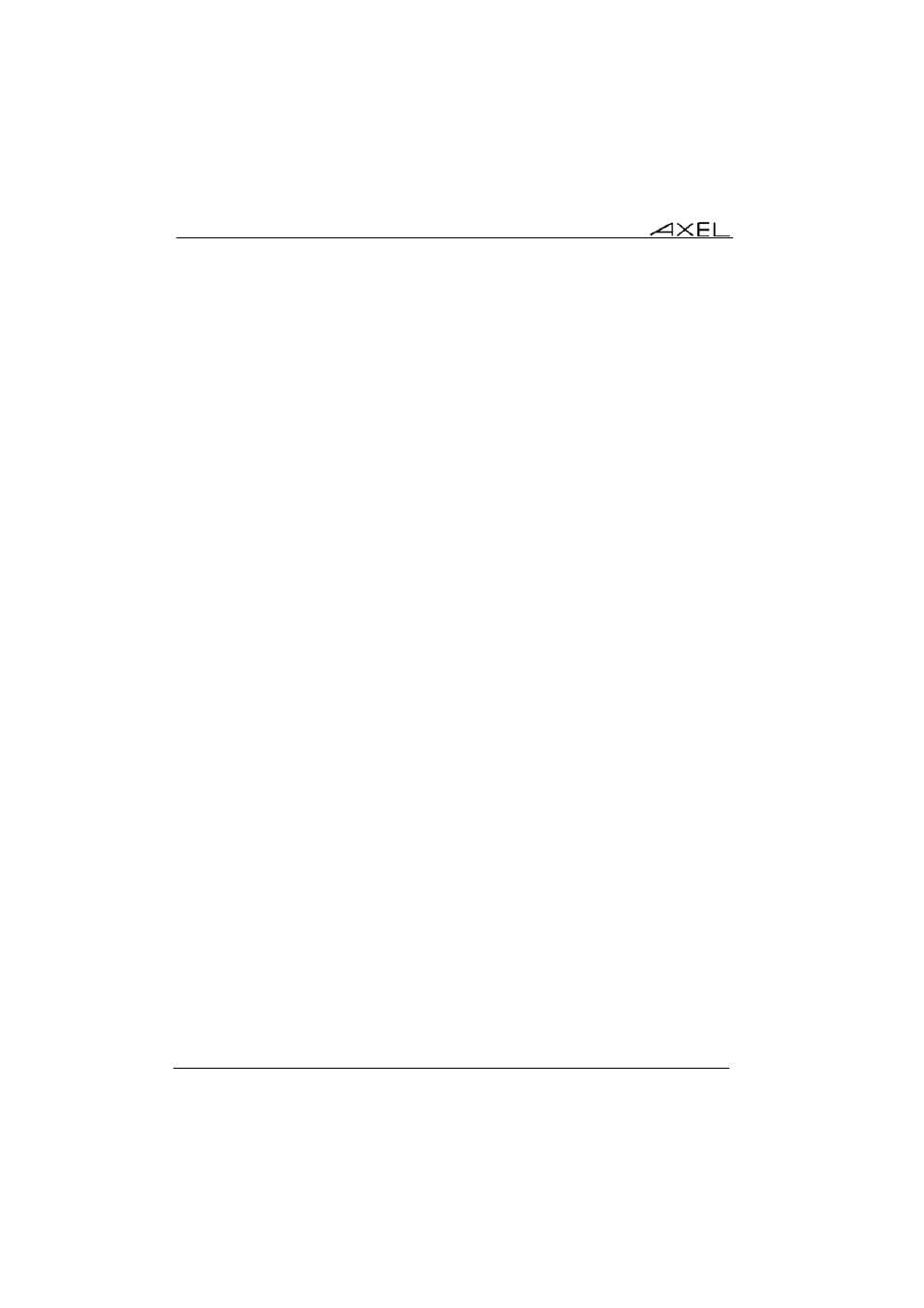
Installing under UNIX/LINUX
104
AX3000 - User's Manual
a) Using lpd under IBM AIX V3.x
Enter the SMIT fast path smit mkrque. Four parameters are required:
- Name of Queue to Add:
⇒ name of the printer accessed by the lp command
- Destination Host for Remote Jobs:
⇒ hostname of the AX3000 (refer to /etc/hosts)
- Name of Queue on Remote Printer:
⇒ 'Printer Port Name' associated with the AX3000's port
- Name of Device to Add:
⇒ device name of printer on AIX
b) Using lpd under IBM AIX V4.x
Enter the SMIT fast path smit spooler then select '
A
dd a Print Queue' and
'Remote'.
Printers can be added using either of two methods:
- Standard Processing: AIX sends a raw file to the AX3000. Three
parameters are required:
- Name of Queue to Add: name of the printer accessed by the lp
command
- Destination Host for Remote Jobs: hostname of the AX3000
(refer to /etc/hosts)
- Name of Queue on Remote Printer: this is the 'Printer Port
Name' associated with the AX3000's port
- Local Filter: AIX passes the file to the printer through a formatting filter.
The first parameter required is the type of printer. Select this from the list
of supported printers. Three parameters are required:
- Name of Queue to Add: name of the printer accessed by the lp
command
- Destination Host for Remote Jobs: hostname of the AX3000
(refer to /etc/hosts)
- Name of Queue on Remote Printer: this is the 'Printer Port
Name' associated with the AX3000's port
Note: Use of the Local Filter method is strongly recommended.