Axel AX3000 65 User's Manual - firmware 0632 User Manual
Page 76
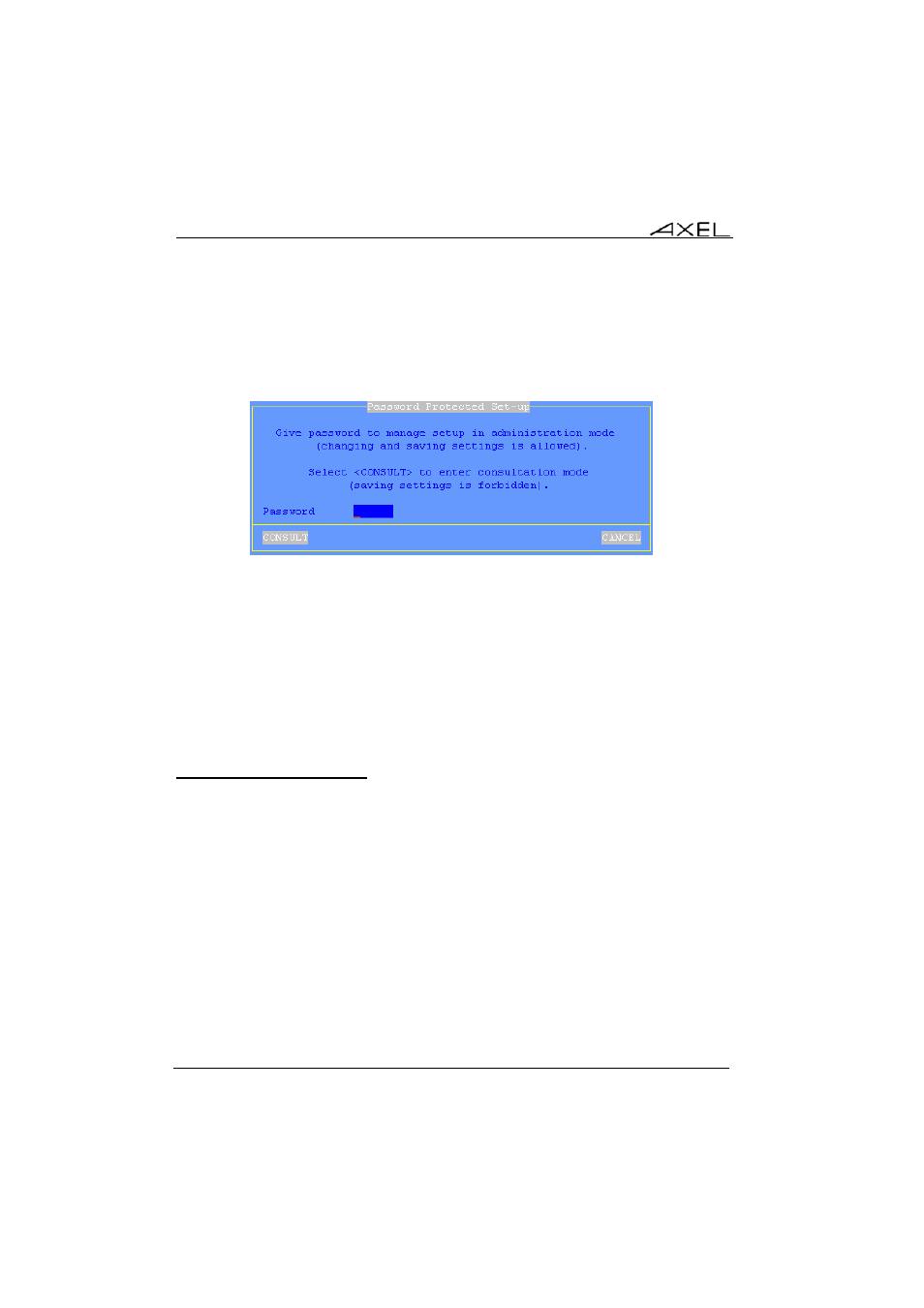
Interactive Set-Up
62
AX3000 - User's Manual
b) Entering Set-Up
If the set-up is password protected, the following dialog box will be displayed
the next time access is attempted:
Three operations are permitted:
- enter the password to access the set-up
- press <Esc> or select the [CANCEL] button to exit set-up mode
- select the [CONSULTATION] button to access the set-up without using
the password. All set-up operations will be permitted but it will not be
possible to save the modifications in non-volatile memory.
IMPORTANT: if the password is not known, the super password 'yaka' can be
used. (Only from the local interactive set-up)
3.7.2 - Auto-Configuration
The Auto-Configuration function lets a terminal check if new firmware and/or
new configuration files are available.
This function is automatically started when the terminal is powered-on for the
very first time. See Chapter 2.2.
Additionally this function can also be set to run each time the terminal boots.
This is set through the menu [Configuration]-[Advanced]-[Auto-
Configuration]: