Axel AX3000 65 User's Manual - firmware 0632 User Manual
Page 180
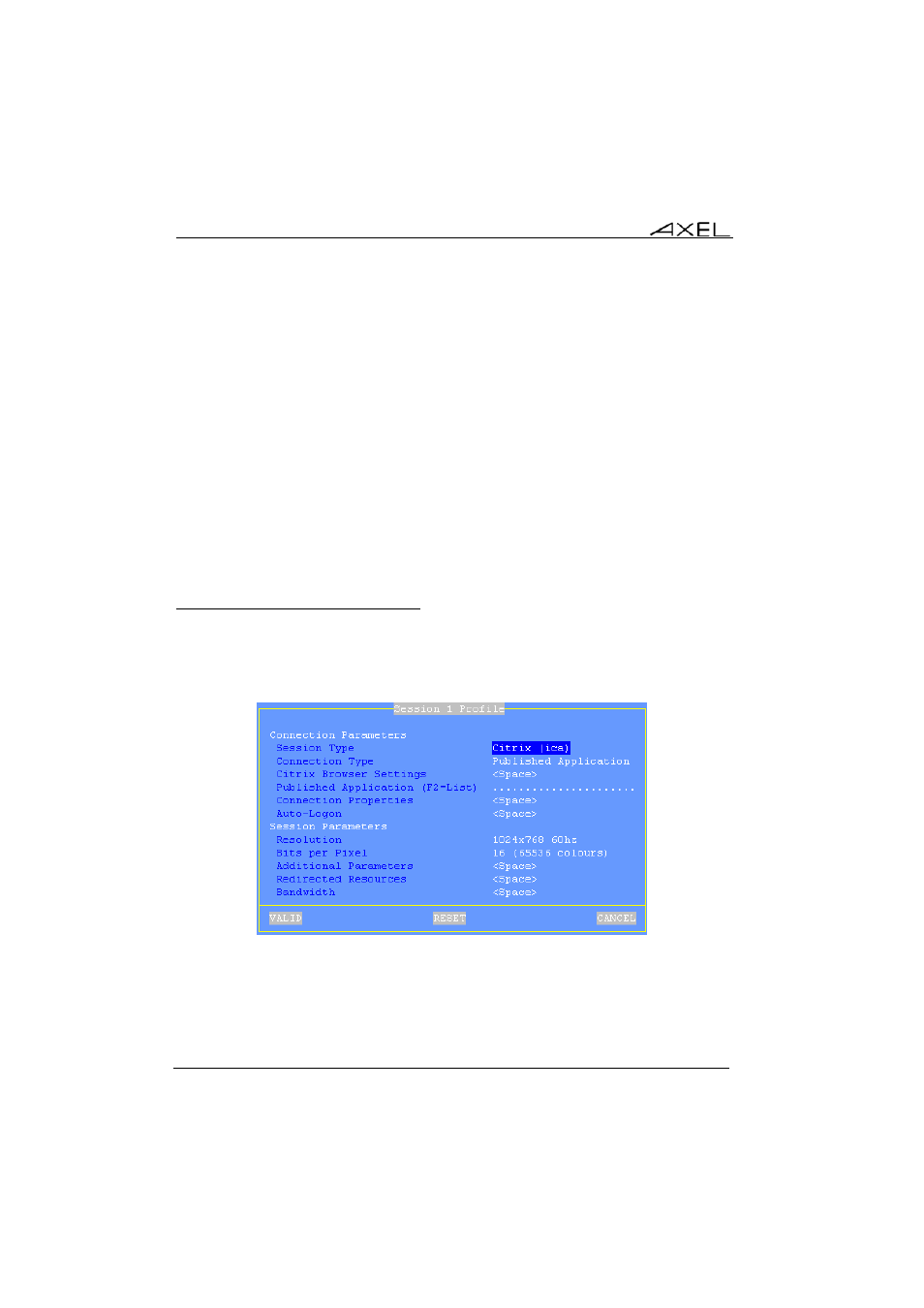
Installing under Windows
166
AX3000 - User's Manual
These parameters are:
- Auto-Connection: if this parameter is set to 'yes', the connection will be
automatically established when the AX3000 is powered. Otherwise, the
user can press <Alt><Fx> to establish the connection.
- Auto-Reconnection: if this parameter is set to 'yes', a new connection is
automatically established after a disconnection. Otherwise, the user can
press <Alt><Fx> to establish a new connection.
- Session Label: this character string (11 characters max.) is used to
identify the session within the session manger or in the status line.
- Enhanced parameters: see Appendix A.10.3.
8.2 - ICA SCREEN SESSION
8.2.1 - Setting-Up an ICA Session
To set the ICA session, enter the AX3000 Set-Up and select the
[Configuration]-[Sessions]-[Session X] menu (where X is the session
number to be configured). The following box is displayed:
Set the following parameters:
- Session Type: select "Citrix (ica)"
- Connection Type: select "Server (local list)", "ICA Server" or "Published
Application". See Chapter 8.2.2.