Axel AX3000 65 User's Manual - firmware 0632 User Manual
Page 276
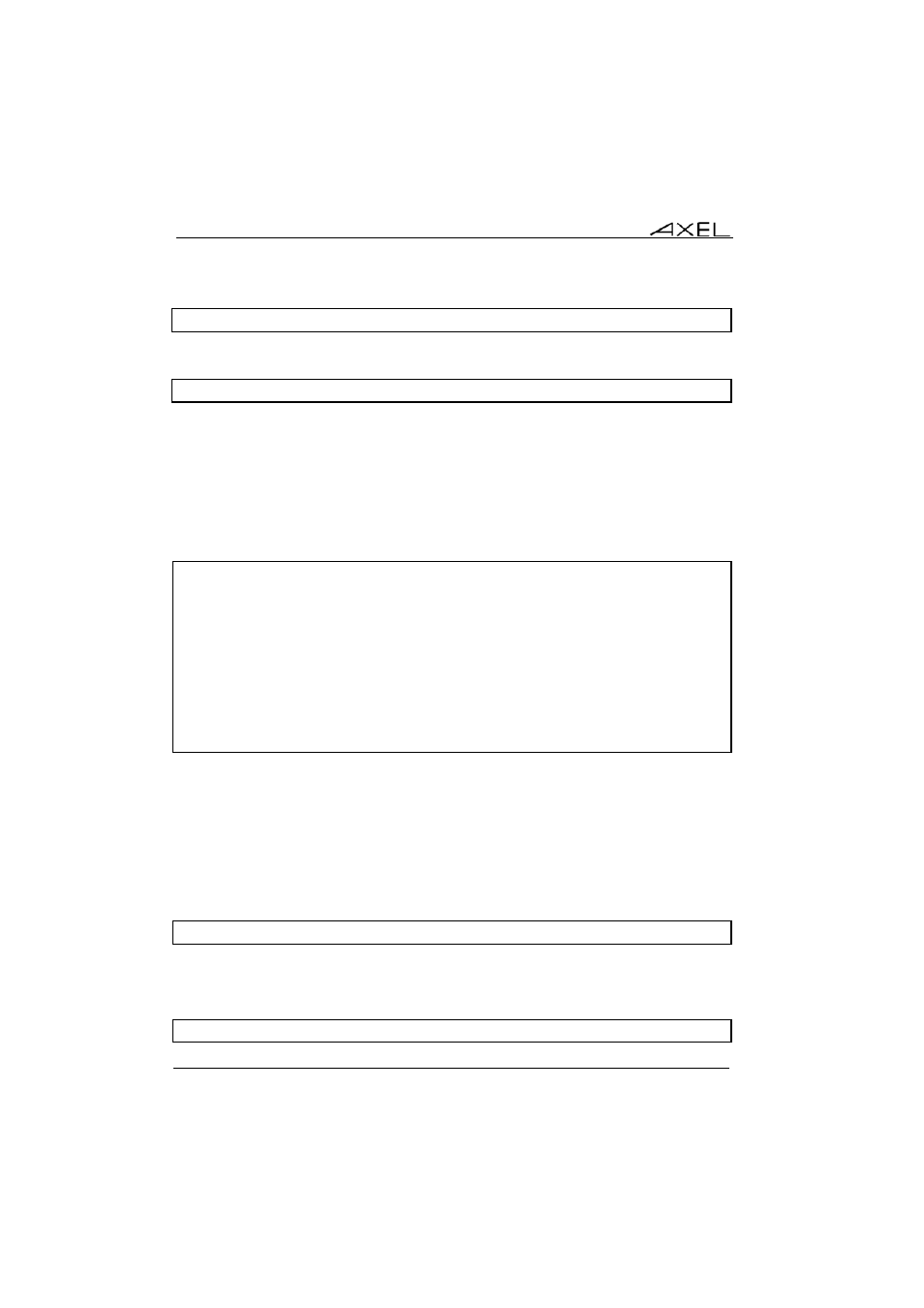
Appendix
262
AX3000 - User's Manual
tftp dgram udp nowait nobody /usr/sbin/tftpd tftpd -n
UNIXWARE 7
tftp dgram udp wait nobody /usr/sbin/in.tftpd in.tftpd
b) Linux
First, check the tftp package is already installed. The tftp protocol works through
the xinetd daemon. Check if xinetd is running. If not, enable xinetd.
A file ‘tftp’ should be present in /etc/xinetd.d. This file contains the tftp server
settings. Check the content of the file is as shown below:
service tftp
{
socket_type = dgram
protocol = udp
wait = yes
user = root
server = /usr/sbin/in.tftpd
server_args = /
disable = no
}
Reboot if you modified any of these settings.
c) OS/400
The TFTP protocol is available as a standard feature on OS/400, but must be
correctly set to match with the AX3000 requirements.
1 - Create a directory
===> CRTDIR DIR('axfirm')
2 - Copy the firmware file (for example ax3000) on /axfirm.
3 - Change the directory "/axfirm" QTFTP user's rights:
===> CHGAUT OBJ('/axfirm') USER(QTFTP) DTAAUT(*RX) OBJAUT(*NONE)