Axel AX3000 65 User's Manual - firmware 0632 User Manual
Page 185
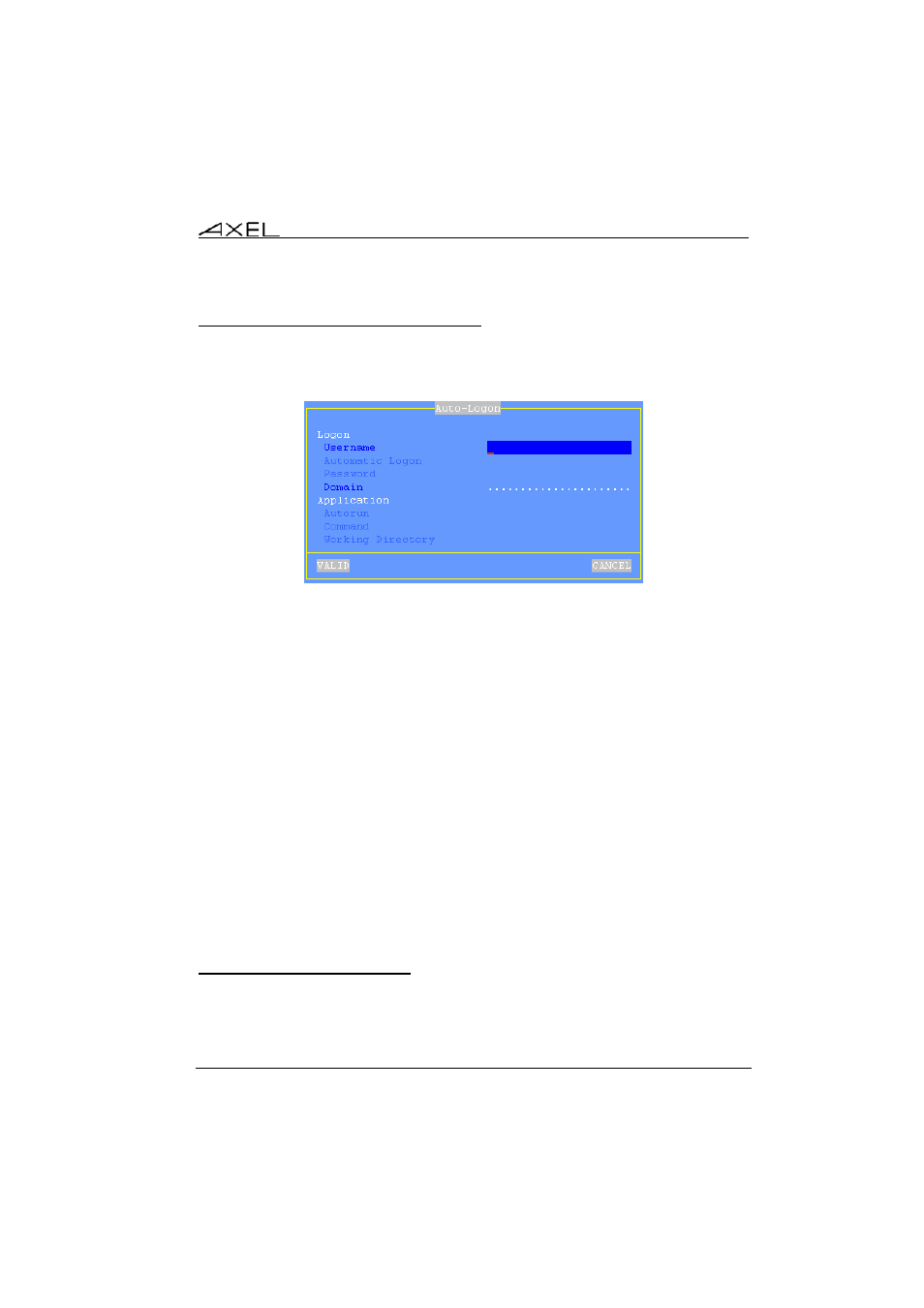
Installing under Windows
AX3000 - User's Manual
171
8.2.4 - Automatic Logon and Auto-Run
Within the 'Session Profile' box, select 'Login Script' and press <Space>. The
following box is displayed:
These parameters are:
- Username: this is the default value for the username field of the Login
screen.
- Automatic Logon: set this parameter to 'Yes' to get an automatic logon.
For more information about the auto-login, see Chapter 8.1.2.
- Password (available only if 'Automatic Logon' is set to 'Yes'): press
<Space> to enter the password.
- Domain: this is the default value for the Windows domain field of the
Login screen.
- Auto-Run: by default the Terminal Services connection offers a Windows
desktop. To automatically launch a program set this parameter to 'Yes'
and complete the following fields.
- Command (available only if 'Auto-Run' is set to 'yes'): the program path
and file name of the program to be launched.
Example: %SystemRoot%\system32\cmd.exe
- Working Directory (available only if 'Auto-Run' is set to 'yes'): program
working directory.
Example: D:\
8.2.5 - Redirected Resources
The redirected resources mechanism allows one or more local resources to be
'published' to the Windows server. These resources are available only for the