Axel AX3000 65 User's Manual - firmware 0632 User Manual
Page 243
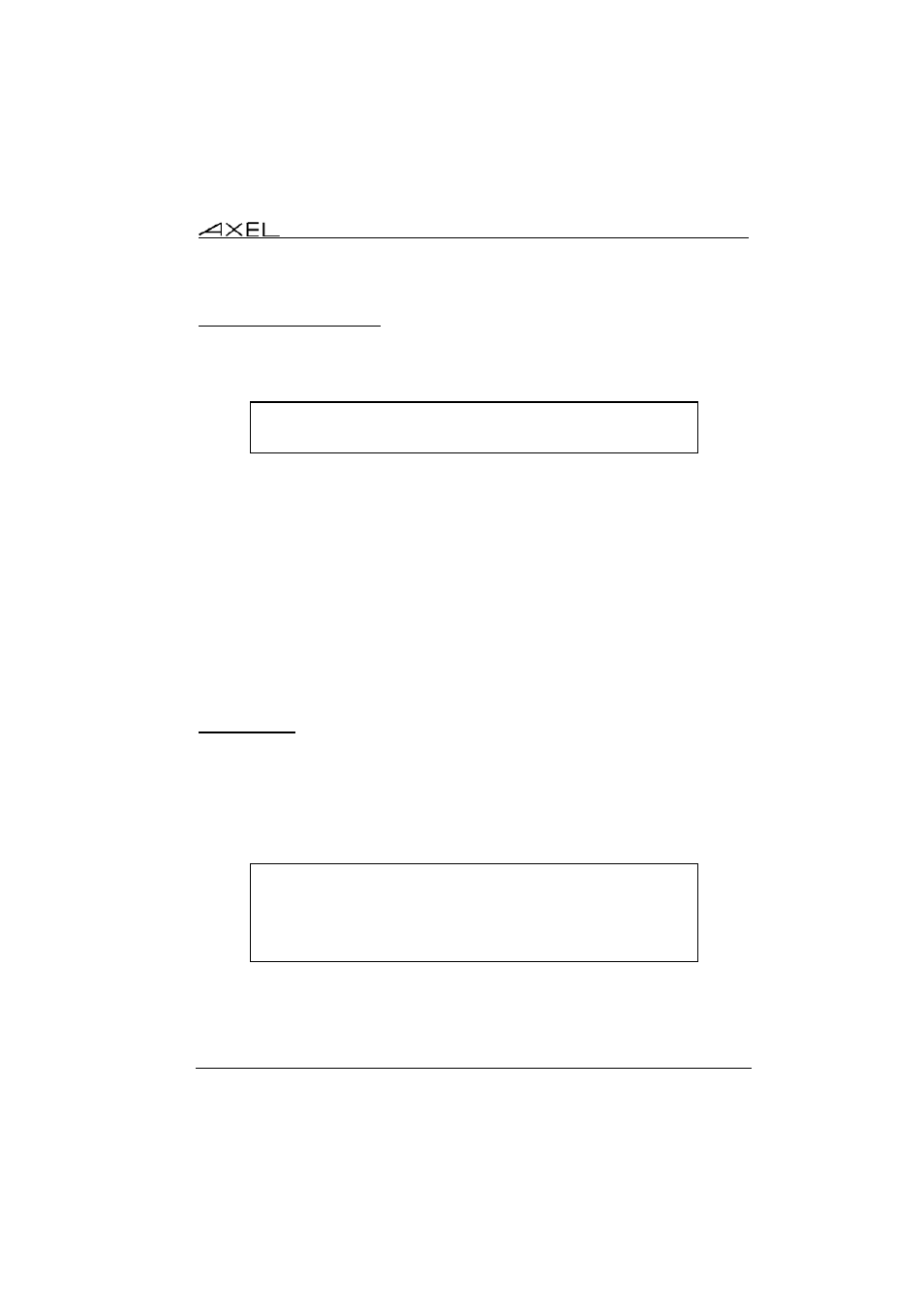
Appendix
AX3000 - User's Manual
229
A.3.3 - Using the AX3000
If the DHCP protocol is enabled the AX3000 automatically requests an IP
address on boot and the following dialog box is displayed:
DHCP: searching, please wait
Note: the search can be aborted by entering the set-up.
If a DHCP (or BOOTP) server is available an IP address is given after a few
seconds. This dialog box is then cleared and the AX3000 follows its normal
behaviour: either the set-up idle is displayed (no automatic session is set) or an
automatic connection is opened.
Further 'lease time' re-negotiations are totally invisible to the AX3000 user. Only
error messages are displayed (see next chapter).
Note: enter the set-up to find out the AX3000 IP address or other parameters
offered by the DHCP server.
A.3.4 - Errors
a) Boot Time Failure
The AX3000 automatically searches for a DHCP server on booting. If after 30
seconds no DHCP (or BOOTP) server answers the following dialog box is
displayed:
DHCP NEGOTIATION FAILED
Please contact your network administrator
Press <F11> to reboot
At this stage two options are available:
- <F11>: rebooting the AX3000 to run the DHCP search again.
- <Ctrl><Alt><Esc>: entering the set-up to modify AX3000 settings.