Axel AX3000 65 User's Manual - firmware 0632 User Manual
Page 175
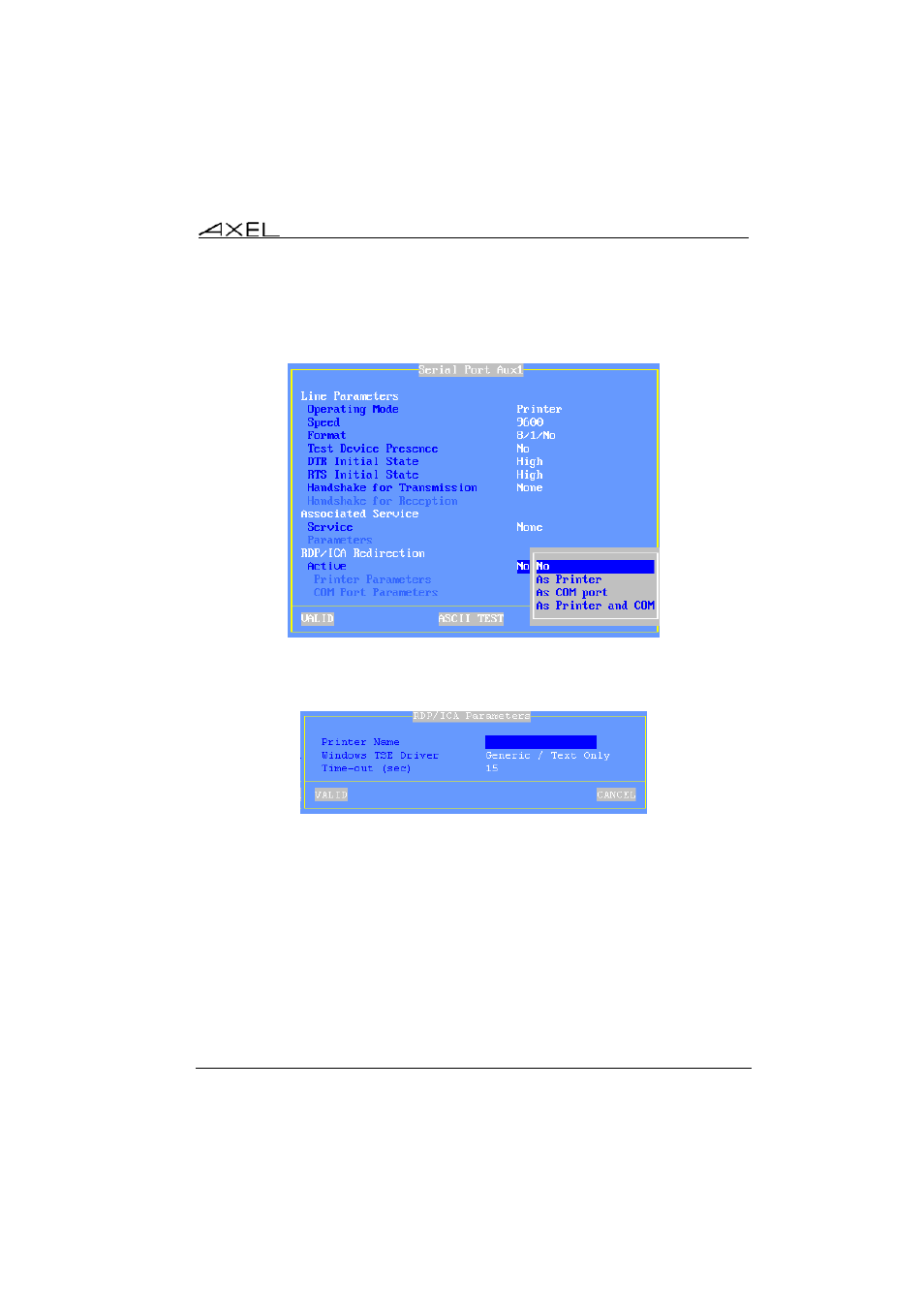
Installing under Windows
AX3000 - User's Manual
161
Select the dialog box of the 'Connection port' (menu [Configuration]-[Ports]-
[xxx]). For example, the Aux1 port:
Set the 'Active' parameter to 'As Printer' or 'As Printer and COM'. Then select
'Printer Parameters' and press <Space>. The following box is displayed:
These parameters are:
- Printer Name: name of the Windows printer. (User definable)
- Windows TSE Driver: printer driver name. It is ESSENTIAL that the
value entered here matches the printer driver name exactly as installed
on the server. If the match is not exact Windows will not be able to
connect the printer to the driver and the printer will not be added to the
Windows spooler.
- Time_out (sec): in event of a printer error (no paper, off-line, etc.), this is
the delay before the terminal reports the error to Windows.
The printer declaration is completed. For the redirection procedure, consult the