Axel AX3000 65 User's Manual - firmware 0632 User Manual
Page 162
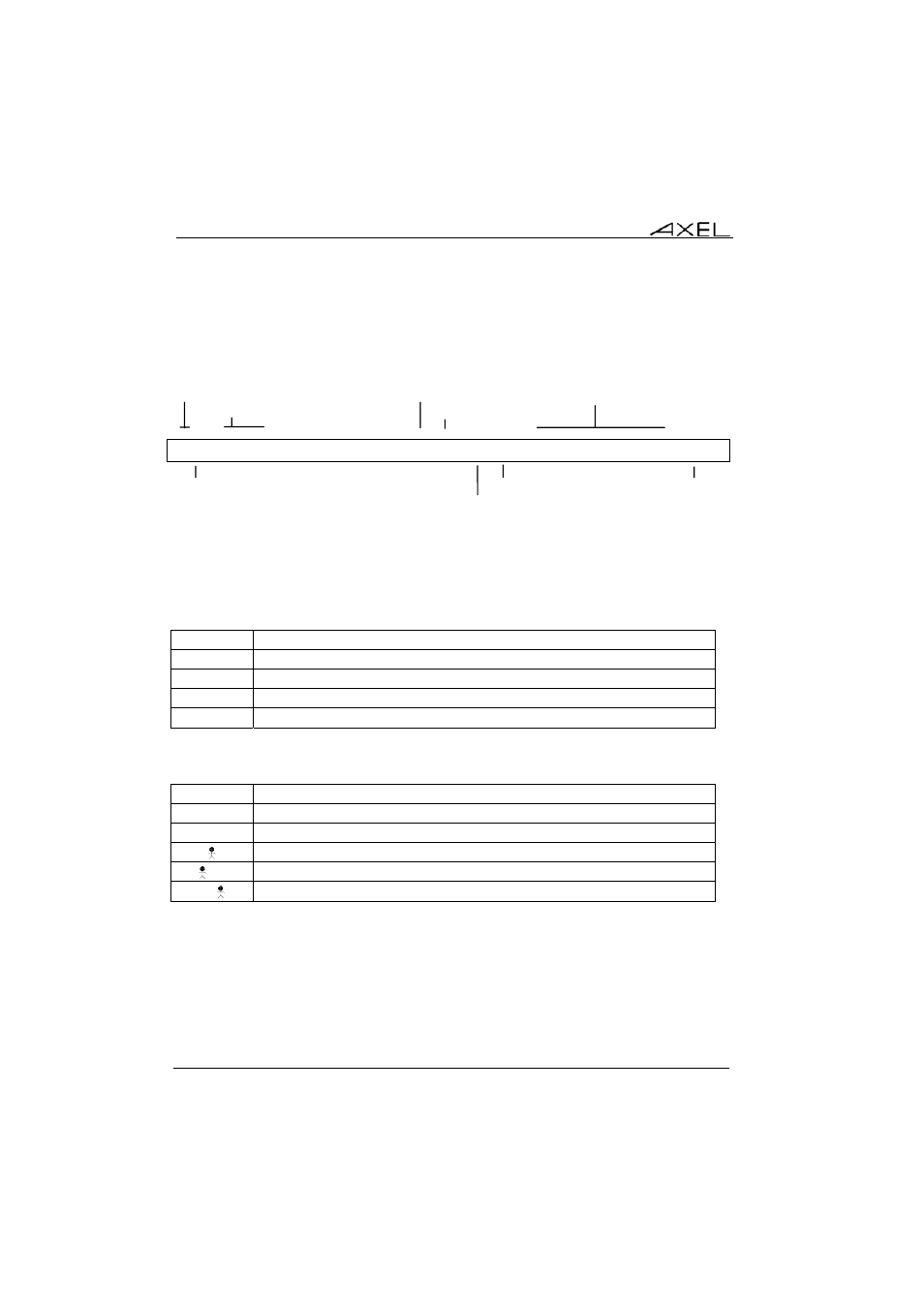
Installing under OS/390
148
AX3000 - User's Manual
The 3270 status line is displayed at the bottom of the screen and gives the
following information:
Connection status
Shift/Caps
Function key Assignment
Keyboard
indicators Insert
SA]
X ()
©
^
R 64
LL/CC
Connection type:
]
(application)
Available Keystrokes
Cursor
?
(system)
Mode: R (Record)
Locator
P
(Process)
The status symbols are described in the following tables.
Connection Symbols
Symbol Meaning
S
Connection with host is established
A
Connection is non-SNA
]
Connection to an application (Lu-Lu)
?
Connection to the system (not an application)
Keyboard Symbols
Symbol Meaning
X ()
Keyboard is disabled
X
Only <Enter> is disabled
X
>
Error: too much data entered. Press <Reset>
X
NUM Error: numeric value must be entered. Press <Reset>
X
← →
Error: invalid cursor position. Press <Reset>