Axel AX3000 65 User's Manual - firmware 0632 User Manual
Page 196
Advertising
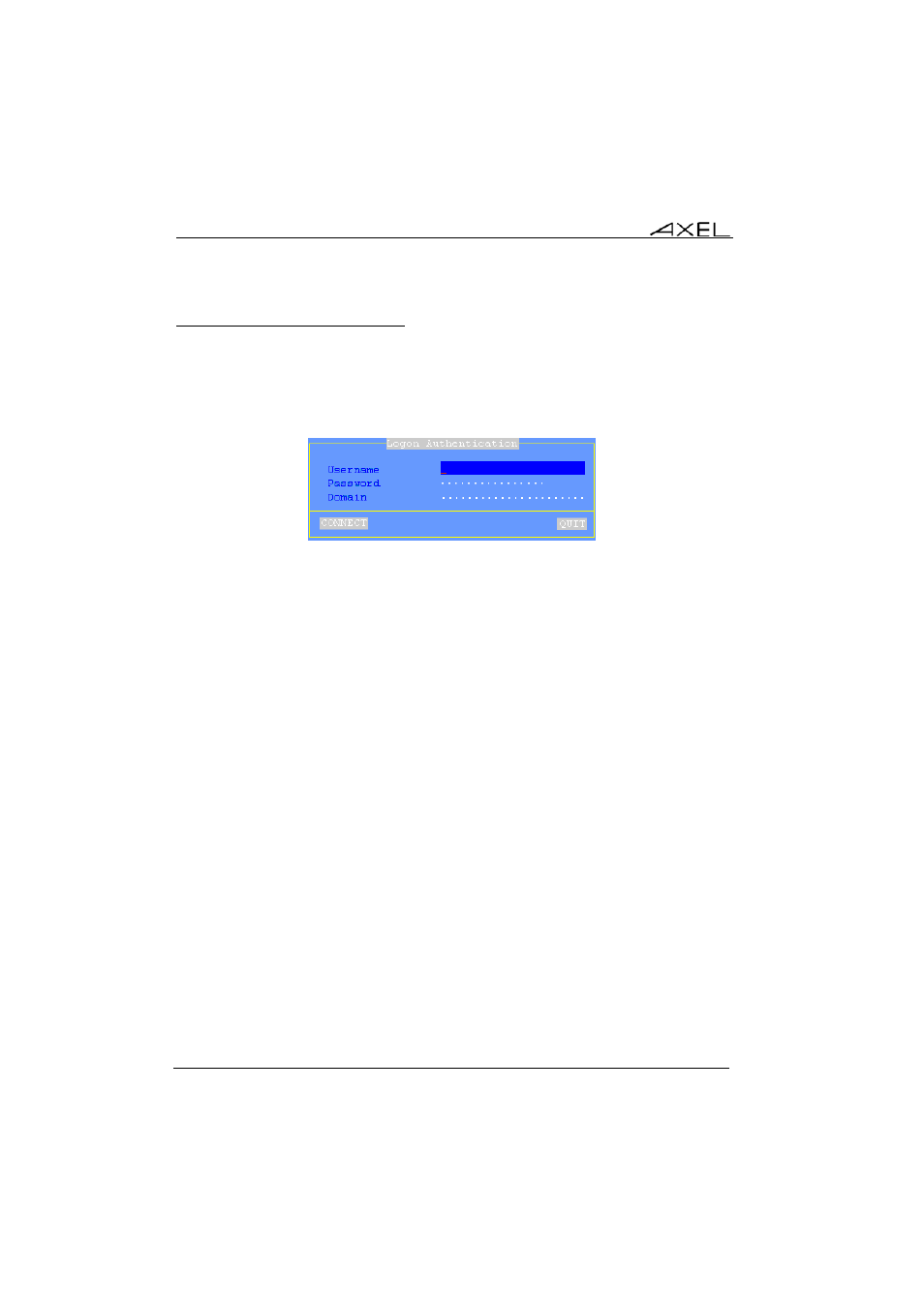
Installing under Windows
182
AX3000 - User's Manual
8.3.2 - Using the Citrix Desktop
a) Connection
On establishing the Citrix Desktop, authentication is requested. (Username,
password and domain). A local dialogue box requests this information as below:
These authentication parameters are sent to the Citrix servers which permit or
deny the user access. The user name (and password) can be entered in the
terminal’s setup to remove the need to re-enter on every login. See Logon
Authentication above
On successful authorisation the application list and characteristics (name,
icons...) is sent to the terminal. The desktop is created locally using this
information.
Advertising
This manual is related to the following products: