Axel AX3000 65 User's Manual - firmware 0632 User Manual
Page 98
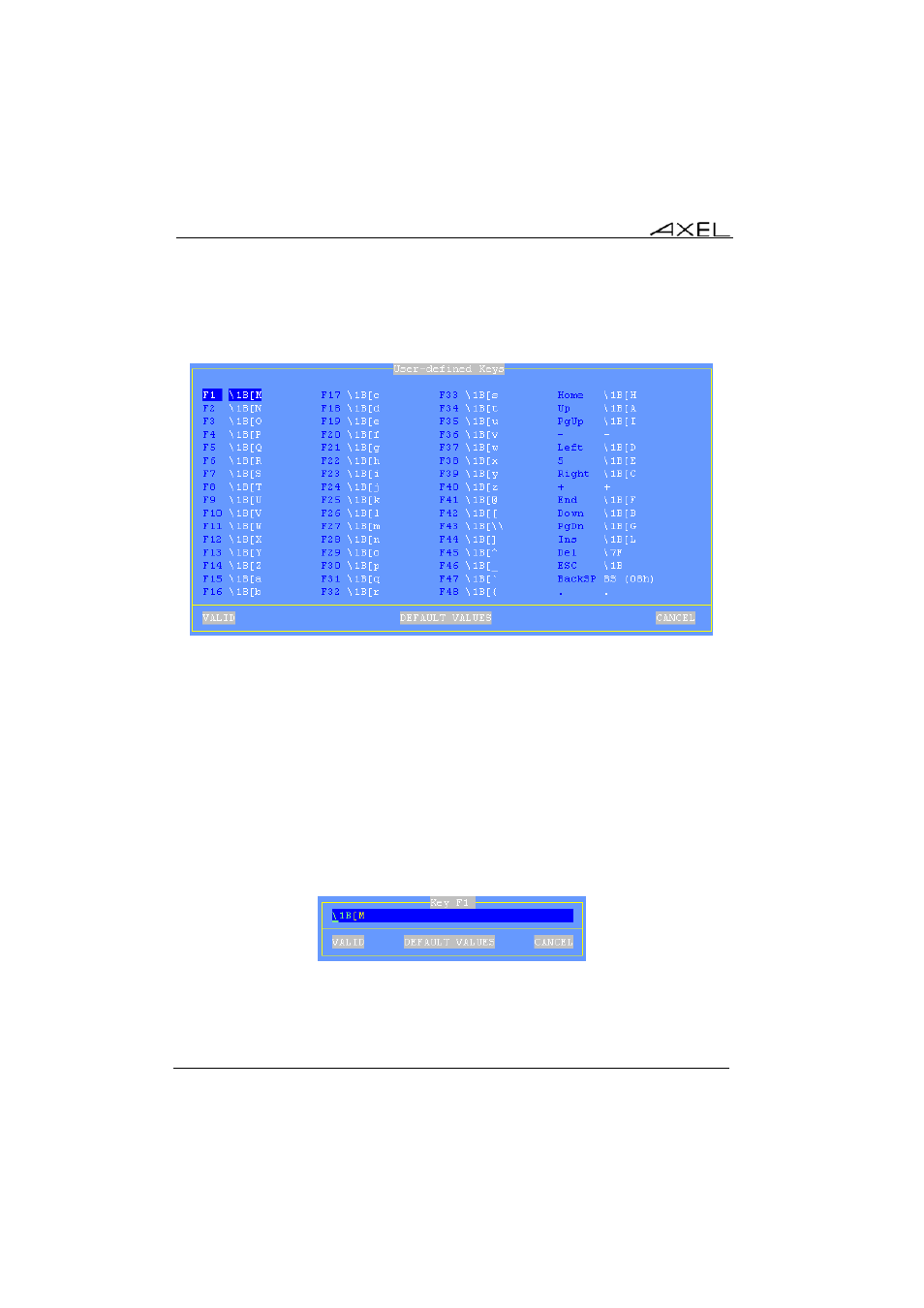
Installing under UNIX/LINUX
84
AX3000 - User's Manual
Within the 'Session Profile' box, select 'User-Defined Keys' and press <Space>.
The following box is displayed:
There are three groups of programmable keys:
- From F1 to F48: function keys used singly or with a modifier key.
Example for ANSI emulations:
F1 to F12: <Fx>
F13 to F24: <Shift><Fx>
F25 to F36: <Ctrl><Fx>
F37 to F48: <Ctrl><Shift><Fx>
- Numeric pad with Number Lock off
- Special keys: Esc, Backspace and the ‘dot’ of the numeric pad.
To enter a programmable key value select the key label then press <Space>.
The following dialog box is displayed:
The main field is used to enter the programmable key value. ASCII codes lower
than 20h can be entered as '\xx' (where xx is the hexadecimal value of the
ASCII code).