Axel AX3000 65 User's Manual - firmware 0632 User Manual
Page 34
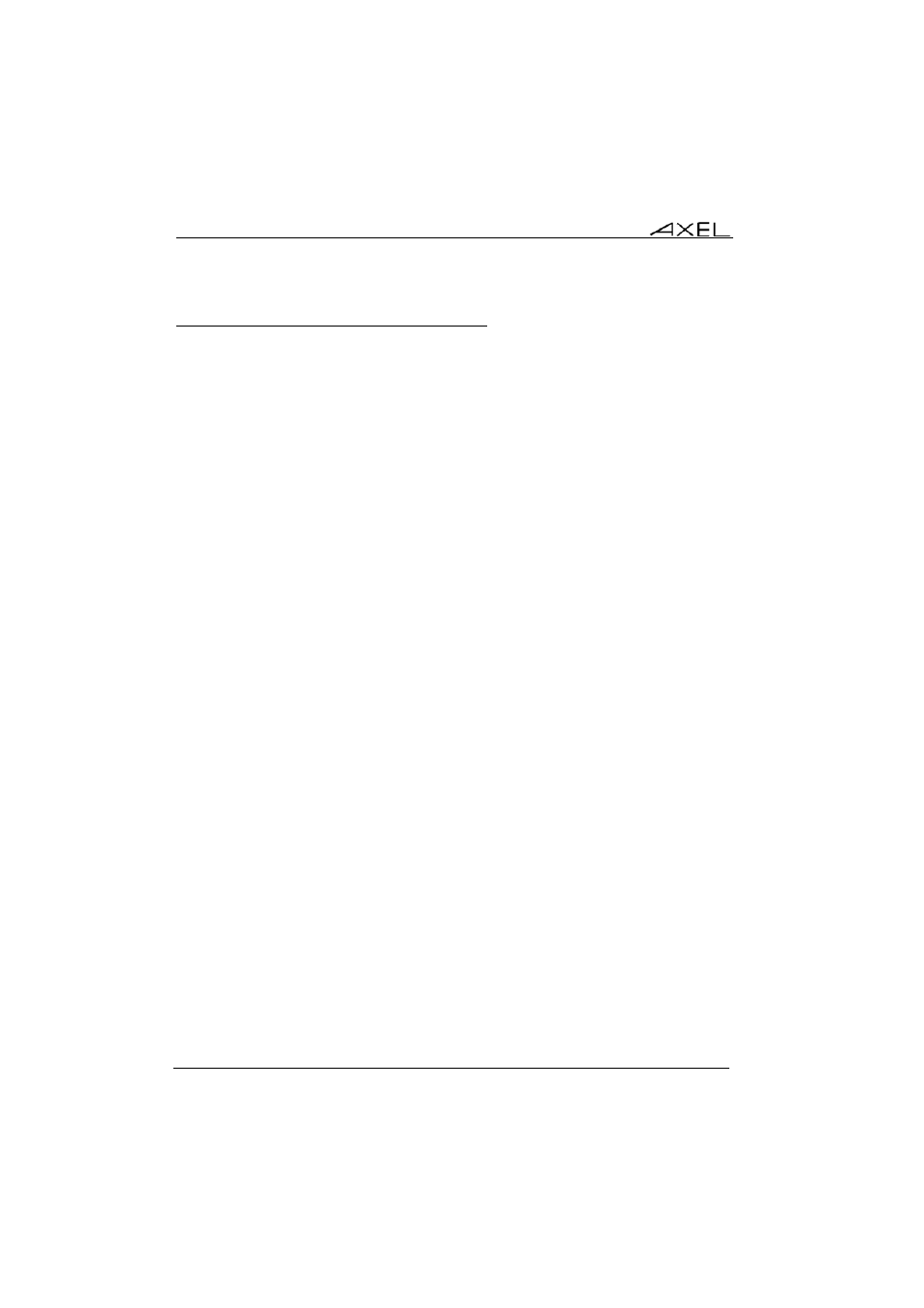
Initial Power-On
20
AX3000 - User's Manual
2.2.3 - Stage 3: Sending requests to AxRM
After obtaining an IP address via DHCP negotiation the terminal must start
communicating with the AxRM server.
This presents a challenge because the terminal must determine both the IP
address and the TCP port of the AxRM server.
The recommended way is to configure the DHCP server to send this
information in addition to the AX3000 IP address. This information (IP address
and port) can easily be entered into the DHCP server by using "Axel DHCP
option".
For more information about "Axel DHCP option" please consult the Appendix
A.6.
a) Determining the TCP port
If DHCP sends a port number this is used.
If no value is received a default value of port 80 is used.
b) Determining IP address
Method 1:
If the IP address or DNS name is given by the DHCP server (through
Axel DHCP option) then this is the information the terminal uses to locate
the AxRM server.
Method 2:
If DHCP does not supply these values the terminal will try to resolve a
‘hardwired’ DNS name "axrmserv".
If the name is resolved the terminal can find the AxRM server. The name
axrmserv must be configured within DNS to resolve to the IP address of
the AxRM server. A DNS alias can be used to allow the AxRM server to
have two names, i.e. its original name AND axrmserv.