Axel AX3000 65 User's Manual - firmware 0632 User Manual
Page 270
Advertising
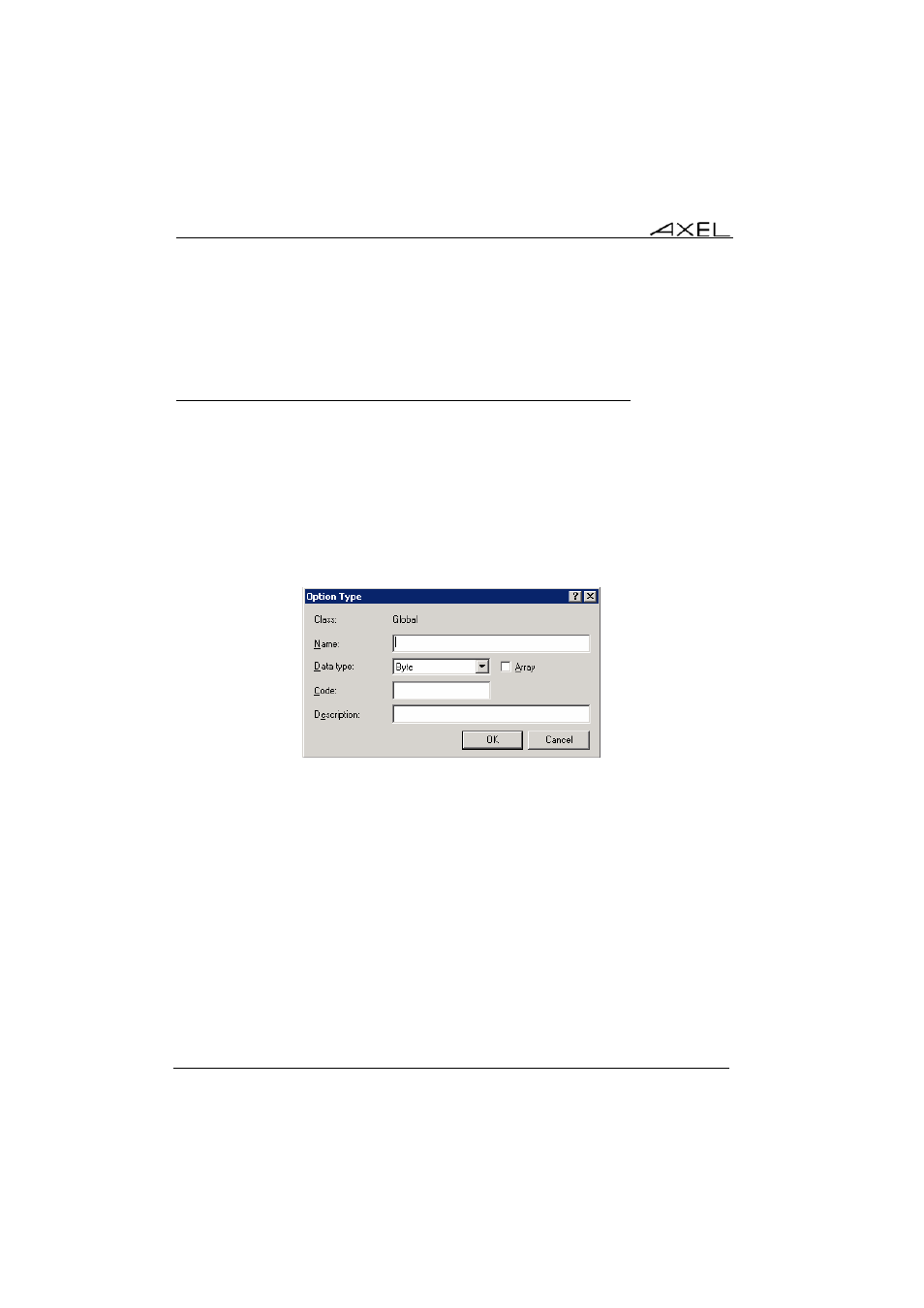
Appendix
256
AX3000 - User's Manual
conflicting number in this range can be used.
For more information on the Axel options see chapter A.6.3.
A.6.2 - Adding an Axel option with the Microsoft DHCP Server
To add an Axel DHCP option with Microsoft’s DHCP server see below:
1 - Launch the DHCP utility.
Right click on the IP address of the DHCP server and select ‘Set Predefined
Options’ and select ‘Add'
2 - The following dialog box is displayed:
Complete the fields as follows:
- Name = (User definable) for example ‘Axel Autoconf’
- Data Type = (mandatory) string
- Code = (User definable) select unused number between 231 and 240
- Description = (User definable) for example "Axel vender option for auto-
configuration".
Advertising
This manual is related to the following products: