Axel AX3000 65 User's Manual - firmware 0632 User Manual
Page 61
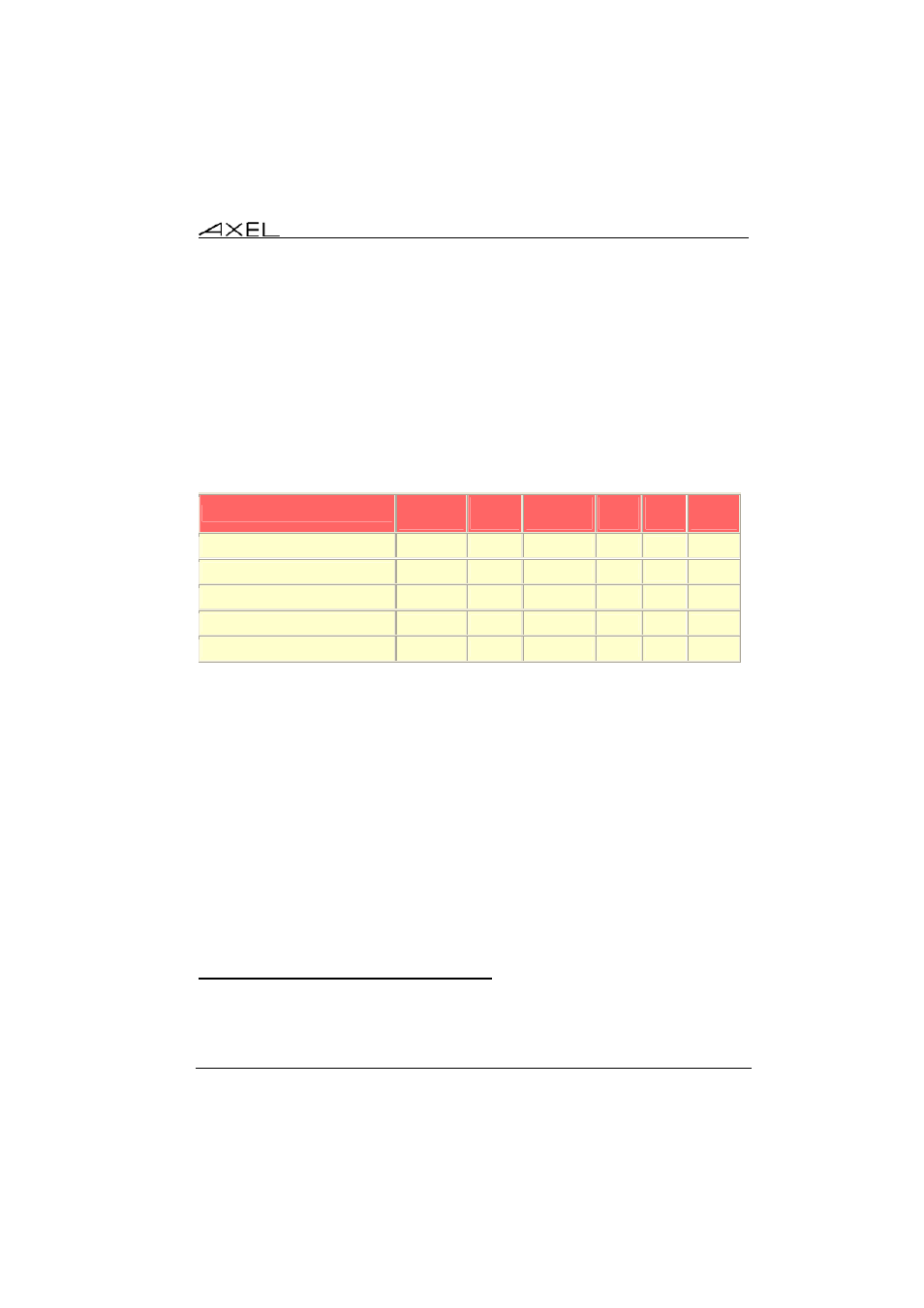
Interactive
Set-Up
AX3000 - User's Manual
47
Most USB mass storage devices fall in one of the categories below:
- memory sticks,
- hard drives,
- CD/DVD readers,
- memory card readers,
- digital cameras.
The main difference between these devices is the type of file system (i.e the
format in which the data is stored). The following table lists the most common
file system type for each device:
USB Mass Storage Device
FAT(*)
NTFS
ISO 9660
UDF PIMA Other
Memory Sticks
√
√
Hard Drive
√
√
CD/DVD Readers
√
√
Digital Cameras
√
√
√
Memory Card Readers
√
(*) The FAT file system includes 3 versions: FAT12, FAT16 and FAT32
(This table is for demonstration only – not all these options are supported by Axel
IMPORTANT: only mass storage devices formatted in FAT16, FAT32 and
ISO9660 are supported.
Mass storage devices must be setup at two levels:
- General: see Chapter 3.2.4
- Per Session: see Chapters 8.1.4 and 8.2.5
Note: The status line gives an indicator showing when the device is being
accessed
It's strictly forbidden to remove a device currently in use as the file system
could be damaged and the integrity of the storage device lost.
3.4.10 - Connecting a Smartcard Reader
Note: only available with the SCA firmware option.