Axel AX3000 65 User's Manual - firmware 0632 User Manual
Page 186
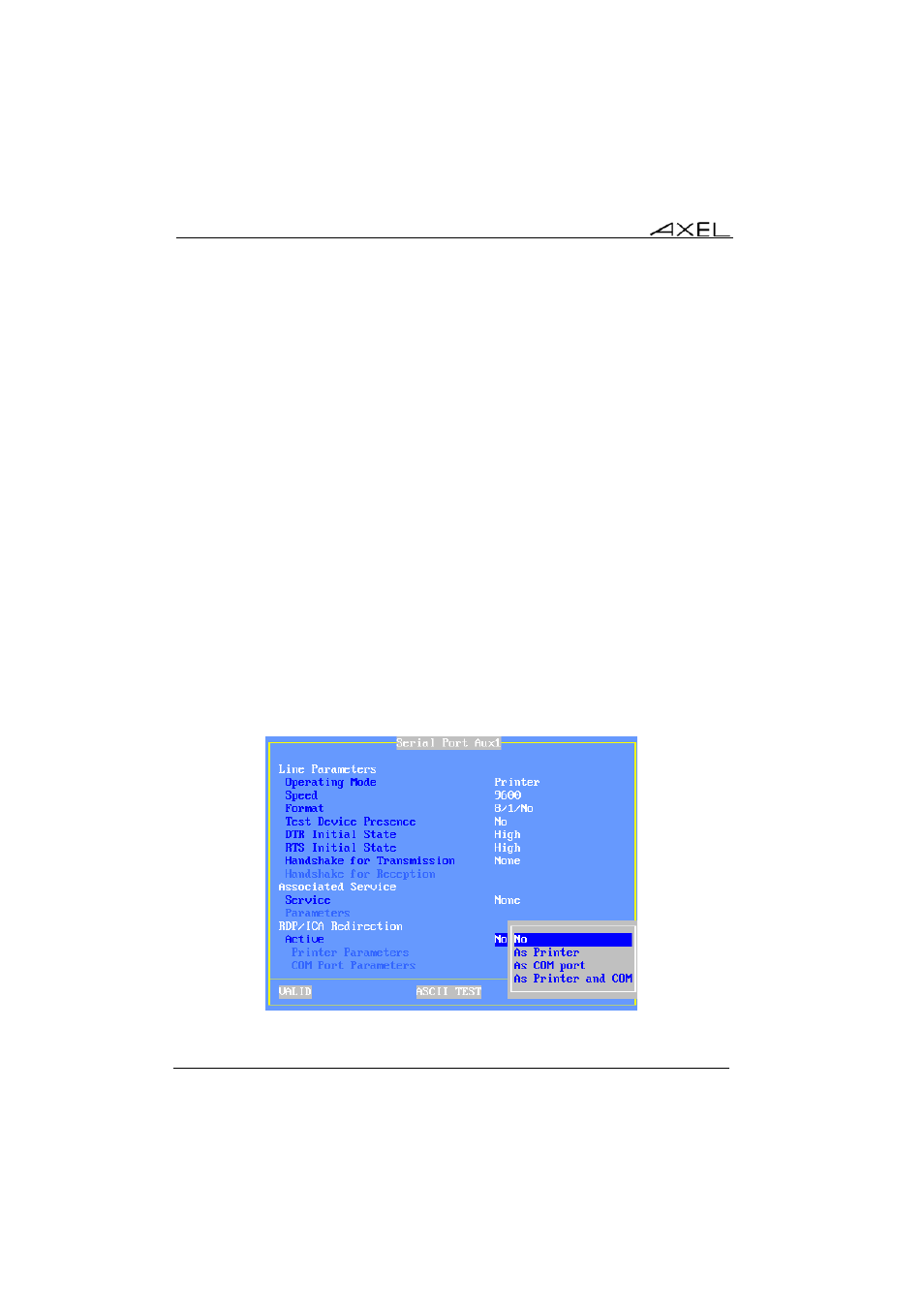
Installing under Windows
172
AX3000 - User's Manual
terminal's user. They are created on the Windows server when the connection
is established and removed when the session is disconnected.
The following local resources are supported:
- Printers: before being redirected each printer must be declared at the
'physical connection port' level. See first sub-section a) then c).
- COM ports before being redirected each port must be declared at the
physical port level. See first sub-section b) then c) and d).
- Mass storage devices: see sub-section c).
- Smartcard readers: see sub-section c)
a) Declaring a Redirected Printer
At the RDP/ICA connection time a redirected printer will be automatically added
to the Windows spooler. It will be removed when the session disconnects.
Before being redirected an RDP/ICA printer must be declared at the 'physical
connection port' level. The available ports are: auxiliary ports (parallel, Aux1
and Aux2), USB and network logical ports.
Select the dialog box of the 'Connection port' (menu [Configuration]-[Ports]-
[xxx]). For example, the Aux1 port: