Axel AX3000 65 User's Manual - firmware 0632 User Manual
Page 206
Advertising
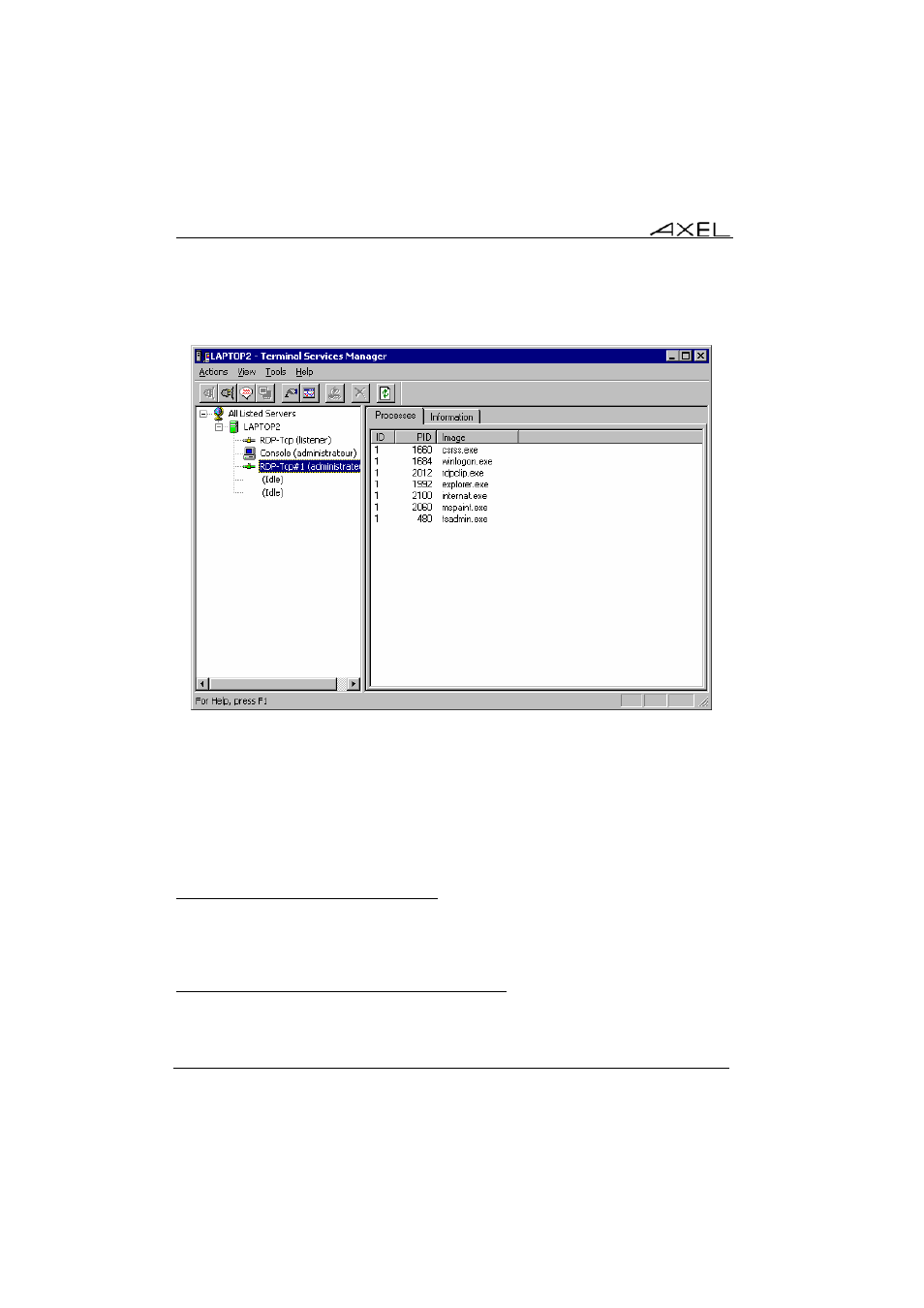
Installing under Windows
192
AX3000 - User's Manual
When this utility is run, a dialog box as shown below is displayed:
On the left panel, select the session to be killed, then right-click. Within the
displayed menu, select 'Disconnect' command. After confirmation, the selected
session will be closed and removed from the session list.
8.5 - USING THE AX3000
8.5.1 - Opening a Windows Session
On successful connection, the AX3000 displays the graphical login screen or
the desktop if the automatic-logon function is set.
8.5.2 - Information about a Windows Session
Use <Ctrl><Alt><Shift><I> to get information about the active Windows
Advertising
This manual is related to the following products: