Axel AX3000 65 User's Manual - firmware 0632 User Manual
Page 50
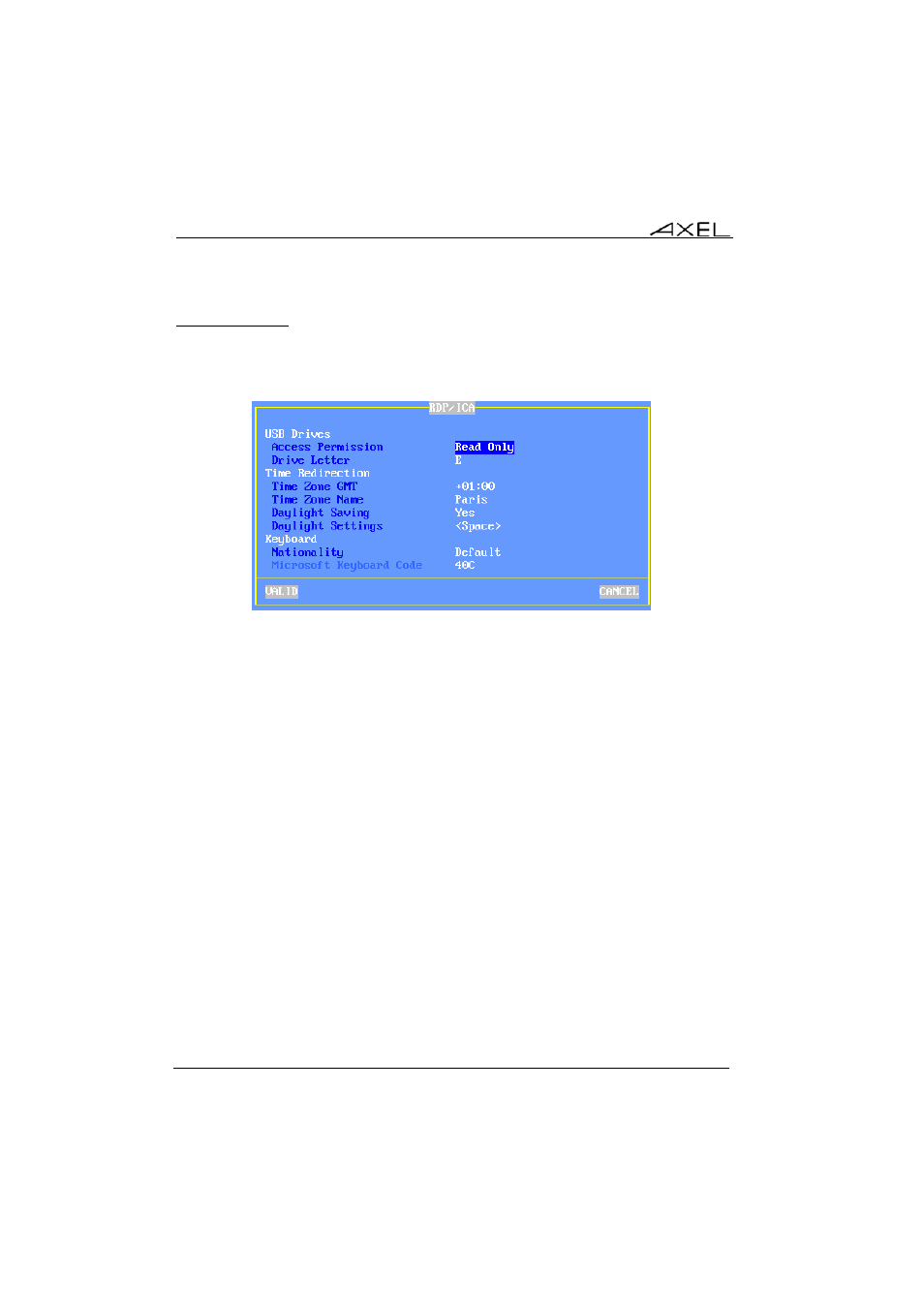
Interactive Set-Up
36
AX3000 - User's Manual
3.2.4 - RDP/ICA
Select the [Configuration]-[General]-[RDP/ICA] menu to access settings
specific to RDP/ICA environment. The following dialog box is displayed:
b) USB Drives
External USB mass storage devices (memory sticks, hard drives, CD/DVD
readers…) are redirected to the Windows/Citrix server and are seen as local
drives
Note: this function is only available the MSC firmware option.
The USB drive parameters are:
- Access Permission: two modes are available:
- Read Only: writing is not allowed but multiple RDP/ICA sessions
can read the USB drive
- Read/Write: read and write access permitted by only for a single
session
- Driver Letter: mnemonic given to the Windows server.
Important: this box allows “global” parameters to be set-up. It is necessary to
enabled/disable USB drive redirection session per session (see Chapters 8.1.4
and 8.2.5).