Axel AX3000 65 User's Manual - firmware 0632 User Manual
Page 36
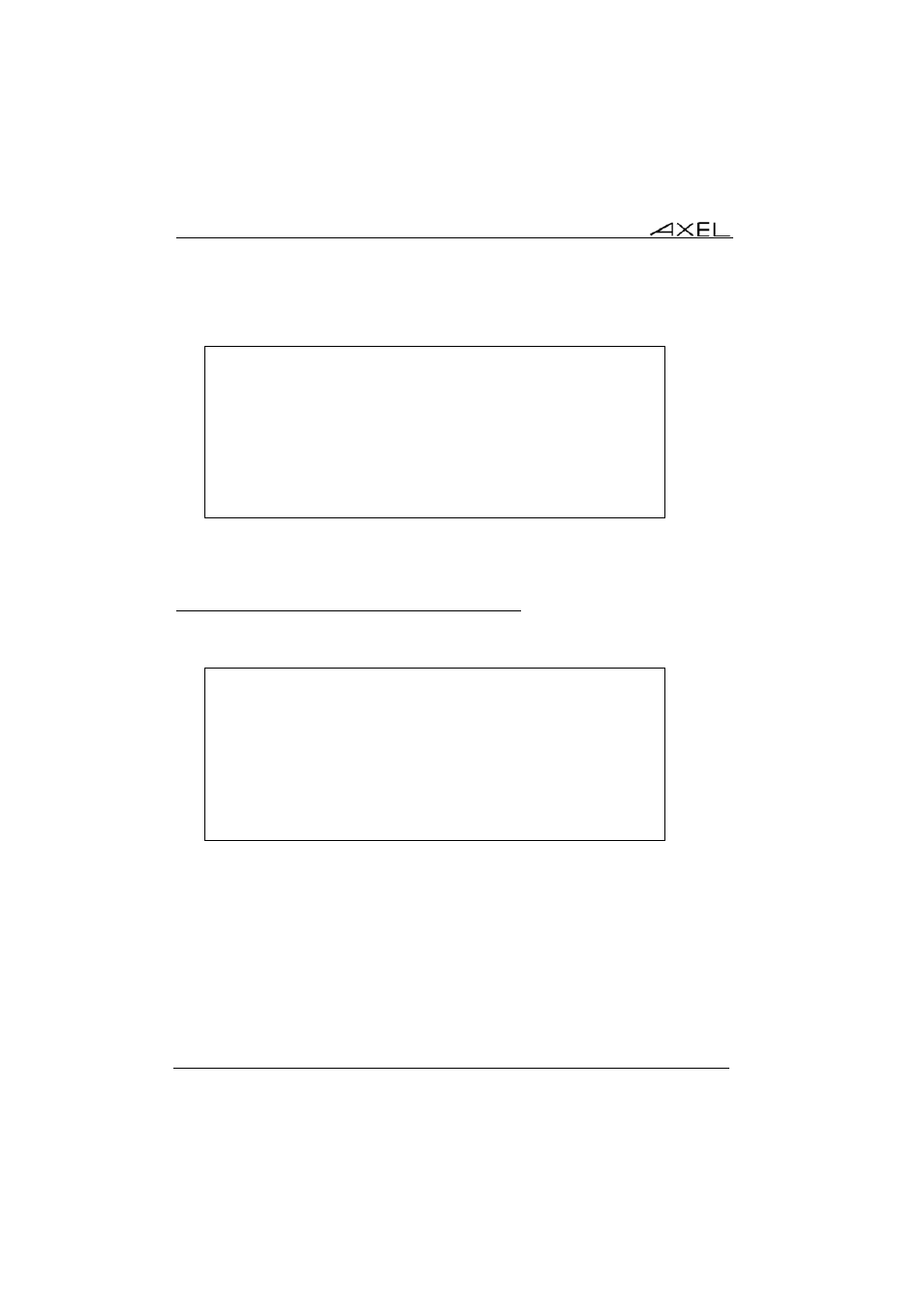
Initial Power-On
22
AX3000 - User's Manual
The dialog box is as shown:
AUTO-CONFIGURATION
Network detection...................100BT-FD
IP Address..........................a.b.c.d
DHCP Server.........................e.f.g.h
AxRM Server.........................i.j.k.l:n
Firmware update.....................in progress
Config update.......................
Reboot..............................
After having received the firmware the terminal reboots automatically and re-
runs stages 1, 2 and 3 before passing on to stage 5.
2.2.5 - Stage 5: Receiving the configuration file
This is the dialog box shown when receiving the configuration file:
AUTO-CONFIGURATION
Network detection...................100BT-FD
IP Address..........................a.b.c.d
DHCP Server.........................e.f.g.h
AxRM Server.........................i.j.k.l:n
Firmware update.....................TCP.XX.0632b.STD
Config update.......................in progress
Reboot..............................