Axel AX3000 65 User's Manual - firmware 0632 User Manual
Page 83
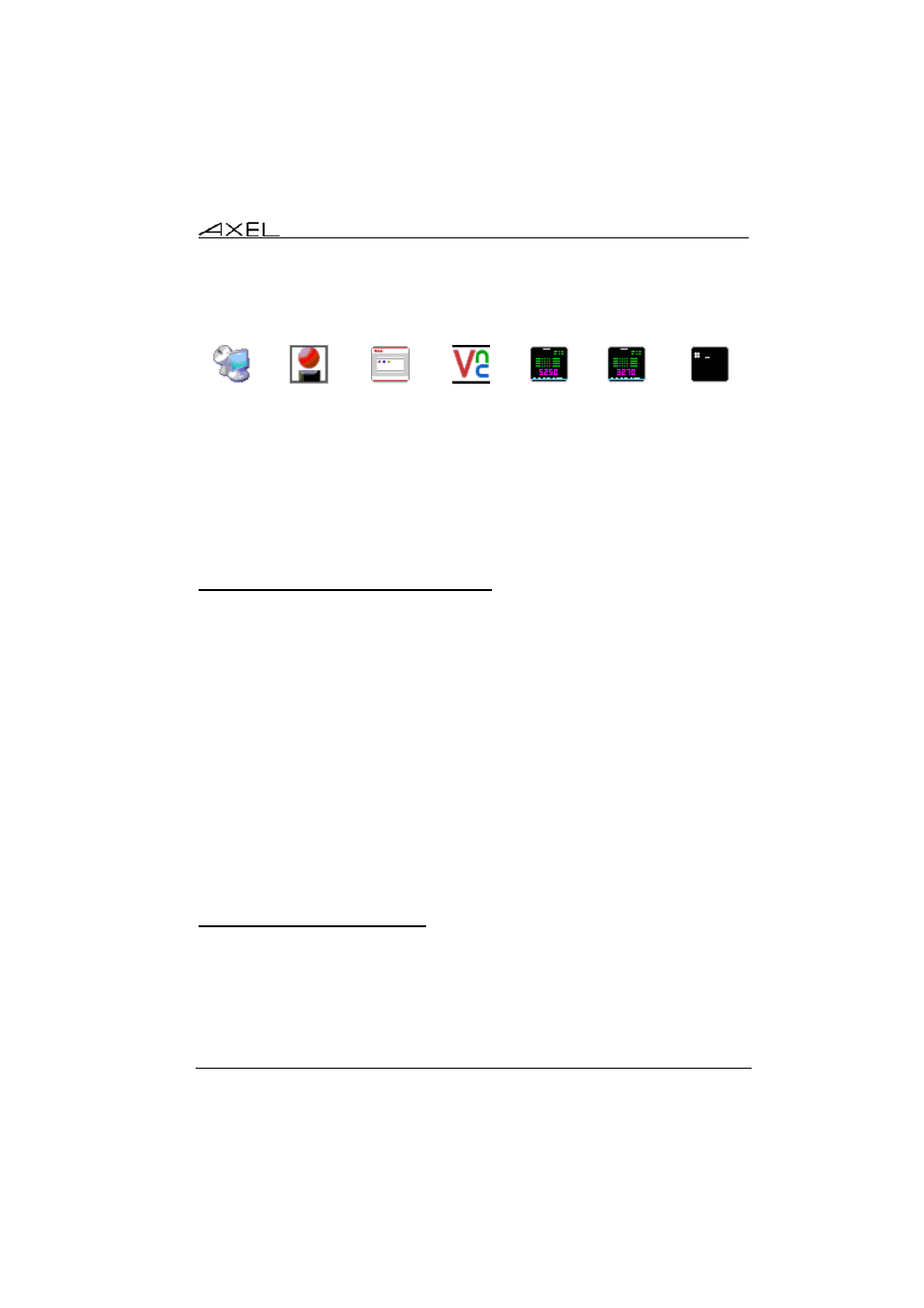
Using the AX3000
AX3000 - User's Manual
69
The session icons are displayed below:
TSE ICA Citrix
Desktop
VNC 5250 3270 Text
Emulation
4.2 - USING MULTIPLE SESSIONS
AXEL TCP/IP terminals provide multiple and concurrent connections. This
feature allows simultaneous access to multiple hosts and applications.
4.2.1 - Opening and Switching Sessions
Opening or switching sessions can be done through:
- The keyboard: press <Alt><Fx>. These default keystrokes can be
changed (see Chapter 3.6.1).
- The mouse: click left:
- With the session manager (desktop mode): click onto a session
icon.
- With the status sine: click the session label. (The status line must
be enabled - see Chapter 3.6.2 - and the mouse be supported by
the current session).
Note: if the session is 'host free', a dialog box is displayed. The following
parameters are required:
- Connection Type: read only information.
- Host: press <Space> to select the host
- TCP Port: the default value is protocol dependent
4.2.2 - Disconnecting Sessions
A session can be disconnected by one of two ways:
- A system command
Example: under Unix, exit (or <Ctrl><D>),
- <Ctrl><Alt><D>. This keystroke is locally processed by the AX3000 and
works regardless the operating system.