Axel AX3000 65 User's Manual - firmware 0632 User Manual
Page 91
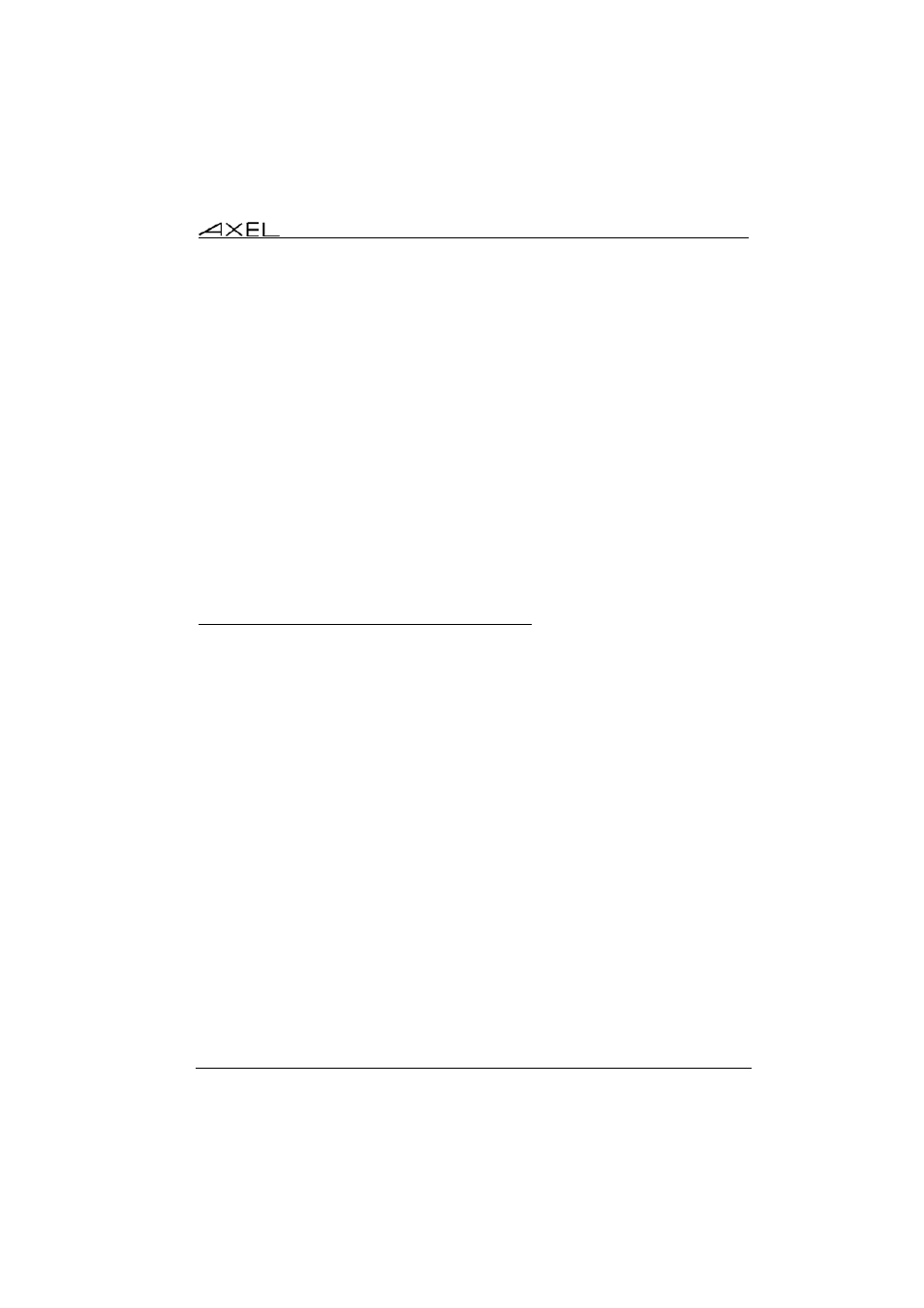
Installing under UNIX/LINUX
AX3000 - User's Manual
77
- Connection Properties: pressing <Space> displays a dialog box which
allows certain connection parameters to be changed. (See Chapter 5.1.7)
- General Parameters: pressing <Space> displays a dialog box which
allows certain emulation parameters to be changed. (See Chapter 5.1.4)
- User-defined Keys: pressing <Space> displays a dialog box which
allows certain keys to be remapped. (See Chapter 5.1.4)
- User-defined Sequences: pressing <Space> displays a dialog box
which allows all of the keys to be remapped. (See Chapter 5.1.4)
- Overscan (not available for TFT screens): the border screen colour
- Colouring mode: this function allows monochrome applications to be
displayed in colour. (See Chapter 5.1.5)
- Palette: pressing <Space> displays a dialog box which lets colours to be
remapped.
Save and exit. The AX3000 is ready for use.
5.1.2 - Protocols: telnet, tty, ssh or aux1/aux2
Connecting a character based session can be done:
- Either in TCP/IP mode via telnet, tty or ssh protocols
- Or in serial mode (RS232) by using a serial port (Aux1, Aux2...)
a) The TELNET Protocol
The telnet server is a standard module of the Unix/Linux TCP/IP stack. The
AX3000 can immediately open a client telnet session, without any additional
software or alteration to the Unix/Linux settings.
Main characteristics of a telnet session:
- Dynamic allocation of pseudo-terminals (ptty),
- System access is controlled by a 'login', which is generated by the telnetd
daemon,
- The value of the TERM environment variable is negotiated after the login
stage. (See Chapter 5.1.7 for default TERM values.)
b) The TTY Protocol
The tty server is an Axel proprietary protocol. Additional software is required
(see Chapter 5.4).