Axel AX3000 65 User's Manual - firmware 0632 User Manual
Page 134
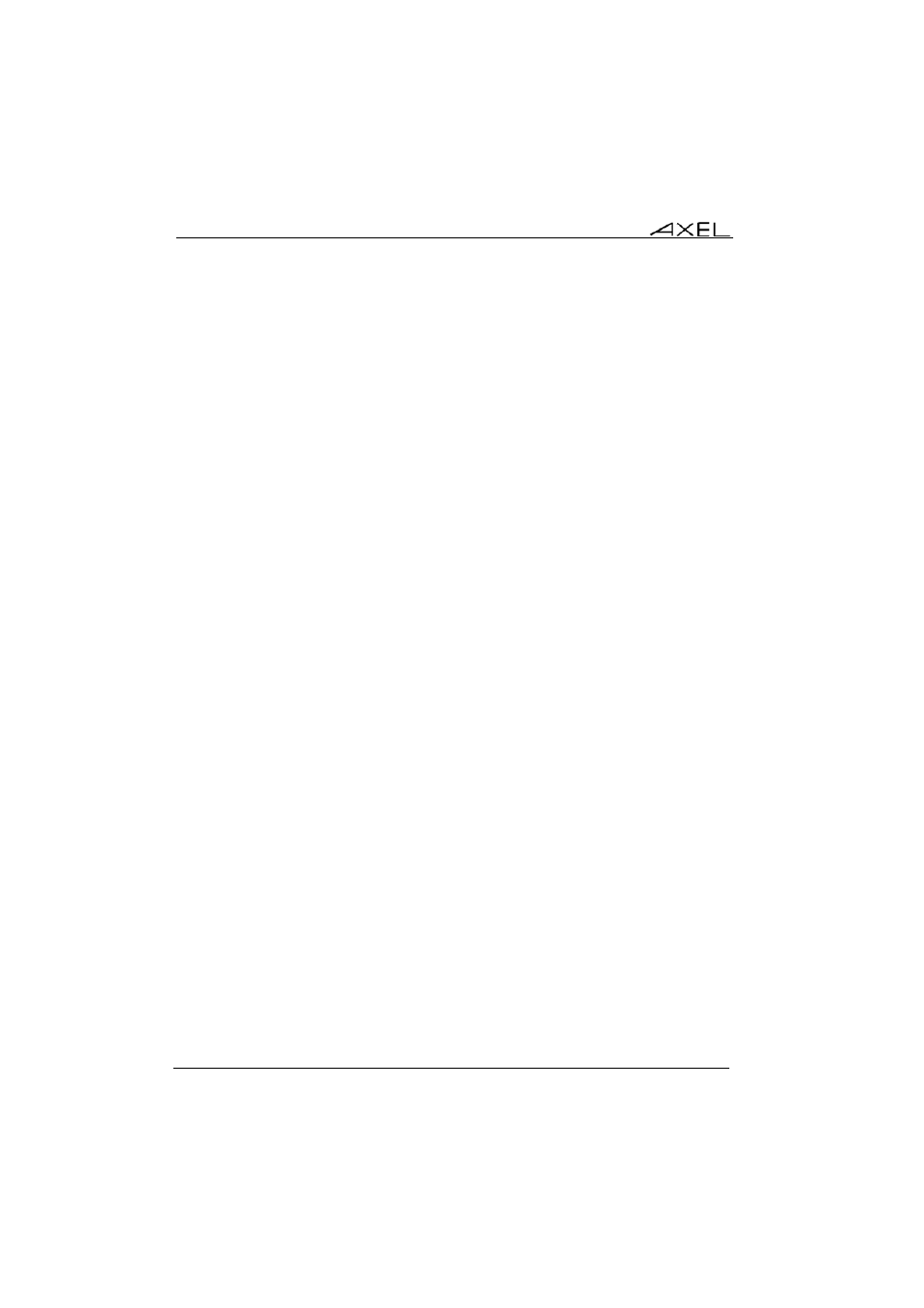
Installing under OS/400
120
AX3000 - User's Manual
- Caps Lock +: same as 'Shift Lock'. But in addition ALL the keys
supported (including <Esc>, function keys...).
- Euro Coding: Euro symbol support. The three possible values are:
- No: no specific processing is done
- Standard: the Euro symbol replaces the international currency
symbol '¤' within the current character set.
- Custom: any character can be replaced by the Euro symbol within
the current character set (use the decimal notation).
- <Scroll Lock> & <Pause>: enable or disable these two keys
- <.> (numpad): the two available values are the dot (.) and the comma (,).
- Backspace Mode: the two available values are:
- Standard: move cursor left
- Suppress: deleting the character on the left of the cursor location
- Column Separator: the two possible values are:
- No: this video attribute is not displayed.
- Yes: this video attribute is displayed, but due to VGA limitations, it
is displayed as underlining.
- Rulers Style: the "rule" function allows the cursor to be located easily
among other characters. Three types of rules are available:
- Cross: a horizontal line and a vertical line indicate the cursor
location,
- Horizontal: a horizontal line is displayed at the cursor line,
- Vertical: a vertical line is displayed at the cursor column.
Press <Rule> (or <Alt Gr><F12> with a PC keyboard) to enable/disable
the rule function from a 5250 session.
- Behaviour: two values:
- Follows the cursor,
- Fixed.
- Rulers Palette: pressing <Space> displays a dialog box which lets rule
colours be remapped.
- Mouse Allowed: enable/disable the mouse within this session
- Local Windowing: this parameter sets the window display mode. Two
values:
- No: windows are displayed with the original characters ('.' and ':'),
- Yes: windows are displayed with "real" frames.
- Transparent Mode: this mode allows ASCII data to be sent to auxiliary
ports (AUX1, AUX2 and parallel). The possible values are:
- No
- Yes: data can be encoded in decimal and hexadecimal notations