Axel AX3000 65 User's Manual - firmware 0632 User Manual
Page 150
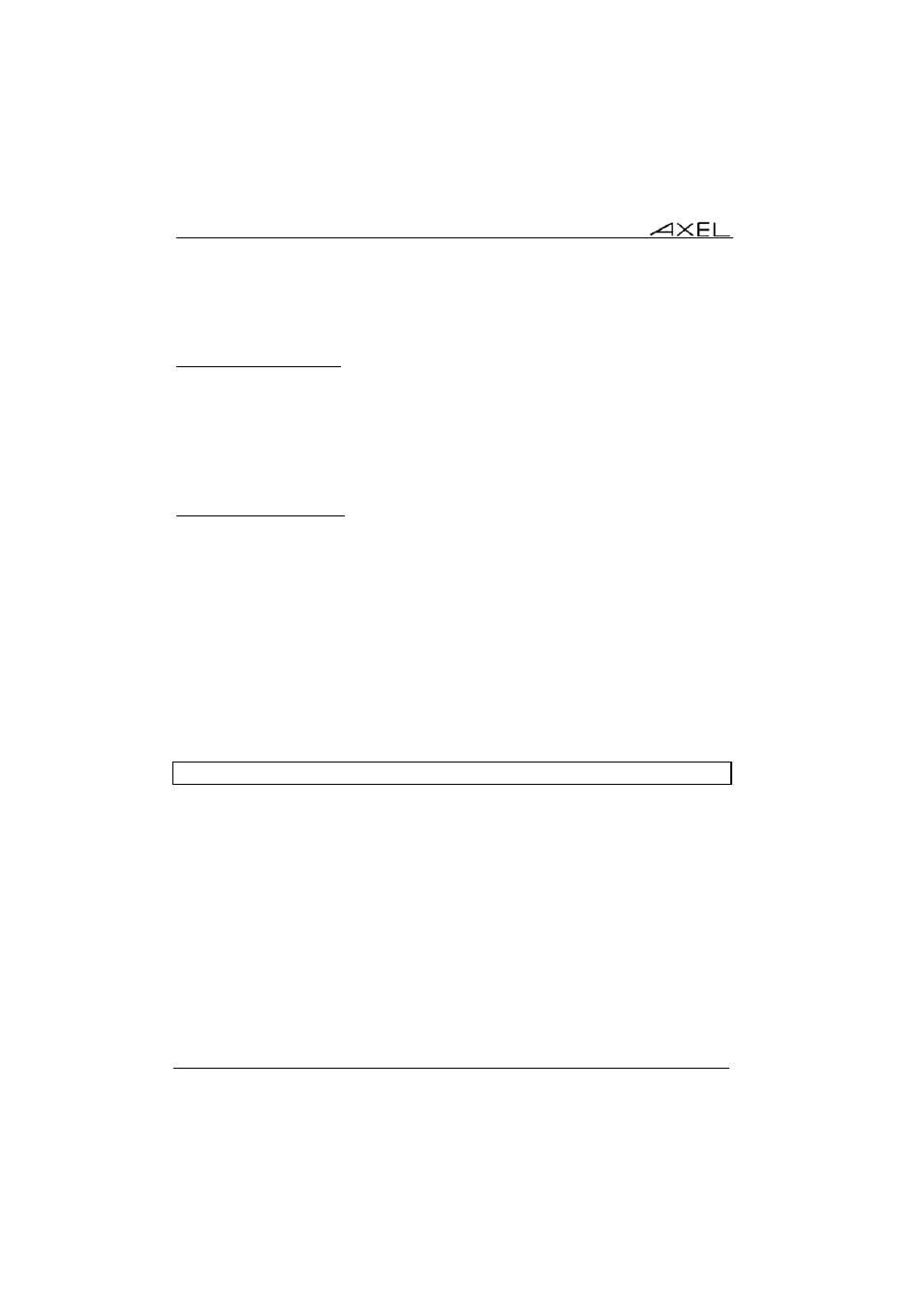
Installing under OS/400
136
AX3000 - User's Manual
6.4 - REMOTE ADMINISTRATION
6.4.1 - Remote Control
This functionality allows an administrator to remotely take control of a terminal.
The administrator can passively watch the users screen or actively take control
with his own keyboard for various support or administration purposes.
For more information refer to Chapter 10.1.
6.4.2 - Other Functions
☺
: A Windows administration utility (AxRM or Axel Remote Management) is
available free on the Axel Web site. See Chapter 8.8.2.
The following commands allow an AX3000 to be controlled over the network.
Note: most of the following examples describe the OS/400 command
runrmtcmd, but remote administration commands can also be invoked with a
Unix/Linux or a Windows command (rsh).
a) Rebooting the AX3000
To reboot an AX3000 over the network, invoke the following command:
===> RUNRMTCMD CMD('AX_REBOOT password') RMTLOCNAME('192.168.1.241' *IP)
Where:
- AX_REBOOT : Command for AX3000 reboot,
- password
: Specify the set-up password if set,
- 192.168.1.241 : AX3000 IP address.
b) Resetting an AX3000 resource (screen session or aux. port)
The reset feature allows:
- To stop and restart the associated network service
- To apply new serial line settings (data transfer rate, handshake, etc.).