Axel AX3000 65 User's Manual - firmware 0632 User Manual
Page 228
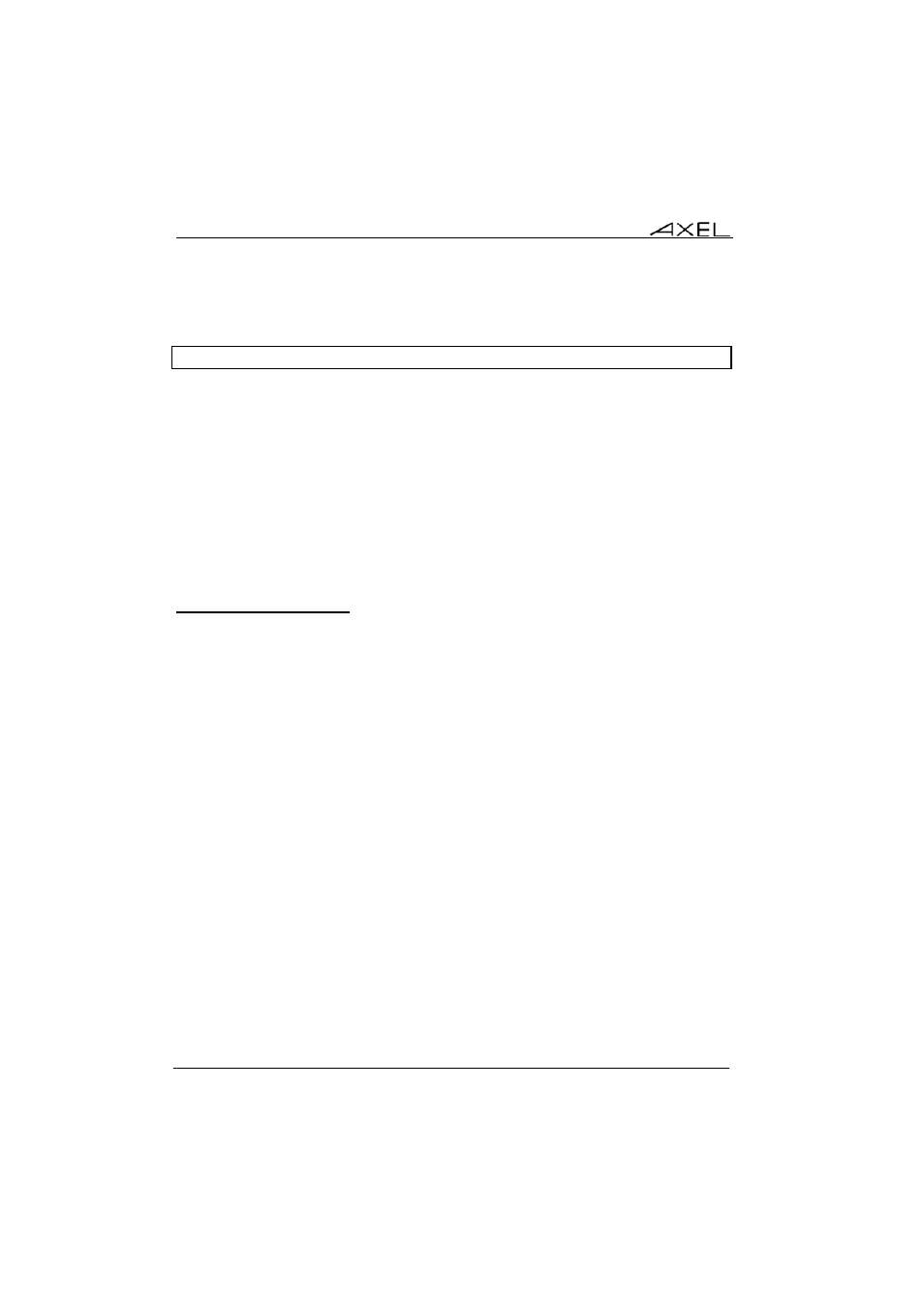
Remote Administration
214
AX3000 - User's Manual
'setup_get' command (or 'setup_get_lite' command). This command sends a
list of all AX3000 parameters to standard output. Example for Unix/Linux:
# rsh axname setup_get > /tmp/file<CR>
The message 'Load set-up in progress...' is displayed on the
operator’s console when the rsh command is processing. If a connection
problem occurs a time-out error message is displayed.
When the set-up parameters have been loaded, the message '
OK,
set-up
sent
' is displayed on the operator’s console. If other messages are displayed,
refer to chapter 10.3.3.
The configuration file lists each set-up parameter. Refer to Appendix A.5 for a
detailed description of this file.
10.3.3 - Error Messages
There are two types of error:
- Fatal errors: numbered from 100 to 114,
- Warning errors: numbered from 200 to 221.
a) Fatal Errors
Fatal errors stop the remote command. The following fatal errors may occur:
ERR 101: header label expected.
Command:
setup_send
Cause:
the AXEL header label (BEGIN_AX_SETUP) is not the first
line of the configuration file.
Consequence: the AX3000 set-up is not modified.
Solution:
check the file. Replace it with a correct configuration file.
ERR 102: bad header label protocol version.
Command:
setup_send
Cause:
the protocol version (included in the header label) cannot be
processed by the current AX3000 firmware.
Consequence: the AX3000 set-up is not modified.
Solution:
use a configuration file with a compatible protocol.