Axel AX3000 65 User's Manual - firmware 0632 User Manual
Page 274
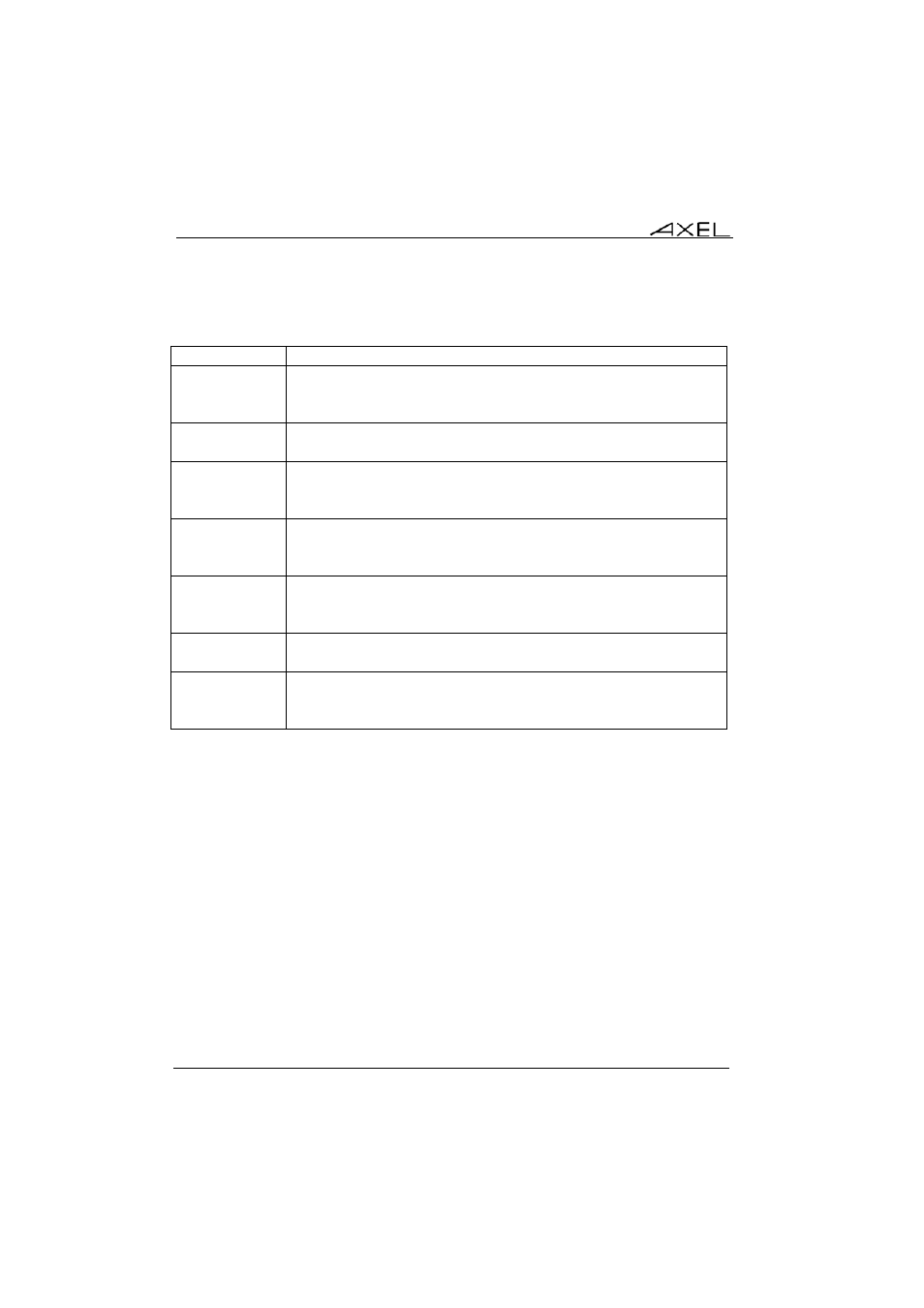
Appendix
260
AX3000 - User's Manual
The following table lists the available AX3000 administration commands:
Command Description
ax_reboot
Rebooting the AX3000.
Example: rsh ax3000 ax_reboot [password]
More information: chapter 10.3
ax_sinit
Resetting an AX3000 resource (screen session or aux. port)
Example: rsh ax3000 ax_sinit [password] sess1
setup_get
Requesting the AX3000 Set-Up.
Example: rsh ax3000 setup_get > file
More information: chapter 10.3
setup_send
Setting-up the AX3000 through a text file.
Example: rsh ax3000 setup_send [password] < file
More information: chapter 10.3
ax_download
Requesting an AX3000 firmware downloading.
Example: rsh ax3000 ax_download [password] 192.1.1.1 file
More information: chapter 11
ax_version
Requesting the AX3000 firmware revision.
Example: rsh ax3000 ax_version
ax_getstat Requesting
the AX3000 statistics.
Example: rsh ax3000 ax_getstat
More information: chapter 9.3
Note: these commands are also available with uppercase characters
(ax_version and AX_VERSION are the same command).
A.9 - FIRMWARE DOWNLOADING (BOOTP AND TFTP)
Firmware can be downloaded, for example to add or improve AX3000 features.
Note: this chapter is dedicated to experts and dealt only with TFTP and BOOTP
protocols. Generally a firmware downloaded via a the free Windows
administration utility (AxRM or Axel Remote Management). AxRM is available
on the Axel Web site. See Chapter 8.8.2.