Axel AX3000 65 User's Manual - firmware 0632 User Manual
Page 56
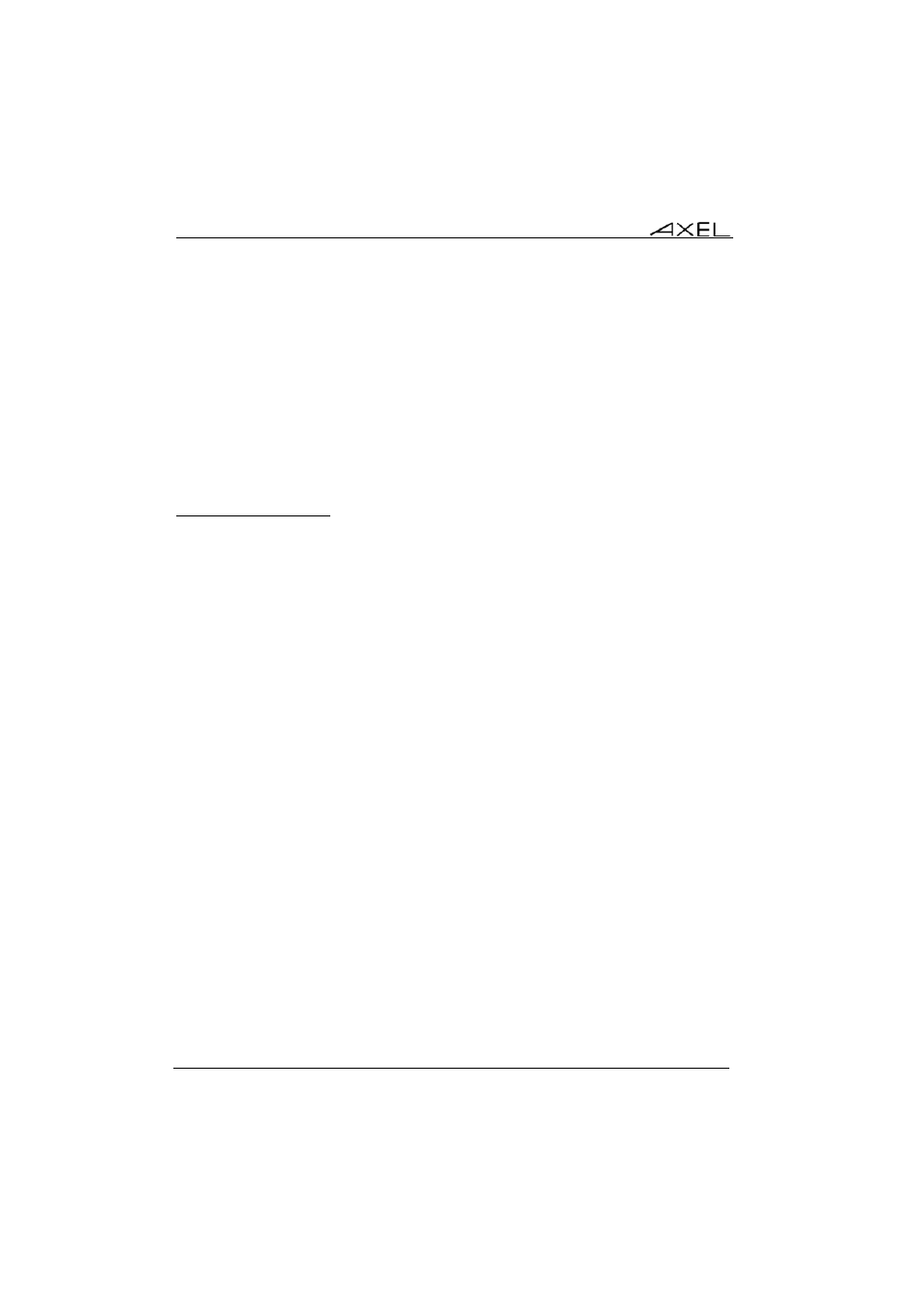
Interactive Set-Up
42
AX3000 - User's Manual
In the [Configuration]-[Sessions] menu, select the source session and press
<Ctrl><C>. Then select the destination session and press <Ctrl><V>.
After confirmation, the source session settings are applied to the destination
session.
3.4 - USB MANAGEMENT
3.4.1 - Specifications
Technical specifications:
- Supported speeds:
- Low-speed (1,5 Mbits): keyboard and mouse
- Full-speed (12 Mbits): printers
- Maximal consumption: 500 mA (for both USB ports)
Important Note: power hungry non-computing USB devices must not be
connected to the terminal (fans, lights…) as they have the potential to draw too
much current and cause damage to the terminal.
The following USB devices are supported:
- Keyboard,
- Barcode reader,
- Mouse,
- HUB,
- Printer,
- USB-RS232 adaptor,
- Touch screen,
- Mass storage device (memory stick, hard drives, CD/DVD readers…),
- Smartcard reader (or security USB dongle from Aladdin)
Other USB devices are detected but not supported.
USB devices are hot-pluggable and are dynamically detected by the Axel
terminal.