Axel AX3000 65 User's Manual - firmware 0632 User Manual
Page 85
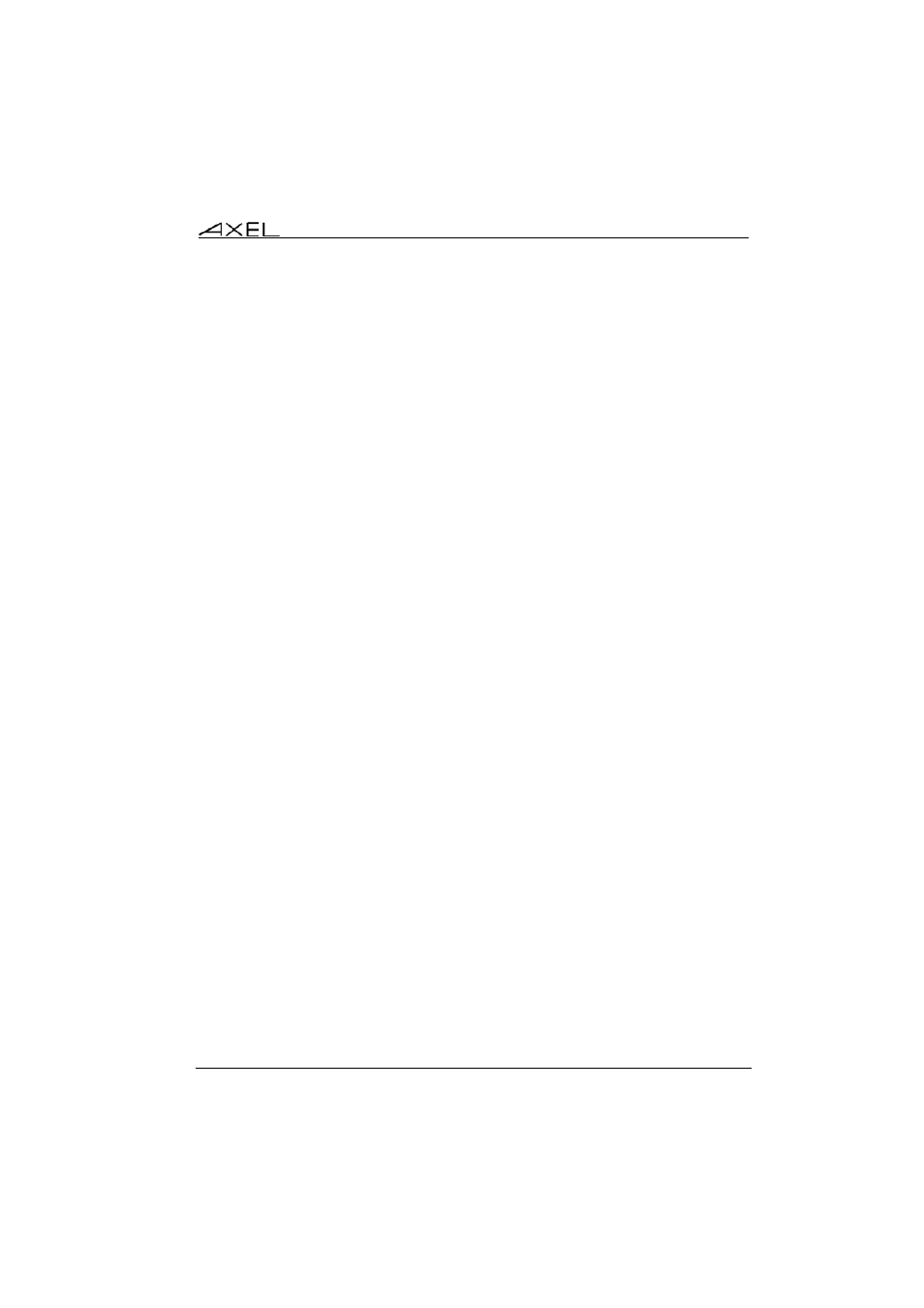
Using the AX3000
AX3000 - User's Manual
71
- Resetting the AX3000. If the password is forgotten, the only way is
selecting the [Shutdown] button. After power-cycling it, the AX3000
administrator will be able to modify or remove the screen saver
password.
Note: For the highest level of security we recommend setting the terminals ‘Set-
UP’ password. (See Chapter 3.7.1)
4.4 - ADJUSTING THE TFT SCREEN
TFT screens offer an auto-adjust function. This function correctly sets up the
screen for best viewing in character-based mode.
However when the background colour is black or if no characters are displayed
on the top and the bottom of the screen this feature may fail.
To solve this problem a hot-key function is available: <Ctrl><Alt><Shift><A>.
After pressing this keystroke a dedicated screen set-up is displayed which
allows the auto-adjust function to work properly.
Notes:
- This hot-key function is only available from a character-based session
and if the "Screen Type" is set to "TFT Flat Screen".
- The screen must be auto-adjusted for each screen format (80x25,
132x25...).
4.5 - "COPY/PASTE" FUNCTION
The terminal offers a "Copy/Paste" function which operates either in the current
session or between different sessions.
For example, text can be copied from a 5250 session and pasted to a Windows
session.