Axel AX3000 65 User's Manual - firmware 0632 User Manual
Page 43
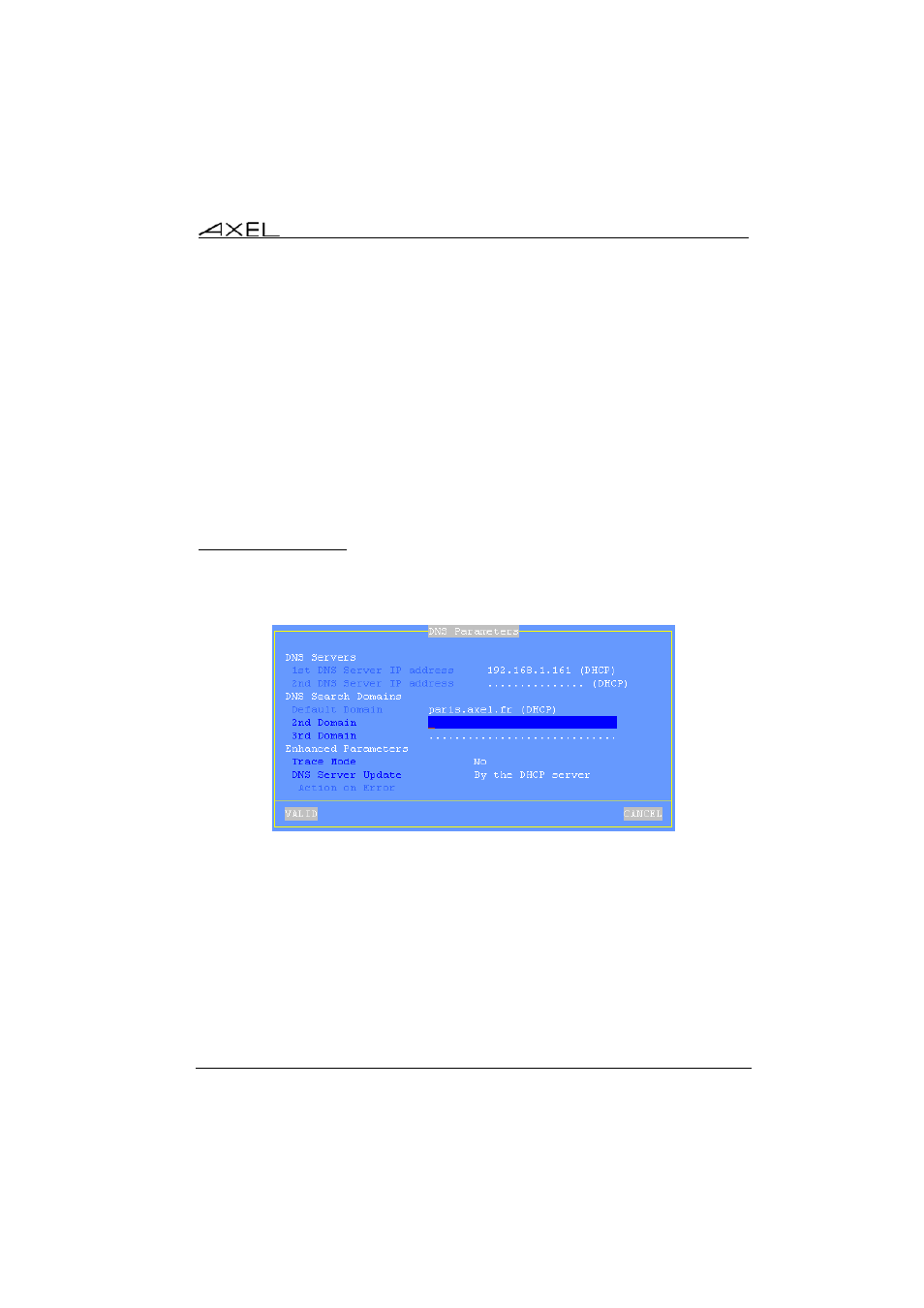
Interactive
Set-Up
AX3000 - User's Manual
29
is empty, the name won't be registered.
The name registration can be performed by the DHCP server or by the terminal
itself. For more information see the next chapter and the appendix A.4.3.
c) The Terminal Comment
This character string allows a terminal description to be entered. This
description will be obtained by the Axel Remote Management software (AxRM)
during the 'discover' operation. This comment will allow the terminal to be easily
located within the database.
3.1.2 - DNS Protocol
To set the DNS protocol, select the [Configuration]-[TCP/IP]-[DNS] menu.
The dialog box below is displayed:
a) DNS Servers
To resolve a name, the AX3000 sends DNS requests to a DNS server. The IP
address of this DNS server must be known. The AX3000 set-up procedure
allows two DNS servers to be entered.
Note: if 'DNS Servers' is enabled in the AX3000 Interface box (see Chapter
3.1.1) these two parameters are supplied by DHCP and cannot be accessed
here.