Axel AX3000 65 User's Manual - firmware 0632 User Manual
Page 194
Advertising
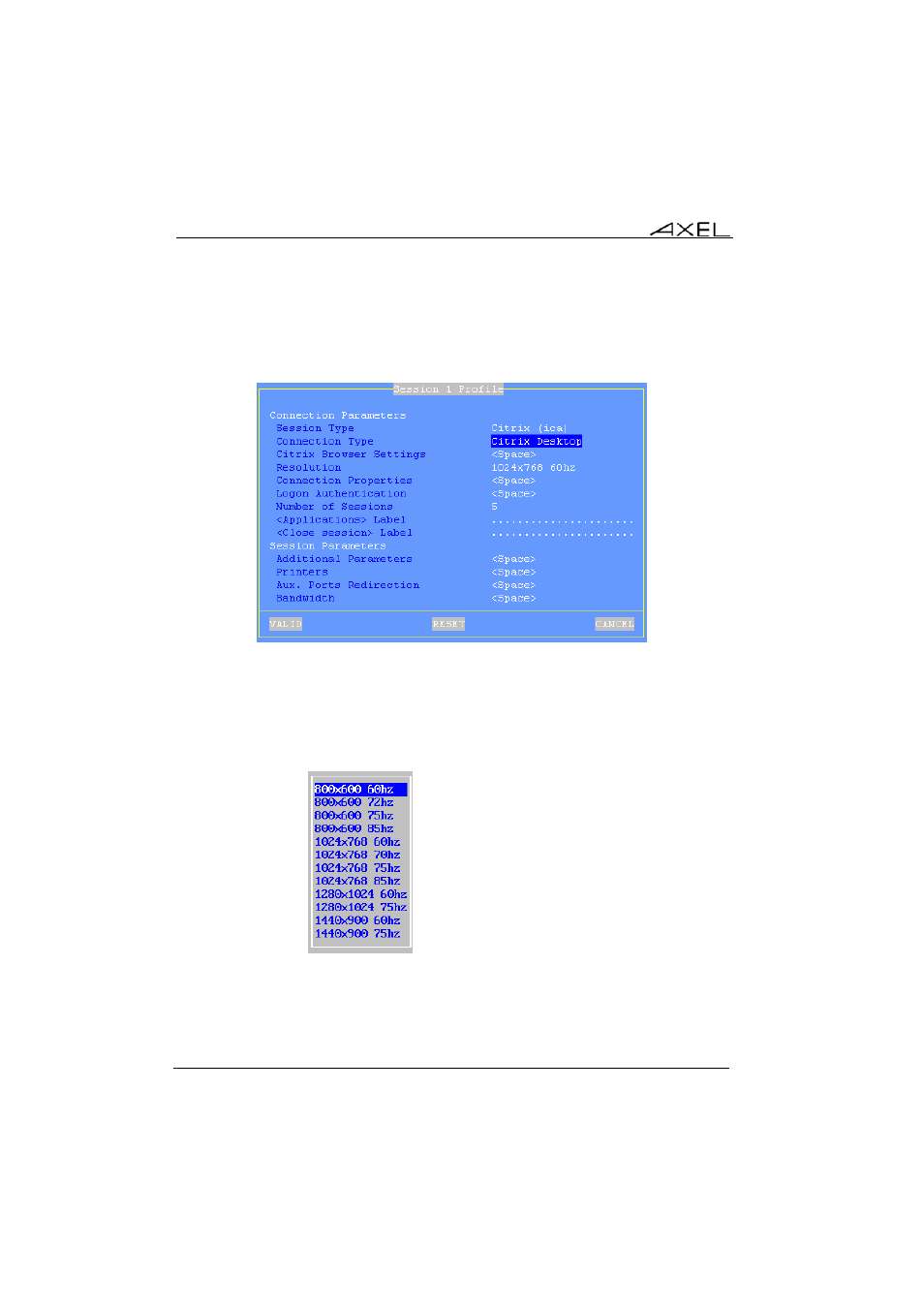
Installing under Windows
180
AX3000 - User's Manual
To configure the Citrix Desktop session, enter (<Ctrl><Alt><Esc>), select the
[Configuration]-[Sessions]-[Session X] menu (where X is the number of the
session. The dialogue box below is displayed:
Enter the following values
- Session Type: select "Citrix (ica)"
- Connection Type: select "CITRIX Desktop"
- ICA Browser Settings: press the spacebar to select browser settings
(see chapter 8.2.2)
- Resolution: Press <Space> to display the resolutions/frequencies list:
- Connection Properties: press the spacebar to display the ‘Enhanced
Parameters’ dialog box. See chapter 8.2.8.
Advertising
This manual is related to the following products: