Axel AX3000 65 User's Manual - firmware 0632 User Manual
Page 207
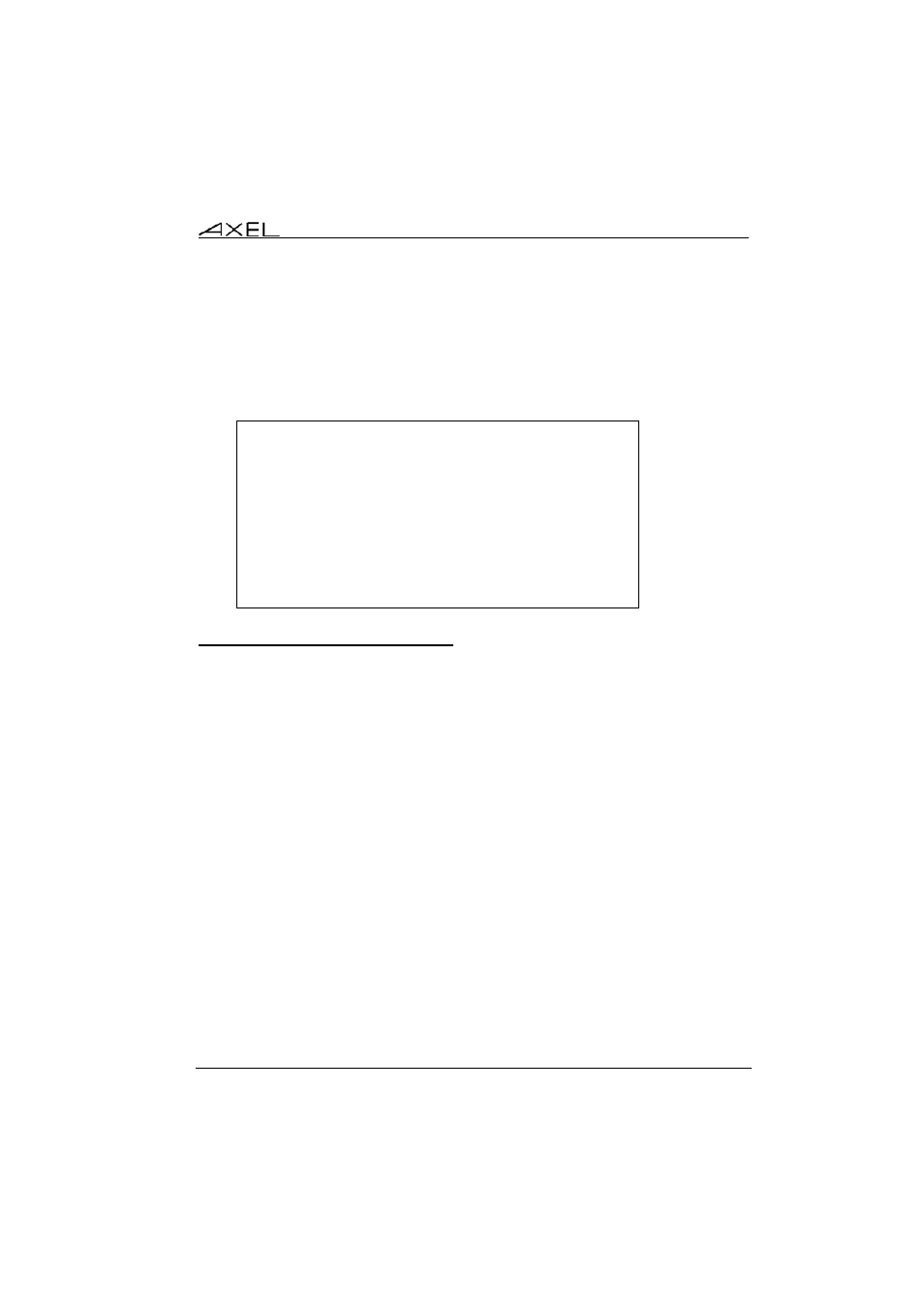
Installing under Windows
AX3000 - User's Manual
193
session.
When the session is established, the value of certain parameters can be re-
negotiated by the server (for example the number of colours). This information
box gives the values actually used:
Server IP Address : a.b.c.d
Server Version : RDP 5
License : License Token Transmitted
Connection Name : axel0B1111
Encryption : Medium level (128 bits)
Number of colors : 256 (8bpp)
Resolution : 1024x768 75 Hz
Compression Required : Screen
Screen : yes, 64 Ko
Printer and Aux. : no
Redirected Printer : not required
Redirected COM Port : not required
8.5.3 - Closing a Windows Session
When a session is closed, the AX3000 either reconnects to the same session,
displays the 'idle screen', or reverts to the first active session.
Three cases of disconnection can be distinguished.
a) Log Off from the Desktop
From the 'Start' menu, select 'Shut Down'. Within the list, select 'Log off xxx'.
Windows ends active applications, closes the desktop and disconnects the
session (at the TCP/IP level).
b) Disconnect from the Desktop
From the 'Start' menu, select 'Shut Down'. Within the list, select 'Disconnect'.
The Windows Operating System disconnects this session (at the TCP/IP level).
But in this case, the current environment (desktop and applications) is
maintained. The user will be able to retrieve this environment the next time the
connection is opened.