Axel AX3000 65 User's Manual - firmware 0632 User Manual
Page 183
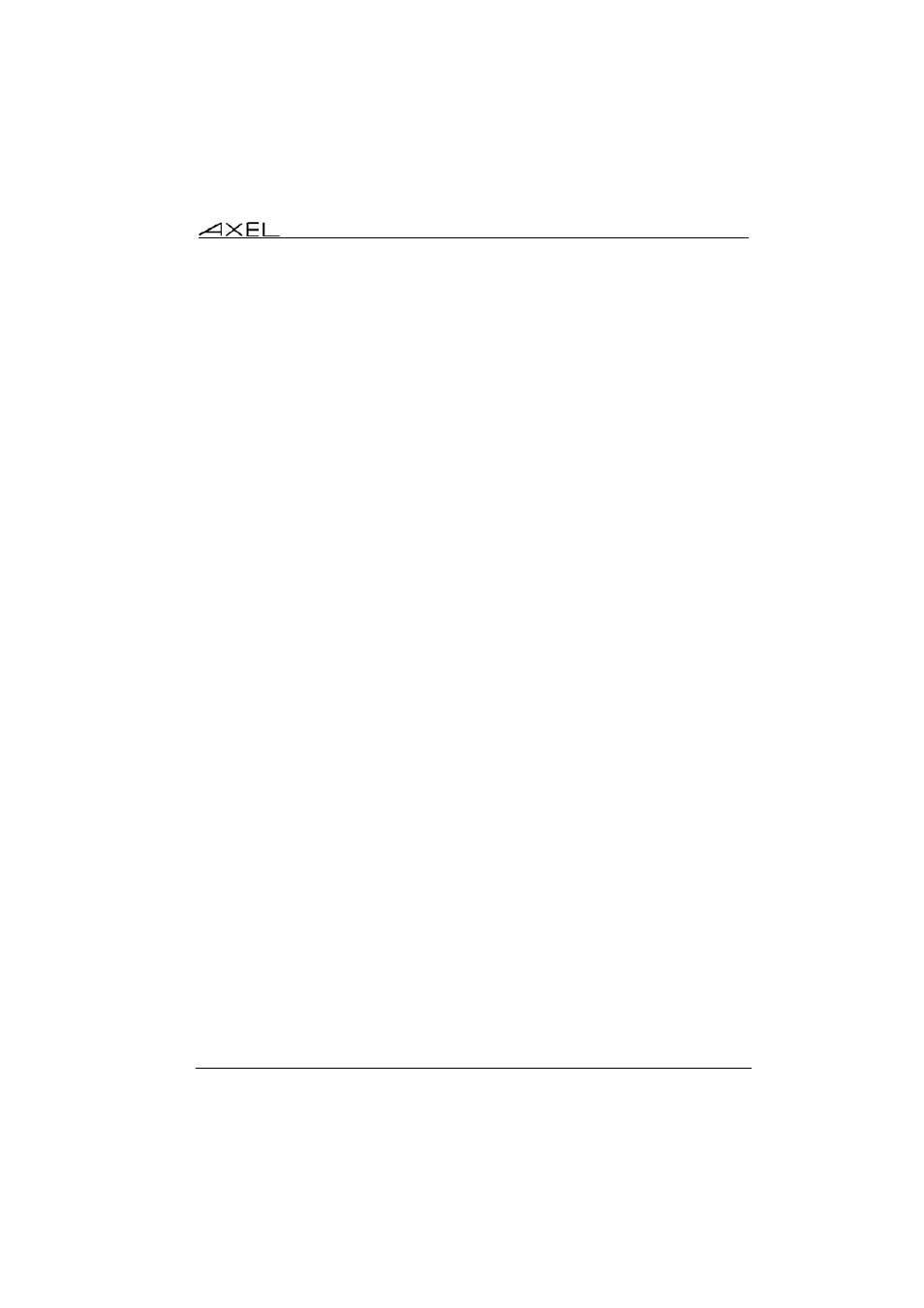
Installing under Windows
AX3000 - User's Manual
169
- TCP Port: with "HTTP + TCP/IP" mode, the default value is 80 and can
be modified. With "TCP/IP" mode the value is 1604 and can't be modified.
- IP Address or DNS Name: depending on the exploration protocol, the
ICA browsing behaviour differs:
- TCP/IP + HTTP: when this parameter is left blank, the ICA request
is sent to the DNS name 'ica'. Otherwise it is sent to the entered
DNS name or IP address.
- TCP/IP: when this parameter is left blank, the ICA request is
broadcasted. When a value is specified, the ICA request is sent to
the entered IP address or name (unicast mode). In event of failure
the ICA request is sent again in broadcast mode.
- Use Alternate Address: set it to 'Yes' when a firewall is present.
- Trace Mode (not available for HTTP + TCP/IP mode): only use in event
of problems during ICA browsing.
c) ICA Browsing Examples
Example 1: HTTP + TCP/IP mode
With the Round-Robin DNS mechanism, the all the Citrix servers may be
resolved with a single DNS name (ica). In this case, the ICA browsing default
settings allow servers or published applications to be listed. Otherwise the IP
address (or a DNS name) of one of the server of the Citrix must be specified.
Example 2: TCP/IP mode, the terminal belongs to the same network as the
Citrix farm
The ICA browsing default values should allow the server or application list to be
built. (Broadcasted ICA request will be received and processed by ICA servers).
Example 3: TCP/IP mode, the terminal and the Citrix farm are on separate
networks
With the default values the ICA browsing will fail as the broadcast requests will
be blocked by routers. The IP address (or a DNS name) of one of the servers of
the Citrix farm must be specified.