Super Systems 20Q User Manual
Page 103
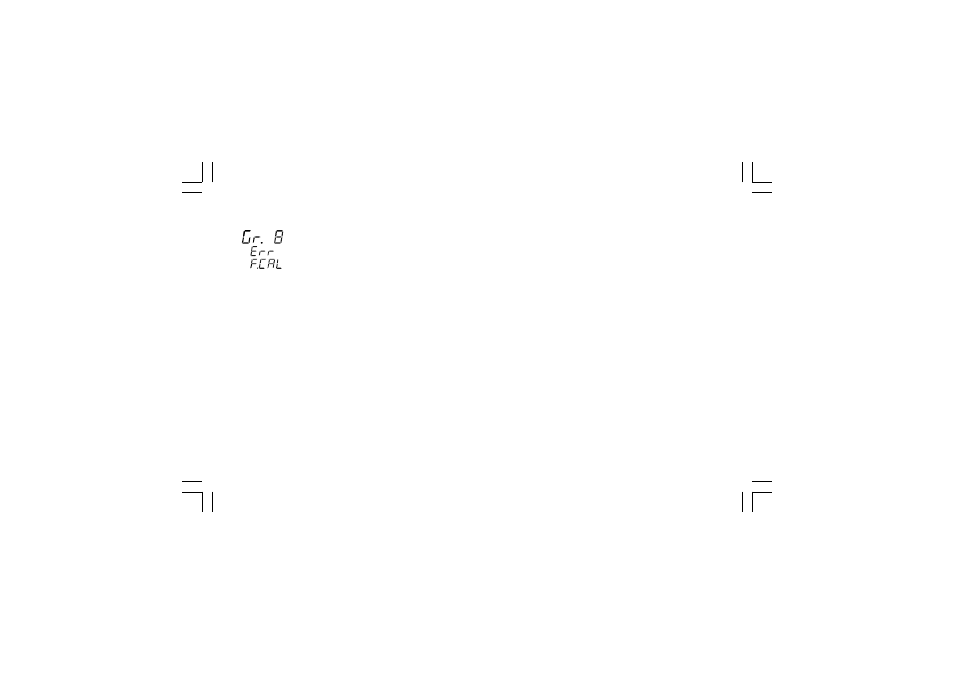
99
Feedback potentiometer adjustment error
Feedback potentiometer adjustment error
Feedback potentiometer adjustment error
Feedback potentiometer adjustment error
Feedback potentiometer adjustment error
If this error is detected (span less than 20% of
complete potentiometer travel) push any key to
load default calibration parameters
Then remake the calibration following the normal
procedure (see Gr.8 [r.Hxx]).
Calibration parameter errors
Calibration parameter errors
Calibration parameter errors
Calibration parameter errors
Calibration parameter errors
The instrument will show on the lower display one of the
following indications:
ñ.I.tc
= main termocouple input calibration error
ñ.I.CJ
= could junction compensation error
ñ.I.rt
= main RTD input calibration error
ñ.I.ñA
= main mA input calibration error
ñ.I.5
= main 5V input calibration error
ñ.I.10
= main 10 V input calibration error
A.I.ñA
= auxiliary mA input calibration error
A.I.5
= auxiliary 5V input calibration error
A.I.10
= auxiliary 10 V input calibration error
In.Ct
= current transformer input calibration error
FEEd
= electrical feedback input calibration error
05.ñA
= output 5 mA calibration error
06.ñA
= output 6 mA calibration error
When one of these errors is detected, contact your supplier.
Other errors
Other errors
Other errors
Other errors
Other errors
The instrument is also capable to detect the following errors:
E.100 Error during data saving in FRAM
E.110 Error in FRAM handling
E.500 Error during auto-zero measurement
E.501 Error during zero integrator measurement
E.502 Error during reference junction measurement. NOTE: this
error may be generated by an ambient temperature
higher than 70 °C (158 °F) or lower than -20 °C (-4 °F).
When one of these errors is detected, contact your supplier.
Two errors, related with the preliminary hardware setting, are
detectable:
3.
wrong position of the V301 dip switch.
8.
wrong position of the V101 dip switch.
When one of these error is detected, the display blanks and the
error code is shown on most significant digit of the upper display.
Remake V101 or V301 setting.
mkc-ssi.pmd
06/07/2004, 12.20
99