Super Systems 20Q User Manual
Page 42
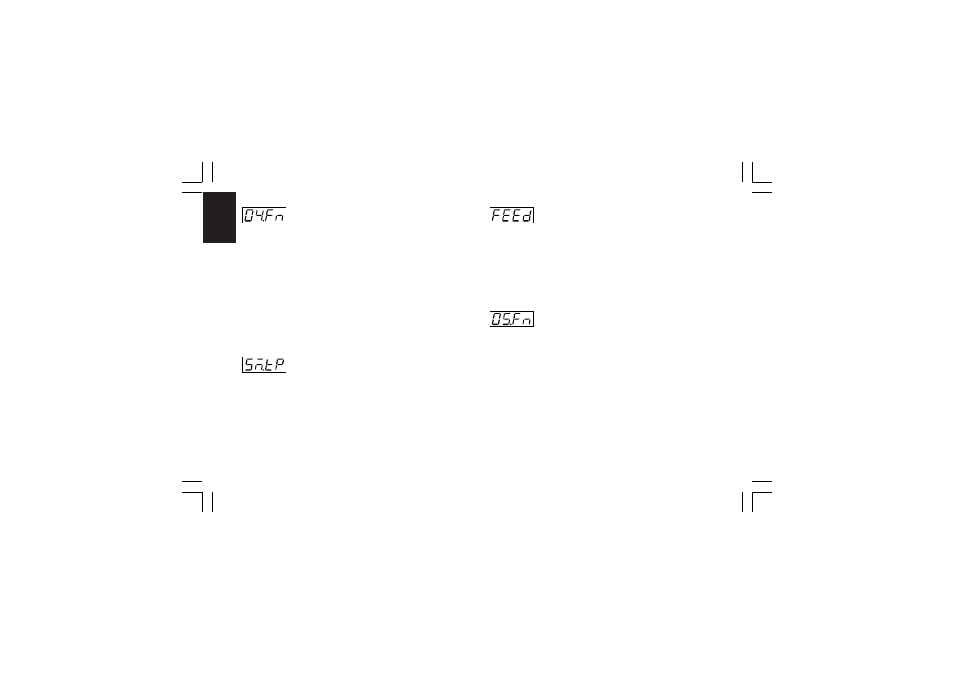
CnF. 2CnF. 2CnF. 2CnF. 2CnF. 2
38
- OUT 4 function - [C.E04]
- OUT 4 function - [C.E04]
- OUT 4 function - [C.E04]
- OUT 4 function - [C.E04]
- OUT 4 function - [C.E04]
Range: nonE = Output not used
ñAin = Time proportional main control output
SECn = Time proportional secondary control output
ALr.4 = Alarm 4 output
Eun.4 = Event 4 output
NOTES
NOTES
NOTES
NOTES
NOTES:
1) When option is not mounted the middle display will show
“no.Pr” (not present).
2) When servomotor control drive is hardware selected (see
"Output 3 and 4 selection" at pag. 20), the OUT 4 can be
used only as servomotor drive.
- Servomotor type - [C.E05]
- Servomotor type - [C.E05]
- Servomotor type - [C.E05]
- Servomotor type - [C.E05]
- Servomotor type - [C.E05]
This parameter will be available only when servomotor control
drive is configured (“CnF.2 - O3.Fn” [C.E03]= “ñC.Sñ” or “SC.Sñ”).
Range: CLSd = Close loop type
NOTE
NOTE
NOTE
NOTE
NOTE: this selection is available only if
feedback circuitry is mounted and selected.
OPEn = Open loop type
- Valve position indication - [C.E06]
- Valve position indication - [C.E06]
- Valve position indication - [C.E06]
- Valve position indication - [C.E06]
- Valve position indication - [C.E06]
This parameter will be displayed only when open loop servomotor
control drive output is confi-gured.
Range: Fb
= The valve position is measured and displayed
no.Fb = The valve position is not measured
NOTE
NOTE
NOTE
NOTE
NOTE: If the feedback option is not mounted, this parameter will
be forced to “no.Fb” (no feedback).
- OUT 5 function - [C.E07]
- OUT 5 function - [C.E07]
- OUT 5 function - [C.E07]
- OUT 5 function - [C.E07]
- OUT 5 function - [C.E07]
Range: nonE = Output not used
ñAin = Main control output (linear)
SECn = Secondary control output (linear)
PV.rt = Process variable retransmission
SP.rt = Operative set point retransmission
NOTE
NOTE
NOTE
NOTE
NOTE: When the option circuitry is not mounted the middle
display will show “no.Pr” (not present).
mkc-ssi.pmd
06/07/2004, 12.19
38