Super Systems 20Q User Manual
Page 73
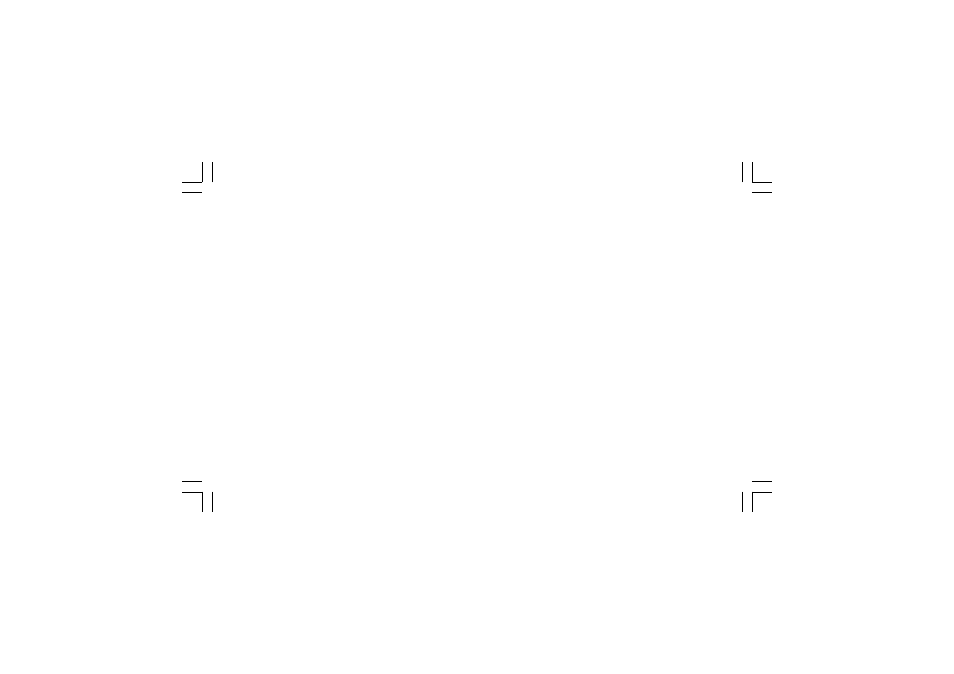
69
SMART FUNCTION
SMART FUNCTION
SMART FUNCTION
SMART FUNCTION
SMART FUNCTION
It is used to automatically optimize the control action.
To enable the SMART function proceed as follows:
1) push the MENU push-button until "Gr. 2" run time parameter
group is shown.
2) push the FUNC push-button until "Sñrt" parameter is shown.
3) push or and set the "On" indication on the middle
display;
4) push the FUNC push-button.
The ST LED will turn on or flashing according to the selected
algorithm.
When the smart function is enabled, it is possible to display but not
to modify the control parameters.
To disable the SMART function proceed as follows:
1) push the MENU push-button until "Gr. 2" run time parameter
group is shown.
2) push the FUNC push-button until "Sñrt" parameter is shown.
3) push or and set the "OFF" indication on the middle
display;
4) push the FUNC push-button.
The ST LED will turn off.
The instrument maintains the current set of control parameters
and it enables parameter modification.
NOTES
NOTES
NOTES
NOTES
NOTES : 1) When ON/OFF control is programmed (Pb=0), the
SMART function is disabled.
2) The SMART enabling/disabling can be protected
by safety key.
HOLD FUNCTION
HOLD FUNCTION
HOLD FUNCTION
HOLD FUNCTION
HOLD FUNCTION
By means of an logic input it is possible to stop the inputs
sampling keeping frozen the last measure values (main and
auxiliary input).
During measuring hold the instrument will continue to control the
process using the last measured values and the following
functions will be inhibited:
1) Local set point to remote set point transfer and viceversa
2) Manual to auto mode transfer
NOTE
NOTE
NOTE
NOTE
NOTE: The auto to manual transfer is allowed
The measure value on the upper display will be flash to indicate
the hold status
mkc-ssi.pmd
06/07/2004, 12.19
69