Super Systems 20Q User Manual
Page 76
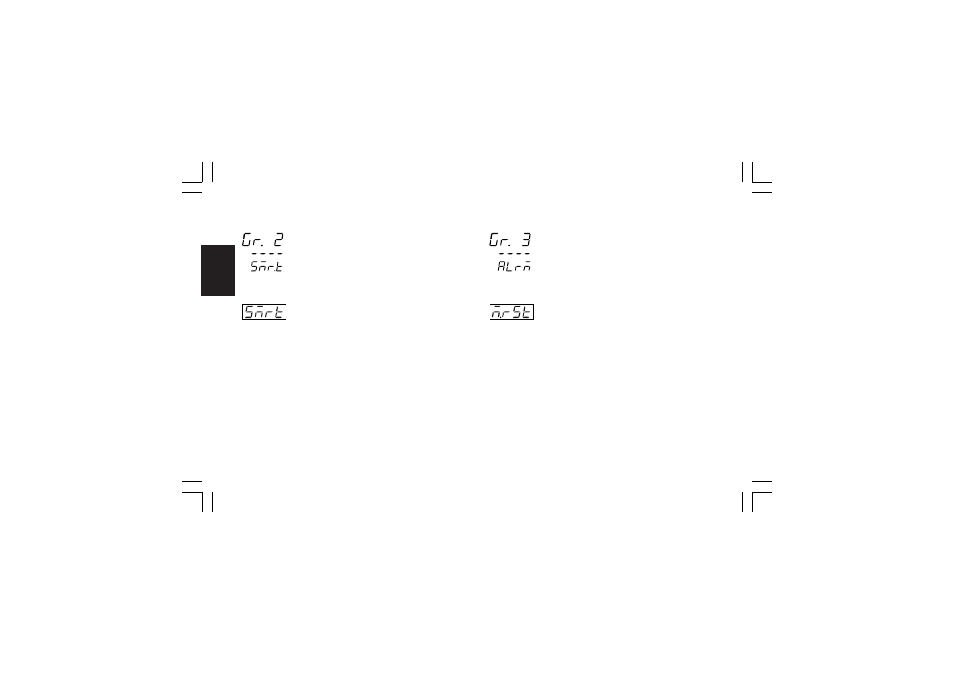
72
Run time group 2 [r.bxx]
Run time group 2 [r.bxx]
Run time group 2 [r.bxx]
Run time group 2 [r.bxx]
Run time group 2 [r.bxx]
SMART ENABLE/DISABLE
- SMART function - [r.b01]
- SMART function - [r.b01]
- SMART function - [r.b01]
- SMART function - [r.b01]
- SMART function - [r.b01]
This parameter is available when at least one control output is
configured and SMART function is enabled (“Sñ.Fn” [C.G01]=
“Enb”)
Range: OFF = SMART algorithm is deactivated
ON = SMART algorithm is activated
Set On or OFF to activate/deactivate the SMART algorithm.
Run time group 3 [r.Cxx]
Run time group 3 [r.Cxx]
Run time group 3 [r.Cxx]
Run time group 3 [r.Cxx]
Run time group 3 [r.Cxx]
ALARM THRESHOLD AND HYSTERESIS VALUE
- Manual reset of the alarms - [r.C01]
- Manual reset of the alarms - [r.C01]
- Manual reset of the alarms - [r.C01]
- Manual reset of the alarms - [r.C01]
- Manual reset of the alarms - [r.C01]
Range: ON/OFF
Change to ON and then depress “FUNC” key to reset/
acknowledge the alarm condition.
NOTES
NOTES
NOTES
NOTES
NOTES:
1) The reset/acknowledge function is always enabled.
2) When one of the logic input is configured as alarm reset, both
actions (of "ñ.rSt" parameter and of the logic input) are active.
Gr.2Gr.2Gr.2Gr.2Gr.2
mkc-ssi.pmd
06/07/2004, 12.19
72