Super Systems 20Q User Manual
Page 69
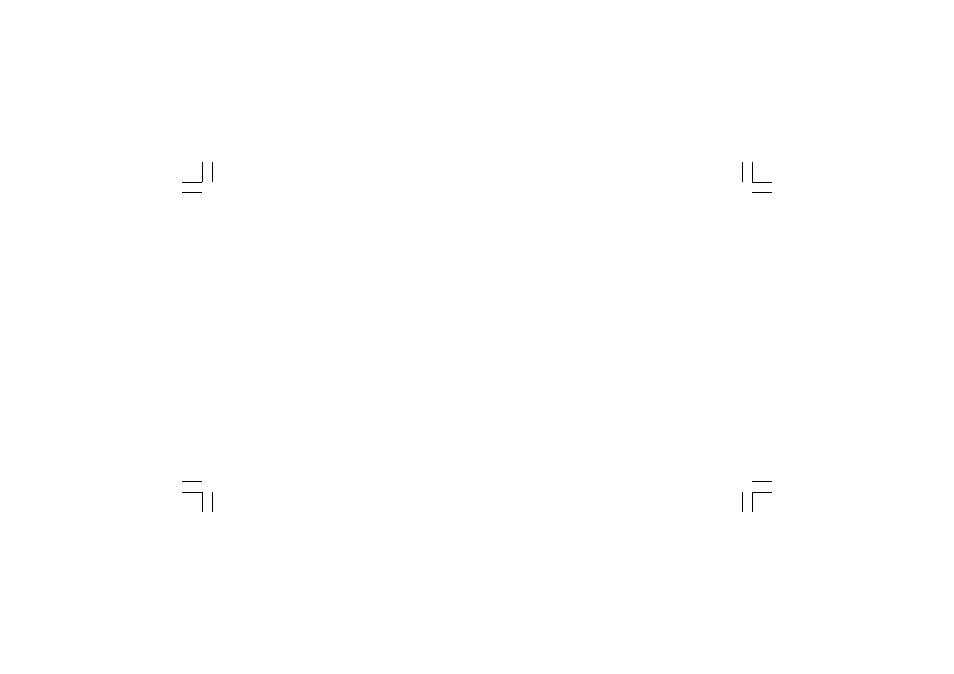
65
BARGRAPH DESCRIPTION
BARGRAPH DESCRIPTION
BARGRAPH DESCRIPTION
BARGRAPH DESCRIPTION
BARGRAPH DESCRIPTION
Two 33 LED’s bargraphs are available.
On the right bargraph, with orange LED’s, it is possible to show:
- the operative set point scaled as configured by “brG.L” [C.I03]
and “brG.H” [C.I04].
The “SP” LED, located on the base of the bargraph, is lighted.
- the power output value.
The “%” LED, located on the top of the bargraph, is lit.
When the device has two process outputs, the central LED
(which is a two-color LED) become green. It divides the
bargraph into two parts: the MAIN process output is shown on
the upper part while the SECONDARY process output is
shown on the lower part.
If a process output is a servomotor type, the bargraph will
show the valve position instead of the power output (the first
or last LED’s is flashing when the feedback position is out of
range 0
÷
100).
On the left bargraph, with green LED’s, it is possible to show:
- the process variable scaled as configured by “brG.L” [C.I03]
and “brG.H” [C.I04].
The “PV” LED, located on the base of the bargraph, is lit.
- The deviation error (PV - SP) with resolution configured at “brG.d”
[C.I05].
The “DEV” LED, located on the top of the bargraph, is lit.
When the deviation error indication is selected, the central
LED (which is a two-color LED) become orange. It devides the
bargraph is two parts: the positive error is shown on the upper
part while the negative error is shown on the lower part.
The last LED will flash if deviation is out of range.
DIRECT ACCESS TO THE SET POINT
DIRECT ACCESS TO THE SET POINT
DIRECT ACCESS TO THE SET POINT
DIRECT ACCESS TO THE SET POINT
DIRECT ACCESS TO THE SET POINT
When the device is in AUTO mode and in “Normal Display Mode”,
it is possible to access directly to the selected set point
modification (SP, SP2, SP3 or SP4).
Pushing or for more than 2 s, the set point will begin
changing.
The new set point value becomes operative since no push-button
has been depressed at the end of 2 s time out.
The direct access to the set point is disabled if the run time
group 1 is software protected or remote set point is used.
mkc-ssi.pmd
06/07/2004, 12.19
65