Super Systems 20Q User Manual
Page 67
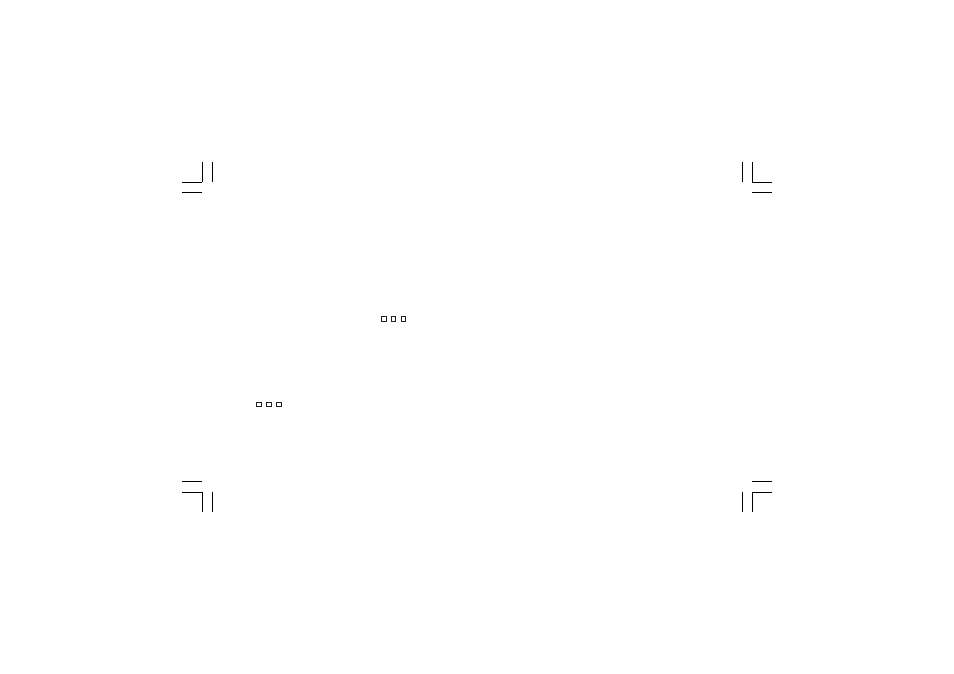
63
c) Push FUNC push-button again, the lower display will show "
b." followed by the leakage current running in the load under
test when the load is in OFF condition (see also "OUT failure
detection").
d) Push FUNC push-button again, the lower display will show "
Fd." followed by the OUT failure detection alarm status:
OF
= no alarm
AL (flashing) = alarm
AL (steady)
= acknowledged alarm
e) Push FUNC push-button again, the lower display will show "
ñ." followed by the MAIN control output value in the range 0.0
% (-19.0 % for feedback) to 99.9 % (“ . “ shows that the
control output is > 100.0 %) or within the scale configured by
“ñC.E.L” [C.F09] and “ñC.E.H” [C.F10].
NOTE
NOTE
NOTE
NOTE
NOTE: When the MAIN output is a servomotor type, the
instrument shows, for this output, the feedback position
instead of the output in percent.
f) Push FUNC push-button again, the lower display will show "
S." followed by the SECONDARY control output value in the
range 0.0 % (-19.0 % for feedback) to 99.9 %
(“ . “ shows that the control output is > 100.0 %) or
within the scale configured by “SC.E.L” [C.F15] and “SC.E.H”
[C.F16].
NOTE
NOTE
NOTE
NOTE
NOTE: When the secondary output is a servomotor type, the
instrument shows, for this output, the feedback position
instead of the output in percent.
g) Push FUNC push-button again, the lower display will show the
value of the auxiliary input, if configured.
- Pushing FUNC push-button again, the display will come back
to the control output value indication.
All the seven types of visualization are not bound to a time out
unless OFD (output failure detection) is in not acknowledged
alarm condition.
In this situation, the instrument forces the indication described at
point d) and, if a different indication is required, it restores this
indication after time out (see “t.out” [C.I10]).
NOTES
NOTES
NOTES
NOTES
NOTES:
1) The previous informations will be displayed only if the relative
function has been previously configured.
2) After parameter modification or monitoring, the instrument
comes back to the "normal display mode" with, on the lower
display, the indication previously selected.
mkc-ssi.pmd
06/07/2004, 12.19
63