Super Systems 20Q User Manual
Page 34
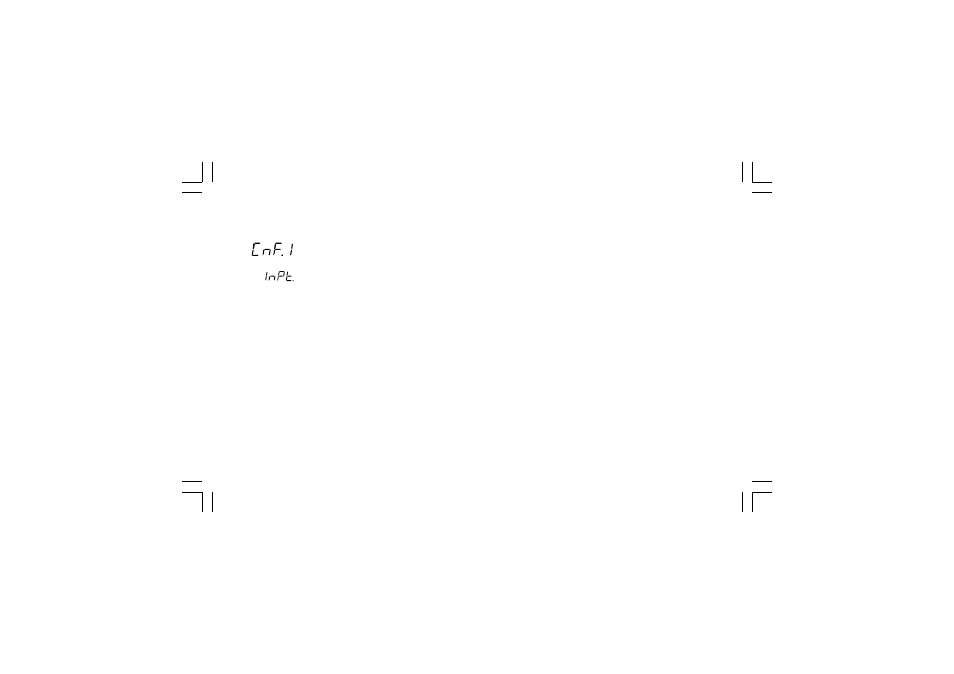
30
4) By or push-button select the OFF indication and push
the MENU push-button.
The display will show:
This is the starting display of the first group of configuration
parameters.
NOTES
NOTES
NOTES
NOTES
NOTES:
1) In the following pages we will describe all the parameters.
The instrument, however, will show only the parameters
related to the specific hardware and in accordance with the
specific instrument configuration (i.e. setting OUT 3 different
from servo, all the parameters related to servomotor output
will be skipped).
2) During configuration parameters modify mode, the upper
display shows the selected parameter group, the lower display
shows the mnemonic code of the selected parameter while
the central display shows the value or status assigned to the
selected parameter.
3) For an easy consultation of this manual, a sheet named
"Reference parameter guide" with all the parameter
visualizations is enclosed.
The group (column) of configuration parameters are identified
by the "C" letter followed by A, b, etc.
The "code" formed by the column and row (example [C.d03]) is
reported, in the user manual, before each parameter
description and allows you to quickly find out the respective
parameter.
When it is desired to exit from configuration modify mode proceed
as follows:
a) Push "MENU" push-button until the "Configuration group END is
displayed.
b) Pushing ” ” or “ ” push-button select the "YES" indication.
c) Push “MENU” push-button. The instrument terminates the
configuration modify mode, it preforms an automatic reset and
restarts in the run time mode.
mkc-ssi.pmd
06/07/2004, 12.19
30