Super Systems 20Q User Manual
Page 32
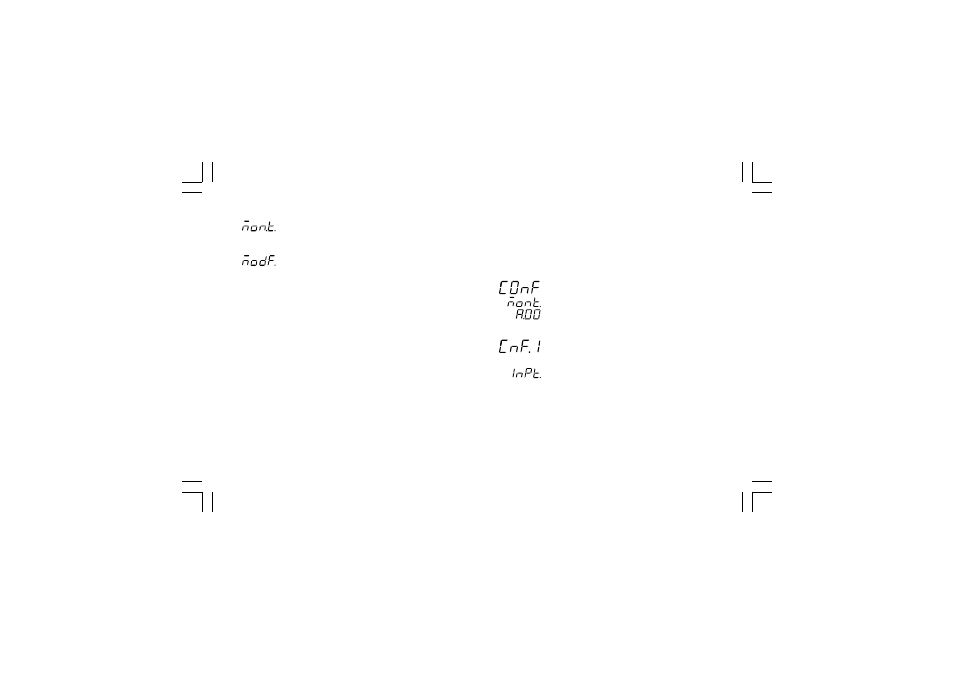
28
By or push-button it is possible to select between:
= (monitor) this selection allows you to monitor but
not to modify the value assigned to the configura-
tion parameters
=
(modify) this selection allows you to monitor and to
modify the value assigned to the configuration
parameters.
NOTES
NOTES
NOTES
NOTES
NOTES:
1) During monitor mode, the instrument continues to operate as
in run time mode.
2) When modify mode is started, the instrument stops the control
and:
- sets to OFF the control outputs;
- turns to OFF the bargraph displays (25Q only);
- sets analog retransmissions to the retransmitted initial scale
value;
- sets alarms in no alarm condition;
- sets to OFF the events;
- disables the serial link;
- the time out will be removed.
3) When the modify mode is disabled by V101 (V101.3), the or
push-button pressure has no effect.
MONITOR MODE
MONITOR MODE
MONITOR MODE
MONITOR MODE
MONITOR MODE
During the run time mode, it is possible to monitor but not modify
all configuration parameters.
When it is desired to verify the instrument configuration, proceed
as follows:
1) Push the MENU push-button for more than 5 seconds: the
display will show:
.
2) Push the MENU push-button the display will show:
it shows that configuration group 1 is selected and it
encompasses all the input parameters.
The configuration parameter "Monitor mode" follows the "Modify
mode" sequence.
mkc-ssi.pmd
06/07/2004, 12.19
28