Super Systems 20Q User Manual
Page 118
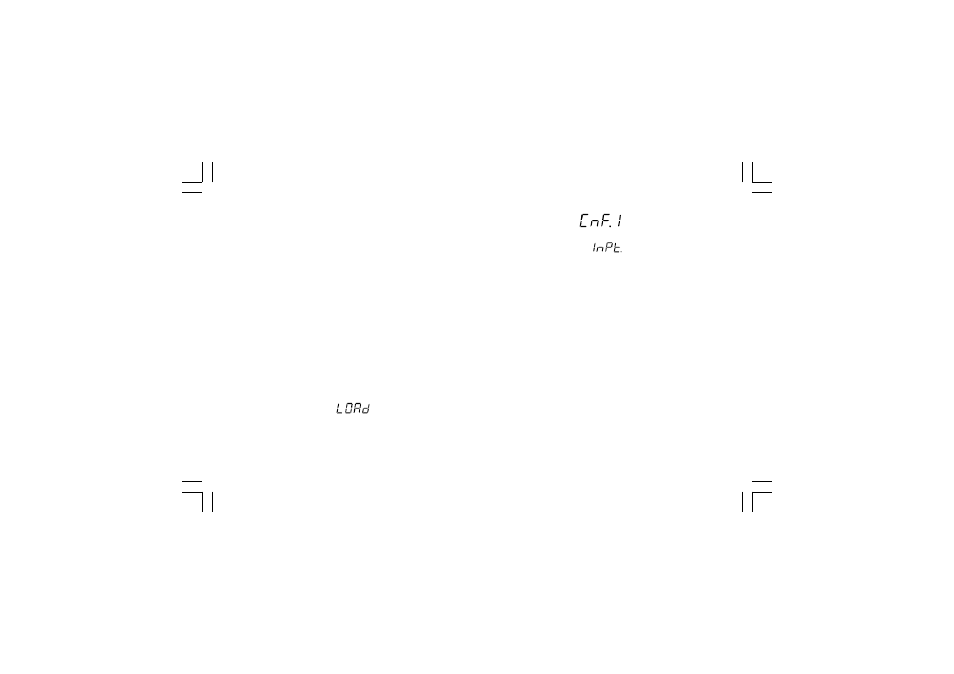
A. 5
NOTES
NOTES
NOTES
NOTES
NOTES:
1) When modify mode is started, the instrument stops the
control and:
- sets control outputs to OFF;
- turned OFF the bargraph displays (MKC only);
- sets analog retransmissions to the retransmitted initial
scale value;
- sets alarms in no alarm condition;
- sets events to OFF;
- disables the serial link;
- the time out will be removed.
2) When the modify mode is disabled by V101 (SW3), the V or
W
push-button pressure has no effect.
Push MENU pushbutton again and select the "Default
configuration group" [C.Cxx].
By V or W push-button select the desired configuration
parameter set ("tb.1" or "tb.2")
Push MENU pushbutton again
The central display will show:
and then the display will show:
The default parameter loading procedure of all configuration
parameters is terminated.
The following is a list of the default configuration parameters
loaded during the above procedure:
TABLE 1
TABLE 1
TABLE 1
TABLE 1
TABLE 1
Configuration group 1 [C.dxx]
Configuration group 1 [C.dxx]
Configuration group 1 [C.dxx]
Configuration group 1 [C.dxx]
Configuration group 1 [C.dxx]
PARAM.
VALUE
NOTES
Ln.Fr
50
Hz
ñ.In.t
3
TC K with °C
ñ.In.d
——.
(No decimal figure)
ñ.In.S
dIS
Disabled
ñ.In.L
- 100
°C
ñ.In.H
1370
°C
OFSt
0
°C
dS.FL
0
(No filter)
A.In.F
RSP
Remote set point
Nuovo-1
05/07/2004, 11.25
5