Super Systems 20Q User Manual
Page 38
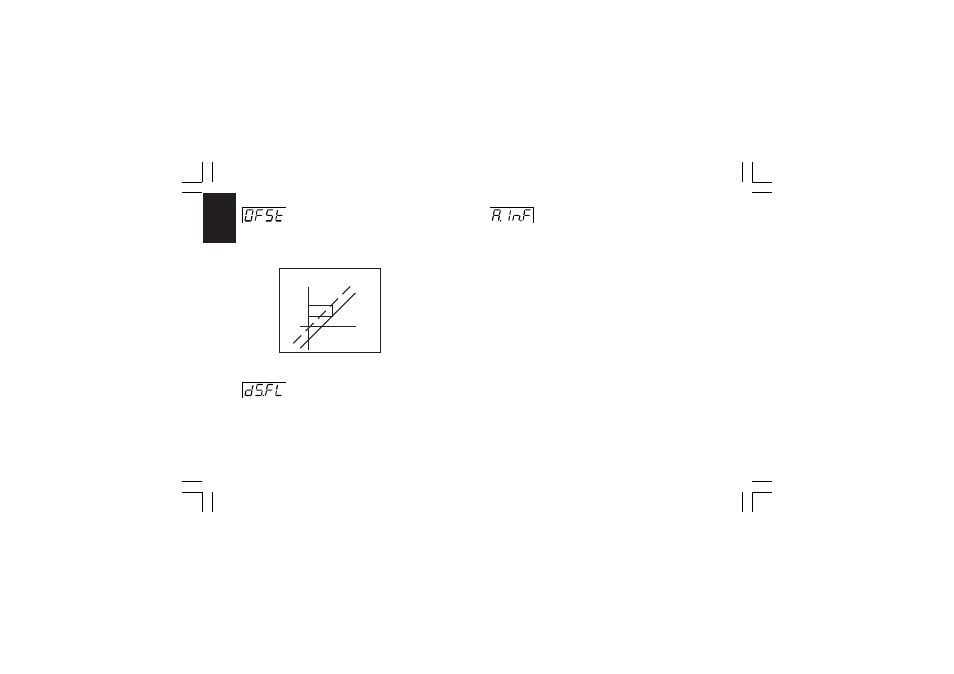
CnF. 1CnF. 1CnF. 1CnF. 1CnF. 1
34
Real curve
Read-out
Adjusted
curve
Input
OFSt
- Offset on the main input - [C.d07]
- Offset on the main input - [C.d07]
- Offset on the main input - [C.d07]
- Offset on the main input - [C.d07]
- Offset on the main input - [C.d07]
Ranges: from -500 to 500.
NOTE
NOTE
NOTE
NOTE
NOTE: the decimal point will be automatically positioned as
selected for the main input.
- Filter on the displayed value - [C.d08]
- Filter on the displayed value - [C.d08]
- Filter on the displayed value - [C.d08]
- Filter on the displayed value - [C.d08]
- Filter on the displayed value - [C.d08]
Ranges: from 0 (no filter) to 8 seconds.
NOTE
NOTE
NOTE
NOTE
NOTE: this is a first order digital filter applied to the read-out of
the main input.
- Auxiliary input function - [C.d09]
- Auxiliary input function - [C.d09]
- Auxiliary input function - [C.d09]
- Auxiliary input function - [C.d09]
- Auxiliary input function - [C.d09]
Range: nonE = Input not used
rSP
= Input used as remote set point input
bIAS = Input used as bias for local set point
NOTES
NOTES
NOTES
NOTES
NOTES:
1) When auxiliary input option is not mounted the middle display
will show “no.Pr” (not present).
2) The parameter “L.r.O.ñ” [C.d16] will be forced to “n.ALG” if
“A.In.F” [C.d09]= “bIAS” and “A.I.Añ” [C.d14]= “Cnd.A”.
3) When "bIAS" is selected, the instrument uses as operative set
point the sum of the local set point with the value measured
by the auxiliary input scaled by "A.In.L" [C.D11] and "A.In.H"
[C.d12] parameters.
mkc-ssi.pmd
06/07/2004, 12.19
34