Super Systems 20Q User Manual
Page 65
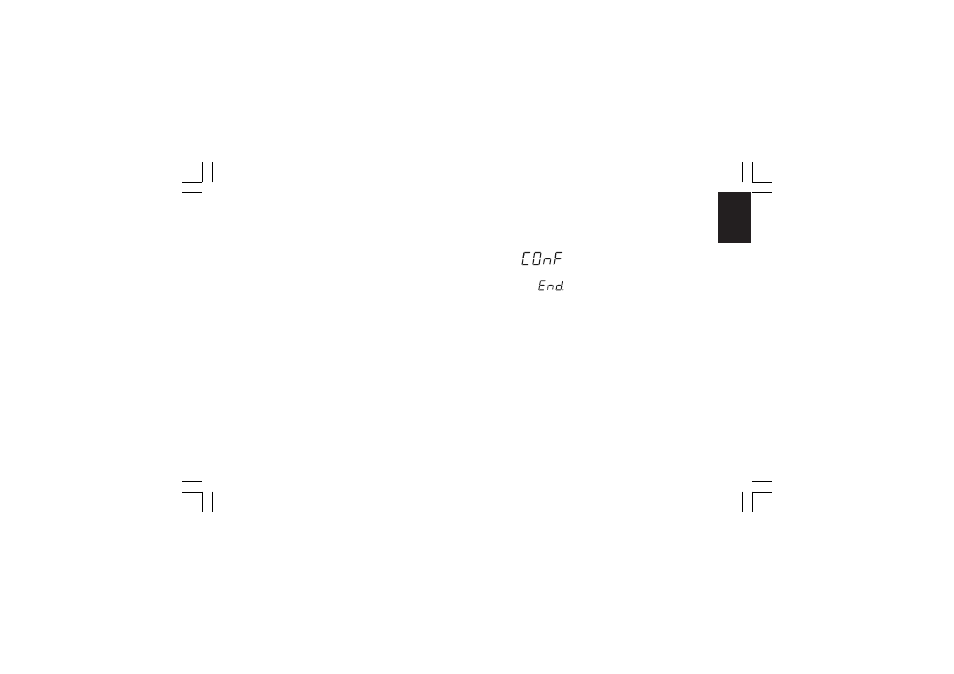
CnF. EndCnF. EndCnF. EndCnF. EndCnF. End
61
C.L04 Digital input In.1 status
C.L04 Digital input In.1 status
C.L04 Digital input In.1 status
C.L04 Digital input In.1 status
C.L04 Digital input In.1 status
This parameter is available only if the optional card is fitted.
Upper display: VErF
Lower display: In.1
Range: Open = Input open
CLSd = Input closed
NOTE:
NOTE:
NOTE:
NOTE:
NOTE:The setting above described is the same for the
remaining inputs.
General note for configuration group "VErF"
General note for configuration group "VErF"
General note for configuration group "VErF"
General note for configuration group "VErF"
General note for configuration group "VErF"
Returning in the "run time mode", the instrument restarts to
control the process, the settings performed into this group do not
affect the working settings.
CONFIGURATION GROUP END [C.Lxx]
CONFIGURATION GROUP END [C.Lxx]
CONFIGURATION GROUP END [C.Lxx]
CONFIGURATION GROUP END [C.Lxx]
CONFIGURATION GROUP END [C.Lxx]
END CONFIGURATION
This group will be displayed only when configuration modify mode
is enabled.
Range: nO
= with this selection the instrument comes back
to the first display of the configuration modify
mode
YES
= this selection terminate the configuration modify
mode; the instrument preforms an automatic
reset and restarts the run time mode.
Pushing ” ” or “ ” push-button select the desired action and then
push “MENU” push-button.
mkc-ssi.pmd
06/07/2004, 12.19
61