Super Systems 20Q User Manual
Page 56
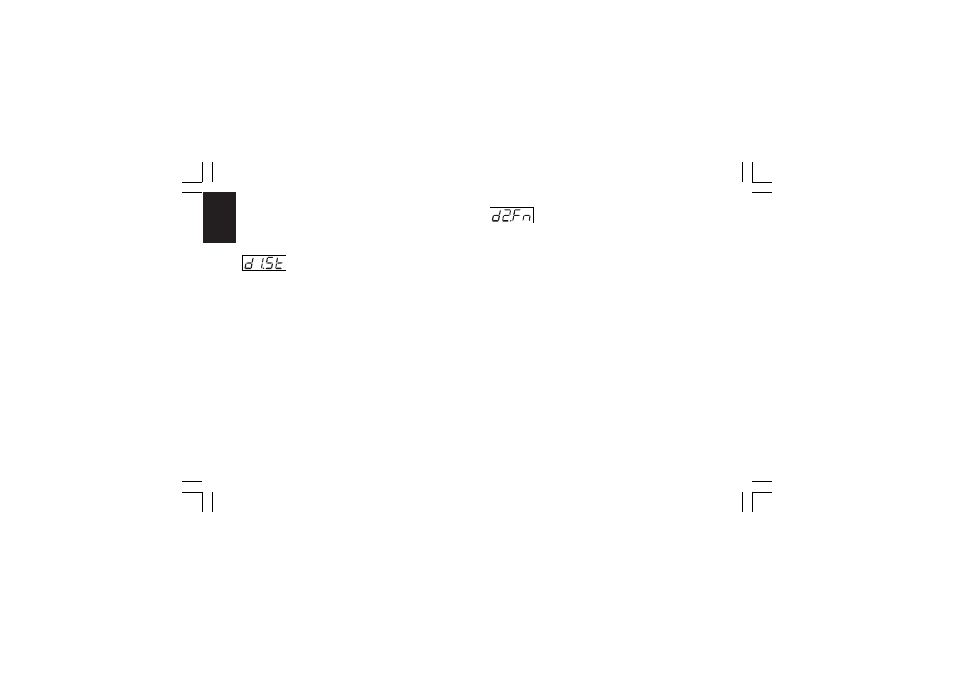
CnF. 4CnF. 4CnF. 4CnF. 4CnF. 4
52
When one logic input is set to “SP.3.4” and no other logic
input is set to “SP.1.2”, the relation between the logic level
and the selected set point is the following:
Logic level 0 = SP
Logic level 1 = SP3
- Logic input 1contact status - [C.H02]
- Logic input 1contact status - [C.H02]
- Logic input 1contact status - [C.H02]
- Logic input 1contact status - [C.H02]
- Logic input 1contact status - [C.H02]
This parameter will be available only when "d1.Fn" [C.H01] is
different from “nonE”.
Range: CLSd = The input is at logic level “1” when contact is
closed
OPEn = The input is at logic level “1” when contact is
open
- Logic input 2 function - [C.H03]
- Logic input 2 function - [C.H03]
- Logic input 2 function - [C.H03]
- Logic input 2 function - [C.H03]
- Logic input 2 function - [C.H03]
This parameter will be available only when input contact option
is fitted.
Range: nonE = Input contact not used
SP1.2 = Input contact used for SP /SP2 set point
selection (see note 2)
SP3.4 = Input contact used for SP3/SP4 set point
selection (see note 2)
SP.L.r = Input contact used for Local/Remote set point
selection (Remote when logic level is “1”)
Au.ñA = Input contact used for Auto/Manual selection
(Manual when logic level is “1”)
O.LIñ = Input contact used for output limiter activation
(Output limited when logic level is “1”)
Hold = Input contact used to stop input sampling (Hold
function) (Stop sampling when logic level is “1”)
ñ.rSt = Input contact used to reset (acknowledge) alarm
(Reset when logic level is “1”)
rE.dr = Input contact used for Reverse/Direct control
action selection (Direct when logic level is “1”)
NOTE
NOTE
NOTE
NOTE
NOTE: See also NOTE 2) of the "d1.Fn" ("Logic input 1 function"
[C.H01]) parameter.
CnF.5CnF.5CnF.5CnF.5CnF.5
mkc-ssi.pmd
06/07/2004, 12.19
52