Super Systems 20Q User Manual
Page 61
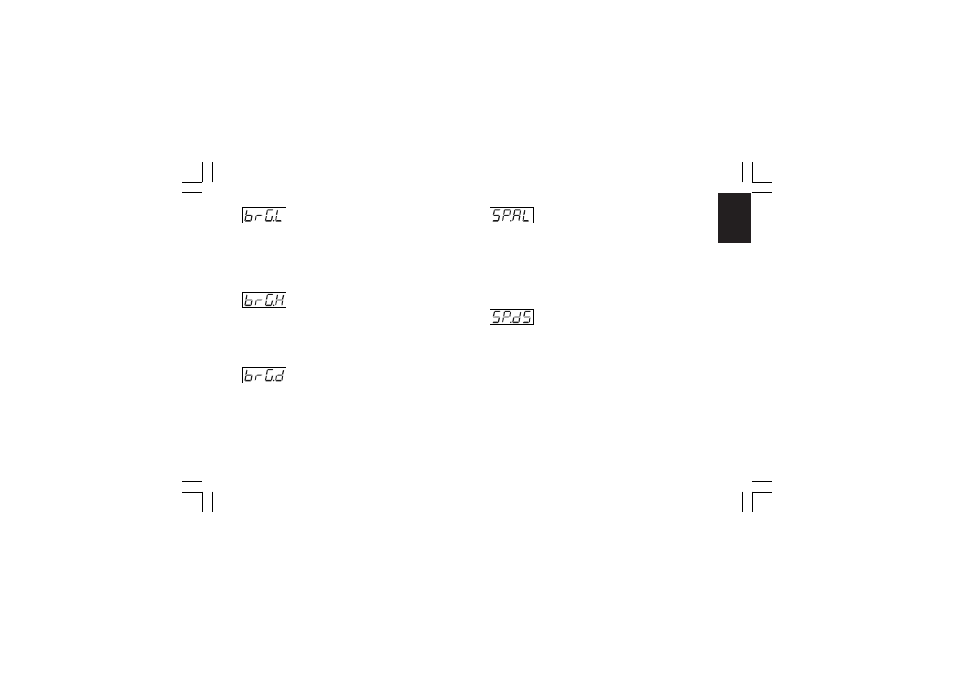
CnF. 5CnF. 5CnF. 5CnF. 5CnF. 5
57
- Bargraph initial scale value - [C.I03]
- Bargraph initial scale value - [C.I03]
- Bargraph initial scale value - [C.I03]
- Bargraph initial scale value - [C.I03]
- Bargraph initial scale value - [C.I03]
This parameter will be available only when “G.brG” [C.I01] is
equal to “Pr.Ur” and/or “O.brG” [C.I02] is equal to “OP.SP”.
Range: From “ñ.In.L” ("Read-out initial scale value" [C.d05]) to
“ñ.In.H” ("Read-out full scale value [C.d06])
- Bargraph full scale value - [C.I04]
- Bargraph full scale value - [C.I04]
- Bargraph full scale value - [C.I04]
- Bargraph full scale value - [C.I04]
- Bargraph full scale value - [C.I04]
This parameter will be available only when “G.brG” [C.I01] is
equal to “Pr.Ur” and/or “O.brG” [C.I02] is equal to “OP.SP”.
Range: From “ñ.In.L” ("Read-out initial scale value" [C.d05]) to
“ñ.In.H” ("Read-out full scale value [C.d06])
- Resolution of the deviation bargraph -
- Resolution of the deviation bargraph -
- Resolution of the deviation bargraph -
- Resolution of the deviation bargraph -
- Resolution of the deviation bargraph -
[C.I05]
[C.I05]
[C.I05]
[C.I05]
[C.I05]
This parameter will be available only for MKC models when
“G.brG” [C.I01] is equal to “DEV.”.
Range: 1-2-5-10-20 or 50 = Digits per segment
- Operative set point alignment at start
- Operative set point alignment at start
- Operative set point alignment at start
- Operative set point alignment at start
- Operative set point alignment at start
u p
u p
u p
u p
u p - [C.I06]
- [C.I06]
- [C.I06]
- [C.I06]
- [C.I06]
Range: ALG = At start up the operative set point is aligned to
measure value and then it will reach the
selected set point with the programmed ramp
(“Grd1” [r.E14] and “Grd2” [r.E15]).
n.ALG = At start up the operative set point is equal to
the selected set point
NOTE
NOTE
NOTE
NOTE
NOTE:The “ALG” selection has no effect when the measure is in
error condition or Remote Set point is selected.
- Set point display type - [C.I07]
- Set point display type - [C.I07]
- Set point display type - [C.I07]
- Set point display type - [C.I07]
- Set point display type - [C.I07]
Range: Fn.SP = When device is in normal display mode and it is
performing a set point ramp, the middle display
will show the final set point value.
OP.SP= When device is in normal display mode and it is
performing a set point ramp, the middle display
will show the operative set point value.
NOTE
NOTE
NOTE
NOTE
NOTE: This selection has effect only when local set points are
used
CnF.6CnF.6CnF.6CnF.6CnF.6
mkc-ssi.pmd
06/07/2004, 12.19
57