Super Systems 20Q User Manual
Page 117
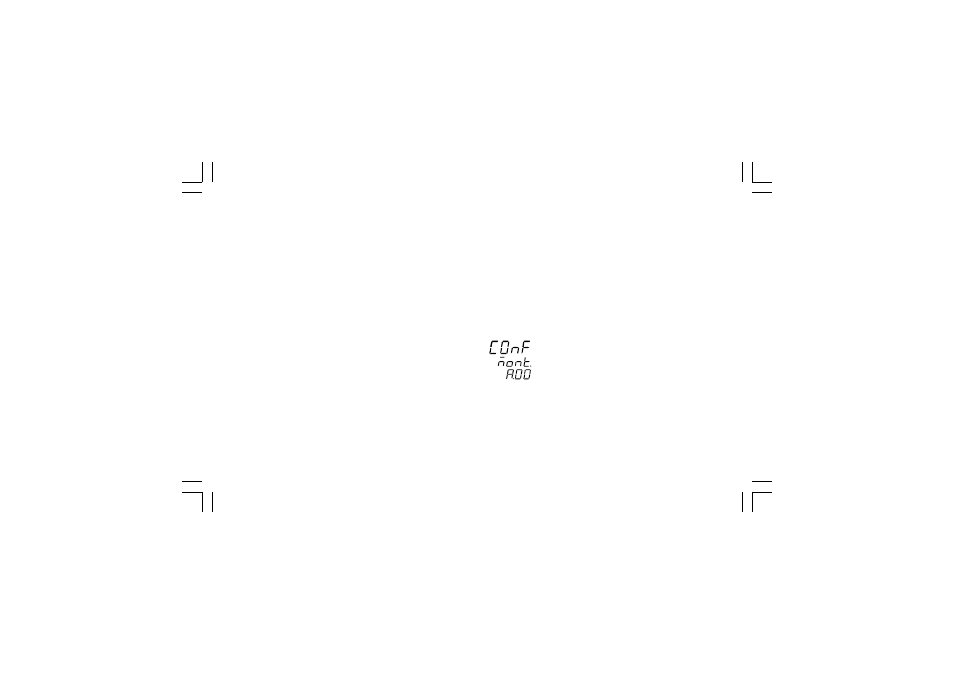
A. 4
Run time group 7 [r.Gxx]
Run time group 7 [r.Gxx]
Run time group 7 [r.Gxx]
Run time group 7 [r.Gxx]
Run time group 7 [r.Gxx]
PARAMETER
DEFAULT VALUE
S.L.Pr
= ñbUS
S.L.Ad
= 1
S.L.bd
= 19.20
S.L.bF
= 8
Run time group 8 [r.Hxx]
Run time group 8 [r.Hxx]
Run time group 8 [r.Hxx]
Run time group 8 [r.Hxx]
Run time group 8 [r.Hxx]
The default calibration data are the complete potentiometer
travel.
AFTER THE DEFAULT DATA LOADING OF THIS GROUP, IT
IS NECESSARY TO PERFORM THE PROPER CALIBRATION
Run time group Hd [r.Lxx]
Run time group Hd [r.Lxx]
Run time group Hd [r.Lxx]
Run time group Hd [r.Lxx]
Run time group Hd [r.Lxx]
PARAMETER
DEFAULT VALUE
Pb.Lo
= 1.0%
Pb.Hi
= 300.0%
ti.Lo
= 00.20 mm.ss
ti.Hi
= 20.00 mm.ss
rG.CL
= OFF
DEFAULT CONFIGURATION
DEFAULT CONFIGURATION
DEFAULT CONFIGURATION
DEFAULT CONFIGURATION
DEFAULT CONFIGURATION
PARAMETERS
PARAMETERS
PARAMETERS
PARAMETERS
PARAMETERS
A complete and consistent set of configuration parameters is
memorized in the instrument. These data are the typical values
loaded in the instrument prior to shipment from factory.
When it is desired to load the default value of all the configura-
tion parameters, proceed as follows:
If the instrument starts in configuration mode, push the MENU
pushbutton.
If the instrument starts in run time mode, by keeping depressed
the MENU push-button for more than 5 seconds the instrument
will show:
NOTE
NOTE
NOTE
NOTE
NOTE: If no push-button is depressed for more than 10 s (or 30
s according to "CnF.6" "t.out" [time out selection" C.I10]
parameter setting), the instrument returns automatically to the
normal display mode.
By V or W push-button select "ñodF."
Nuovo-1
05/07/2004, 11.25
4