Super Systems 20Q User Manual
Page 31
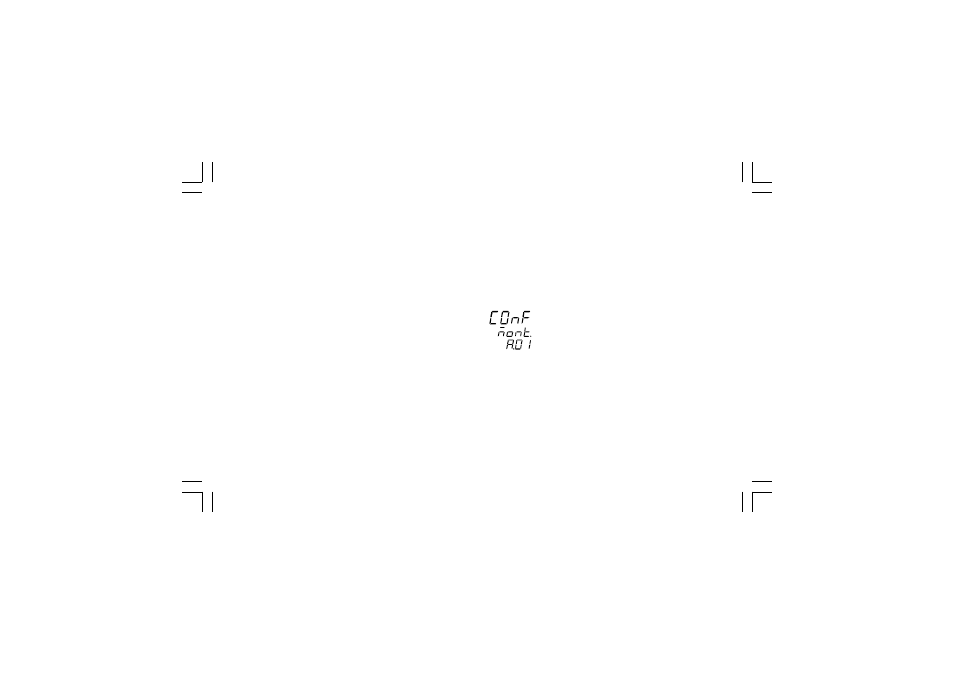
27
NOTES
NOTES
NOTES
NOTES
NOTES:
1) All the actions explained above which requires two or more
push-buttons must follow exactly the push-button sequence
shown.
2) A 10 or 30 seconds time out (see "t.out" [C.I10]) can be
selected for parameter modification during run time mode.
If, during parameter modification, no push-button is depressed
for more than 10 (30) seconds, the instrument goes
automatically to the “normal display mode” and the eventual
modification of the last parameter will be lost.
CONFIGURATION MODE
CONFIGURATION MODE
CONFIGURATION MODE
CONFIGURATION MODE
CONFIGURATION MODE
Switch on the instrument.
The instrument will start in the same way it was prior to the
power down (configuration mode or run time mode)
If the instrument starts in configuration mode, push the MENU
pushbutton and go to the "Configuration group 1" (see page 31).
If the instrument starts in run time mode, by keeping depressed
the MENU push-button for more than 5 seconds the instrument
will show:
NOTES
NOTES
NOTES
NOTES
NOTES:
1) The upper display shows the selected parameter family.
2) The middle display shows the selected action.
3) The lower display shows the firmware version.
4) If no push-button is depressed for more than 10 s (or 30 s
according to "CnF.6" "t.out" [time out selection" C.I10]
parameter setting), the instrument returns automatically to the
normal display mode.
mkc-ssi.pmd
06/07/2004, 12.19
27